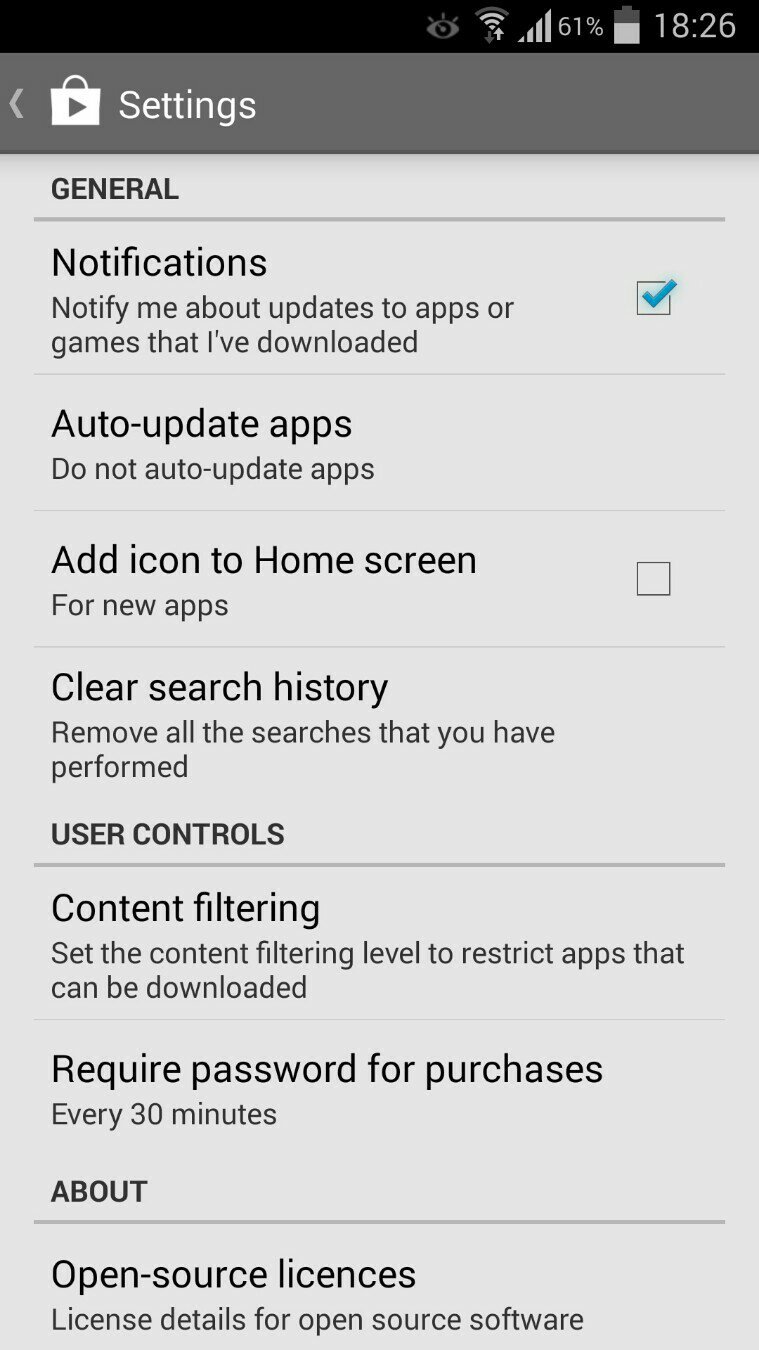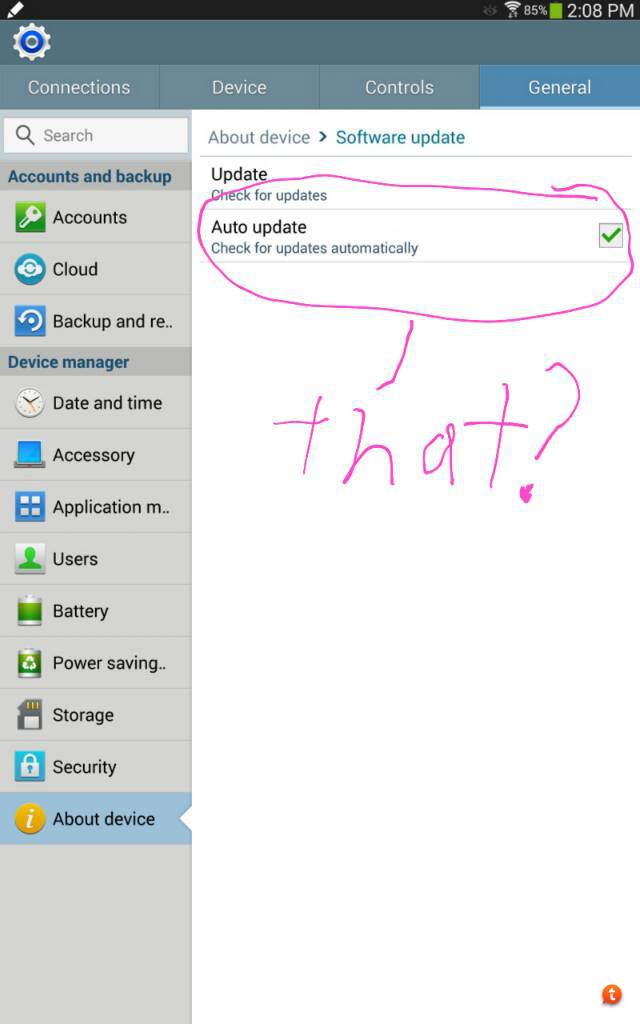Bear in mind that I am completely tech inept, so I will need step by step directions on this:
How do I turn off automatic updates for apps and for software in my Verizon Note 3?
I really do not want to wake up one morning and find that KitKat has taken over and paralyzed my phone, I mean kitkat is great on my Note Pro but it came with it right out of the box, and I'm perfectly happy with my phone on Jellybean.
And... I'd rather not have to root, if that's possible.
So... how do I turn off automatic updates for apps and software?
How do I turn off automatic updates for apps and for software in my Verizon Note 3?
I really do not want to wake up one morning and find that KitKat has taken over and paralyzed my phone, I mean kitkat is great on my Note Pro but it came with it right out of the box, and I'm perfectly happy with my phone on Jellybean.
And... I'd rather not have to root, if that's possible.
So... how do I turn off automatic updates for apps and software?
Last edited by a moderator: