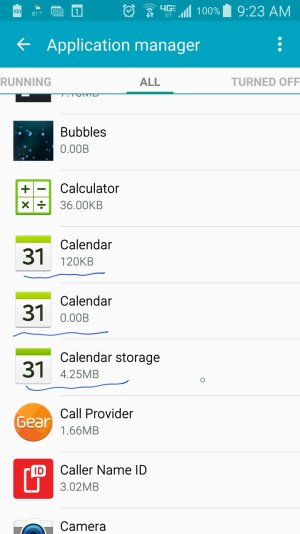Does anyone use Google Calendar exclusively? I've not found a way yet to use just Google Calendar. Upon first install I get the "Google Calendar has stopped" error. Opening the app again works, but nothing syncs from my online calendar.
By exclusively, I've disabled the Samsung Calendar apps that can be disabled. The 120KB Calendar can't be disabled (shown below) as I don't want duplicate calendar events/reminders to pop up.
Is there an easier way to not use the Samsung Calendar so that I can only use Google Calendar? I don't mind the Samsung Calendar being installed or even active, just don't want to use it.
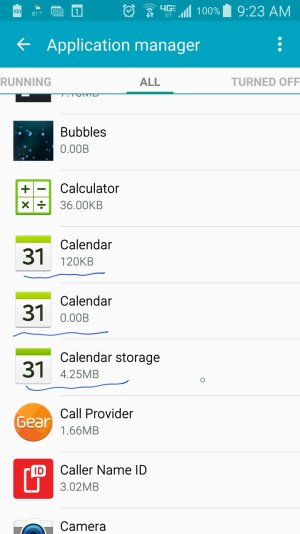
By exclusively, I've disabled the Samsung Calendar apps that can be disabled. The 120KB Calendar can't be disabled (shown below) as I don't want duplicate calendar events/reminders to pop up.
Is there an easier way to not use the Samsung Calendar so that I can only use Google Calendar? I don't mind the Samsung Calendar being installed or even active, just don't want to use it.