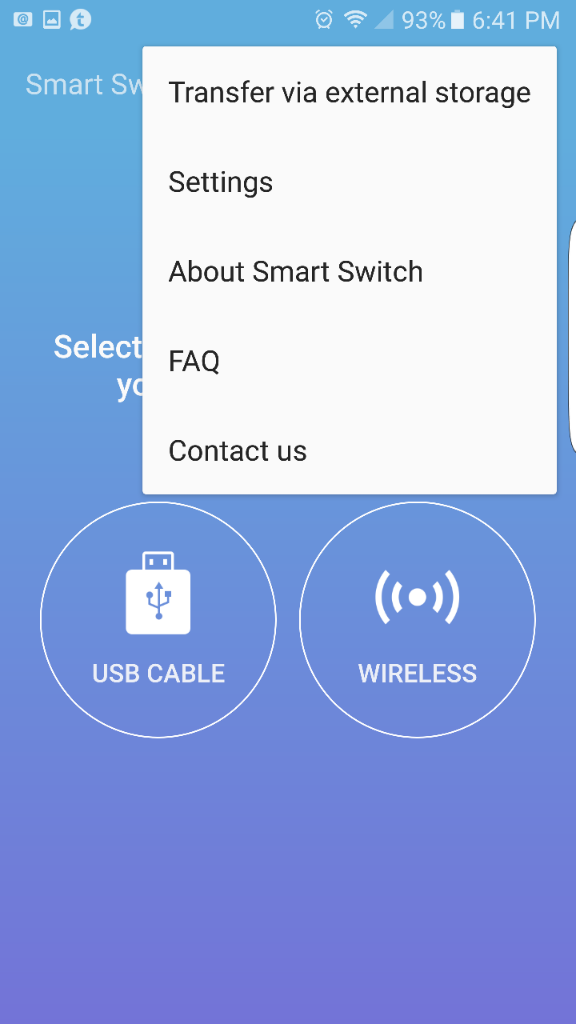awtryau89
Well-known member
I can use Samsung Cloud. Before I returned my Note I reset it but then had to sign back in to disable some stuff for my work exchange. Anyway, it asked me if I wanted to use the Samsung Cloud backup. My question is around if this brings over any "junk". I'm leaning towards doing a fresh install from scratch but having all my screens and menu settings such as ringtones, notifications, etc would save a ton of time.