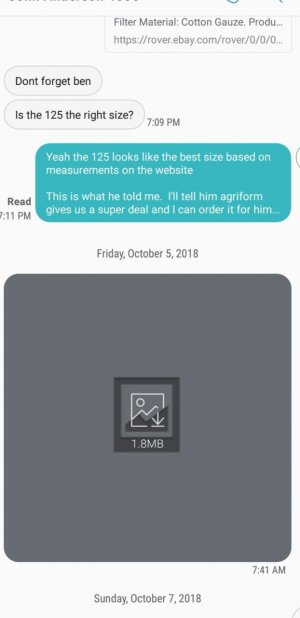Text Message Pictures Unable/Disappearing Days After Receiving
- Thread starter Jeffrey Middlekauff
- Start date
You are using an out of date browser. It may not display this or other websites correctly.
You should upgrade or use an alternative browser.
You should upgrade or use an alternative browser.
Mustangjayyyme
New member
I am able to view the pictures when I receive them. However, days/hours after certain pictures are unable to view again and I am not able to download them when I click on the picture.View attachment 291903
I'm having the same issues... My texts will also disappear too then reappear. This is terrible and annoying as hell. The photos I get sent I can't even retrieve them after the first initial time I received them. It also seems to be doing the same crap with photos I sent they're stuck in saying they're 0.00/12 kb or whatever like they're trying to send again
Aura1
Active member
See if that works
anon(3641385)
Well-known member
It might be important to understanding the problem you've all got if you advise of your telco, and country
At&t USA.
It's not every picture that does this maybe 20% when I go back to look something up I notice the picture isn't viewable anymore
It's not every picture that does this maybe 20% when I go back to look something up I notice the picture isn't viewable anymore
Aura1
Active member
Well I can view them when I first receive them. However, if a week later I try to go back some disappear like this. Unless I save the attachment when I view it the first time I have no problem going into my gallery and viewing it.
neopolotin75
Well-known member
I just noticed this yesterday on my Note 9 on Att....I just assumed it was a bug on my phone but maybe not
anon(9918034)
Well-known member
Are you using the stock app? Maybe try a 3rd party app and see what happens. I haven't had this issue and I use the stock samsung app.
Bridget brown
New member
Same thing happening to me on my new note 9. I see the pics when they come in, but when I look them up in my text messages they are grayed out.
Any solutions? At&t also
Any solutions? At&t also
trucksmoveamerica#AC
Trusted Member
I would use Textra until this issue gets fixed. With Textra your can set it up to automatically save your pictures to the gallery.
Another suggestions, some texting apps have a auto delete feature, check to see if the one you're using has that feature and if it is turned on. Just an idea
Another suggestions, some texting apps have a auto delete feature, check to see if the one you're using has that feature and if it is turned on. Just an idea
ZyanyaMJ
Member
Same thing happening to me on my new note 9. I see the pics when they come in, but when I look them up in my text messages they are grayed out.
Any solutions? At&t also
I am also having this issue on T-Mobile. It's so frustrating!
Mjgo
New member
I'm an att customer myself, experiencing the same problem. I found that if I turned off "Advanced Messaging" I am able to go back into the message app, select the grayed out picture, and it populates. So it would appear this is all a glitch in advanced messaging.
OJsakila
Well-known member
At&t USA.
It's not every picture that does this maybe 20% when I go back to look something up I notice the picture isn't viewable anymore
I'm using textra and have settings set to use data at all times for message notifications. I have NO issues. I'm also on AT&T in Savannah Ga
Similar threads
- Question
- Replies
- 6
- Views
- 405
- Replies
- 9
- Views
- 880
- Replies
- 0
- Views
- 104
- Replies
- 2
- Views
- 1K
Members online
Total: 2,306 (members: 12, guests: 2,294)
Trending Posts
-
[Chatter] "Where everybody knows your name ..."
- Started by zero neck
- Replies: 53K
-
-
-
-
Forum statistics

Android Central is part of Future plc, an international media group and leading digital publisher. Visit our corporate site.
© Future Publishing Limited Quay House, The Ambury, Bath BA1 1UA. All rights reserved. England and Wales company registration number 2008885.