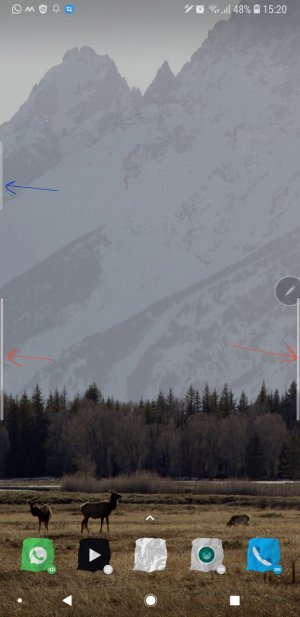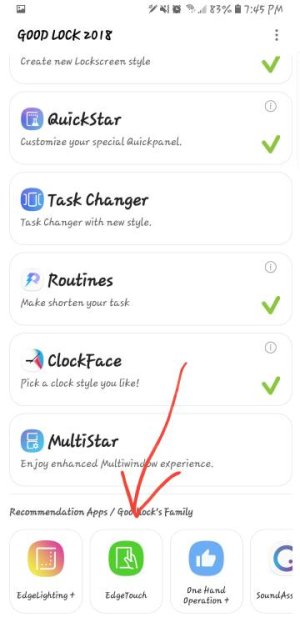Today I noticed two bars on the edge of the screen (red arrows). They work as the back button. It's very annoying because I keep pressing them unintentionally. I don't know how to disable them (I haven't installed any app). Can you help me please?
Ps. The blue arrow is the Edge Panel.
Ps. The blue arrow is the Edge Panel.