Just checked my Verizon note 9 and the update is available. I'm nervous to download though. The last major update I downloaded (galaxy s7) absolutely ruined my phone. It became extremely slow, unresponsive, and killed my battery life. I wasn't alone. Tons of s7 users experienced the same. I know that there is a risk with every update, but as a whole, how does this one seem?
Any Common Issues With Android Pie Update?
- Thread starter music_man185
- Start date
You are using an out of date browser. It may not display this or other websites correctly.
You should upgrade or use an alternative browser.
You should upgrade or use an alternative browser.
Jrome.brooks
Well-known member
j_hansen
Well-known member
Nothing to worry about really, finding your way around things again is where it pisses me off, took me a couple of days to get used to having a constantly hidden nav bar and just use swipes (it's optional) but I like a fairly clean look.
Night mode can't be used with themes which is stupid
Night mode can't be used with themes which is stupid
Battery drain
Have you tried a soft reset and cleared cache yet? I thought pie was supposed to bring battery improvement
Jrome.brooks
Well-known member
strikeIII
Well-known member
jleemess
Well-known member
I've had the update for about 3 hours my battery is draining dramatically I'm considering a hard reset.. I do like the update just not the battery drain
All this talk of battery drain is making me question whether I will update or not. I keep getting flash backs to how horrible my S7 was after updating. I was actually going to hold out until the S10 came out, but my S7 was so bad I had to upgrade immediately and got the Note 9
evohicks
Well-known member
I noticed the battery seemed to drain a little more after the update, I usually wipe the cache after an update anyway so I did that also but really you should give the phone time to adjust to your settings/usage before making any rash moves.
My battery now is just as good as, if not better than Oreo, no complaints here.
My battery now is just as good as, if not better than Oreo, no complaints here.
jleemess
Well-known member
I've had the update for about 3 hours my battery is draining dramatically I'm considering a hard reset.. I do like the update just not the battery drain
I cleared the cache following the video and things seem to have gotten much better.
bmetelsky
Well-known member
How do we do clear cache?I cleared the cache following the video and things seem to have gotten much better.
bmetelsky
Well-known member
Of course it is......It's in the video
Should've looked up....
I've been very happy on Pie!
from battery life
overhaul on the UI
looking forward to what Q brings
from battery life
overhaul on the UI
looking forward to what Q brings
pizza_pablo
Well-known member
Higher battery usage is to be expected after a major OS update. The system is selling and getting used to your use and the system changes. After a week or should settle, but a factory reset should be performed after every major OS update.I've had the update for about 3 hours my battery is draining dramatically I'm considering a hard reset.. I do like the update just not the battery drain
It cleans things up and they fall into place better.
berfles
Well-known member
I've never hard reset any of my phones after big updates and every one of them performs just fine. I'd like to see some evidence that it makes things better, otherwise I can't be bothered to make full backups and ensure nothing gets lost.
Miljan Milosavljevic
Well-known member
Done update. Looks like it's gonna be around 7 hours of screen time. Didn't do any cash wiping or anything suggested. Is this is OK?
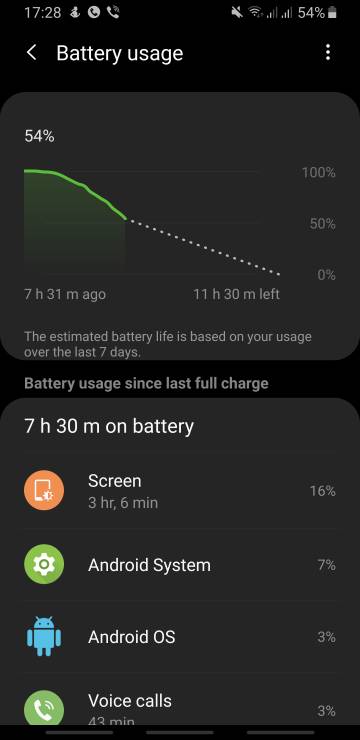
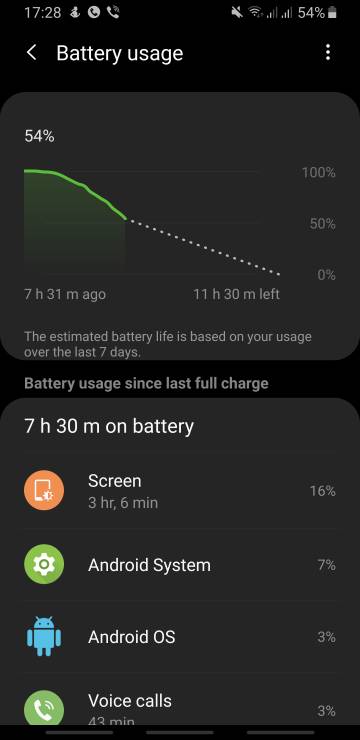
alodar101
Well-known member
Got PIE on the update for unlocked yesterday. After being on a pixel3xl since launch, I had gotten used to PIE and was feeling a touch lost without it. After every update, I do the same thing, after a few hours of breakin, I factory reset my device and allow it to set up in the new enviornment. Did the same with PIE. a few hours after I had done this, my PIN stopped working. Reboots and power downs, did not help. I pinged Samsung for advice. There response was...less than desireable. They told me to contact my carrier to unlock my device. So....I had to reexplain. Eventually they understood what I was saying. Still would not help me. Saying I had to submit a ticket, wait 72 hours and prove I owned the phone. I understand the need to insure that they are not unlocking a stolen or lost phone. So I didn't complain about that. I did remind them I was a registered user, I registered my product, could provide a receipt and IMEI and model numbers, etc. They would not budge. I reminded them that there is information available for manual resets. They told me they would not provide that because it might brick my device.
I laughed.
If they want to insure that they do not help thieves, all they need is to provide a disclaimer up front. This is how you manually reset your device. You will be required to validate yourself on this device before it will reset. If you cannot validate yourself, the device will not be unlocked.
Samsung support indicated, this is not acceptable. Anyway, the manual steps worked and I reset my device, validated myself , as required, and set the device back up.
The only other issue I have with PIE on the NOTE is the multiple app option does not appear to work. I understand you should long press the open app key...then select....but I can't seem to get that to work.
I laughed.
If they want to insure that they do not help thieves, all they need is to provide a disclaimer up front. This is how you manually reset your device. You will be required to validate yourself on this device before it will reset. If you cannot validate yourself, the device will not be unlocked.
Samsung support indicated, this is not acceptable. Anyway, the manual steps worked and I reset my device, validated myself , as required, and set the device back up.
The only other issue I have with PIE on the NOTE is the multiple app option does not appear to work. I understand you should long press the open app key...then select....but I can't seem to get that to work.
alodar101
Well-known member
Got PIE on the update for unlocked yesterday. After being on a pixel3xl since launch, I had gotten used to PIE and was feeling a touch lost without it. After every update, I do the same thing, after a few hours of breakin, I factory reset my device and allow it to set up in the new enviornment. Did the same with PIE. a few hours after I had done this, my PIN stopped working. Reboots and power downs, did not help. I pinged Samsung for advice. There response was...less than desireable. They told me to contact my carrier to unlock my device. So....I had to reexplain. Eventually they understood what I was saying. Still would not help me. Saying I had to submit a ticket, wait 72 hours and prove I owned the phone. I understand the need to insure that they are not unlocking a stolen or lost phone. So I didn't complain about that. I did remind them I was a registered user, I registered my product, could provide a receipt and IMEI and model numbers, etc. They would not budge. I reminded them that there is information available for manual resets. They told me they would not provide that because it might brick my device.
I laughed.
If they want to insure that they do not help thieves, all they need is to provide a disclaimer up front. This is how you manually reset your device. You will be required to validate yourself on this device before it will reset. If you cannot validate yourself, the device will not be unlocked.
Samsung support indicated, this is not acceptable. Anyway, the manual steps worked and I reset my device, validated myself , as required, and set the device back up.
The only other issue I have with PIE on the NOTE is the multiple app option does not appear to work. I understand you should long press the open app key...then select....but I can't seem to get that to work.
and just as fast, I figured out the multi window....in the recent apps window, you have to tap the app icon to get the choice list....I was tapping the app....user error
bassjo
Well-known member
I guess the battery drain thing is hit or miss because I haven't had any issues with that at all, no issues at all really. It's ran buttery smooth.
Similar threads
- Replies
- 70
- Views
- 16K
- Replies
- 29
- Views
- 5K
- Replies
- 7
- Views
- 5K
- Replies
- 14
- Views
- 2K
Trending Posts
-
[Chatter] "Where everybody knows your name ..."
- Started by zero neck
- Replies: 53K
-
-
-
-
S24 pictures... show us how they look!
- Started by Walter Wagenleithner
- Replies: 390
Forum statistics

Android Central is part of Future plc, an international media group and leading digital publisher. Visit our corporate site.
© Future Publishing Limited Quay House, The Ambury, Bath BA1 1UA. All rights reserved. England and Wales company registration number 2008885.

