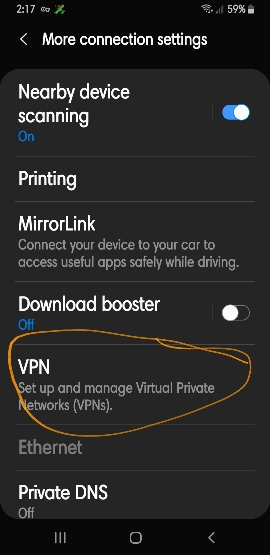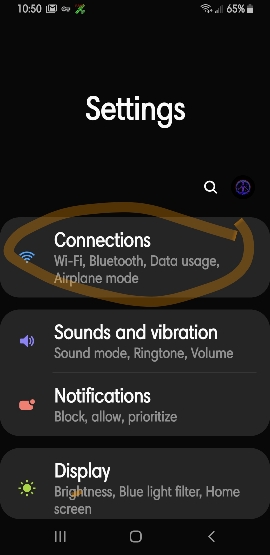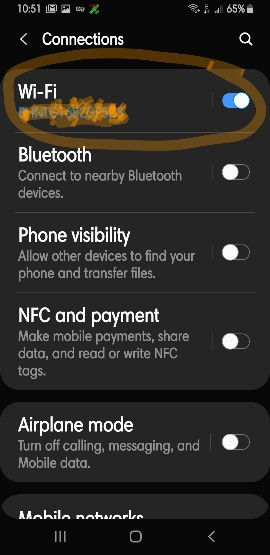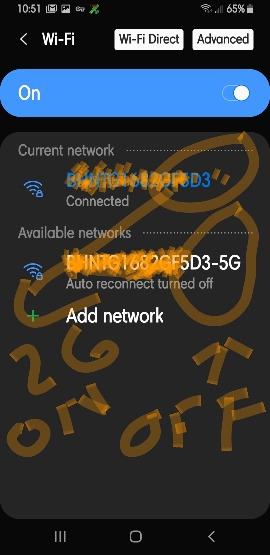A
Android Central Question
I am able to connect a VPN on my Samsung Galaxy S10 plus phone when I am connected to 4G, however no matter what I do, the same VPN (and others) will not connect on any WiFi connection. To test this, I have a second android phone (Huawei) and tried connecting the VPN from that phone on WiFi and it connects fine- on the same WiFi connection. I have tried everything. Even the VPN support team could not solve my problem, so now I am stumped. Is it possible there is something blocking the connection from the Samsung phone? I tried turning off various security settings, but nothing has worked. Any suggestions would be appreciated.