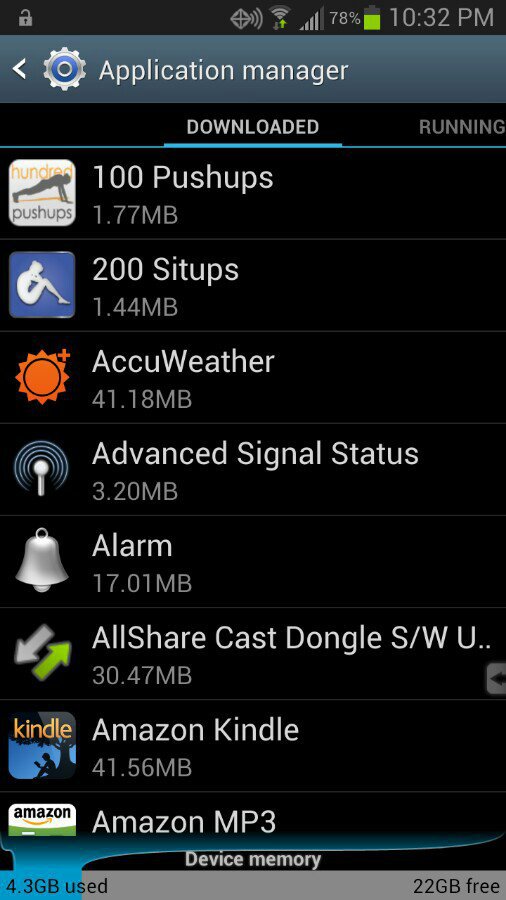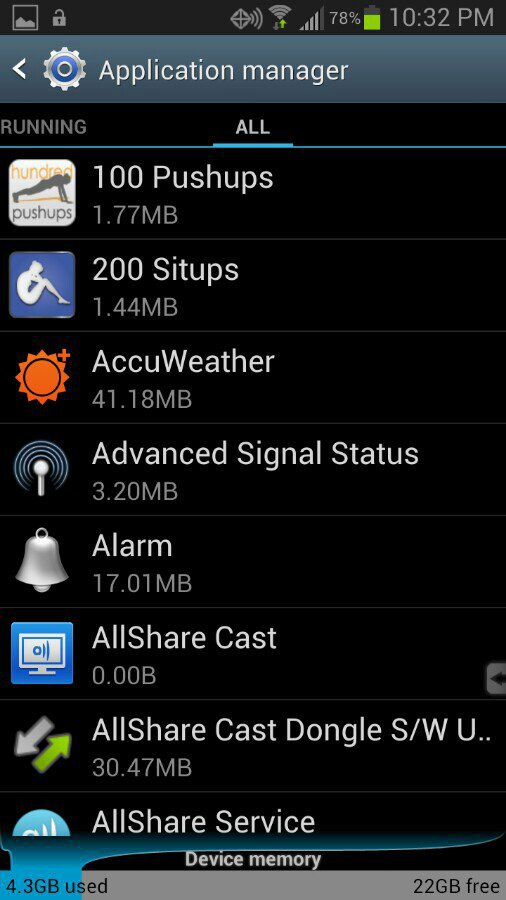Hi All,
I got an upgrade to my Samsung s3 device last night and since then the download arrows that pop up at the top of the phone when something has been installed won't clear. I have about 10 of them I swipe them away but they come back. Any ideas how to stop this.
Thanks in advance
I got an upgrade to my Samsung s3 device last night and since then the download arrows that pop up at the top of the phone when something has been installed won't clear. I have about 10 of them I swipe them away but they come back. Any ideas how to stop this.
Thanks in advance