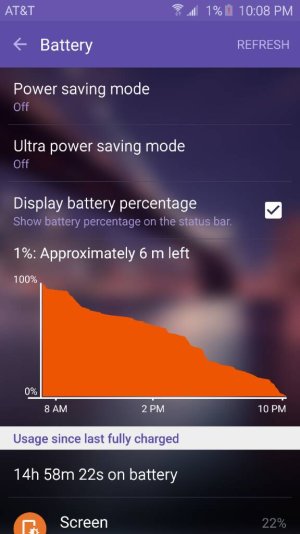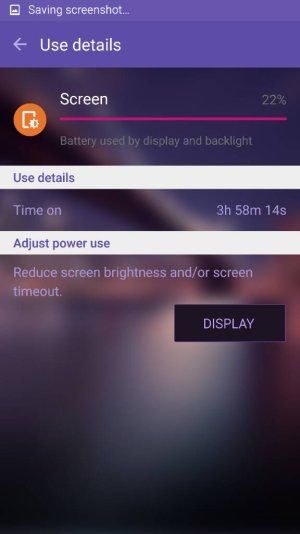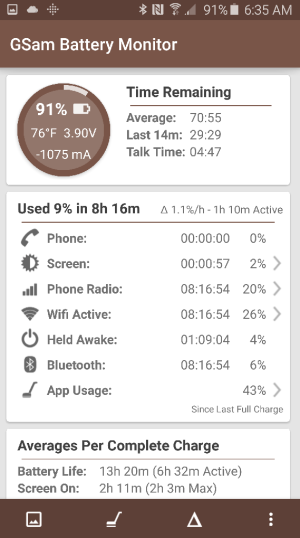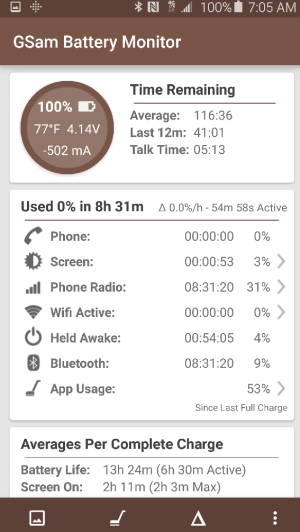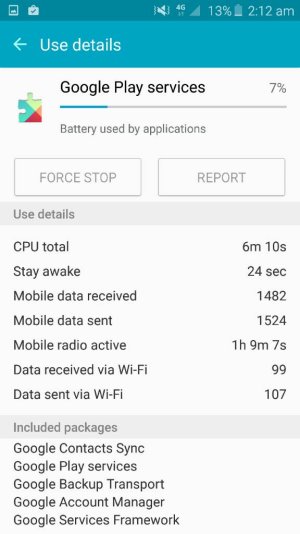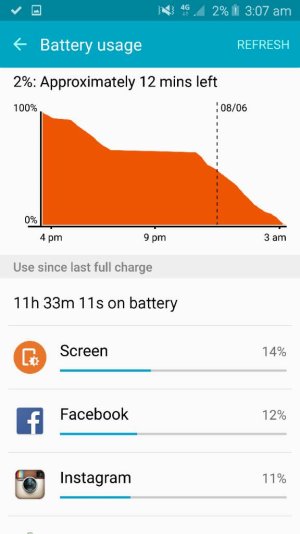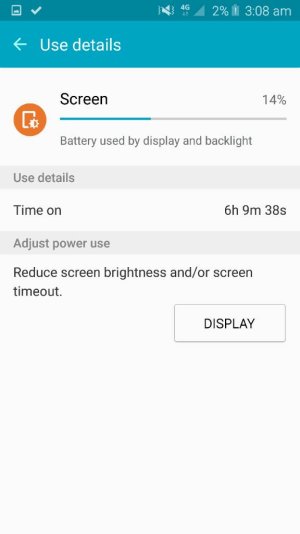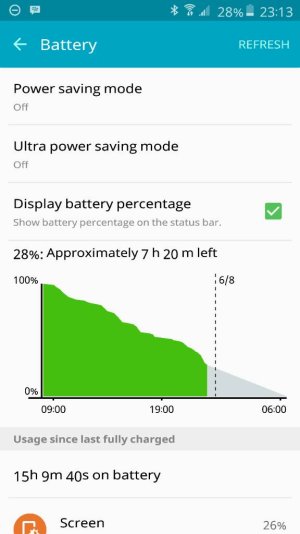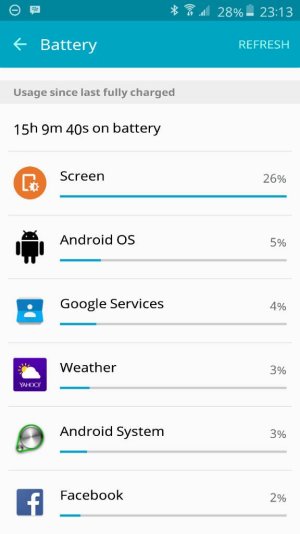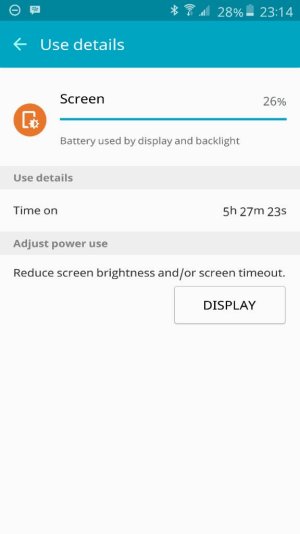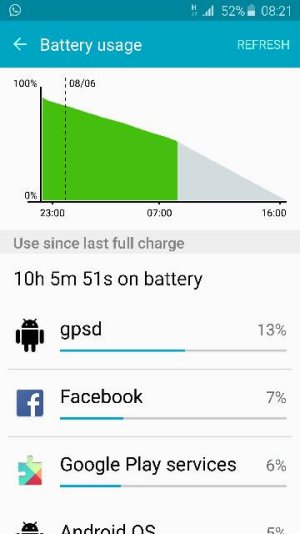Location reporting is now incorporated into Location History, Google changed that last month, so now your Location (GPS) will be your biggest offender, even greater than Display.
If you have your location on just for weather (like a lot of people I know) I will tell you that you don't need that to get your local city or cities syncing, just go to your Weather widget settings and turn off the Location option and just enter manually your city or cities.
If you use Location for Google maps or other apps that you use just some times, use the quick toggles to turn on and off the location before and after you use it. Also, you can use any of the other options there like Power saving mode (Network and cell data only) or only GPS, both of them will use less battery than the High accuracy one. In addition to this if you don't use Google Now (Location cards) then use the preferred location settings but go to Location history settings and turn it off, this is the one that is causing the issue as Location reporting is linked now to Location history, pinging your location ALL the time.
If you want to use your location at full throttle and not using Quick toggles or any of the above suggestions, then sorry, but this is the way it is for now, until Google decides to do another change in the Location History settings.