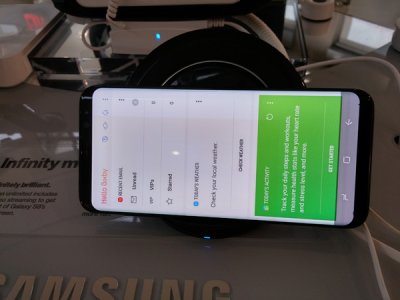Ok. I have the S8. Orchid Gray. Beautiful color BTW. The phone looks great at just about any angle. It's thin and light and to quote Flossy Carter, feels good in the hand...ladies you know the procedures

For the first time EVER Samsung's stock launcher is...just fine. It works. I'm usually a Nova launcher man but the new Sammy minimalism approach is quite capable.
The camera is GREAT, the screen is GREAT, excellent sharpness and clarity and the curved edges are subtle.
The speed and overall snappiness are notable. It's smooth and fast and feels like what iPhone's always feel like, a device that just WORKS.
SO FAR battery life has looked really good, however I am not a power gig in general and I never really was a big fan of the AOD and other power sipping features.
Overall this is an excellent phone top to bottom. The fingerprint sensor placement is not good but the sensor itself works just fine. The biometrics can be a little quirky but they are welcome features. By and large Samsung got it right. It's an almost future proof phone that should get better with time.