AC Sideload Wonder Machine for Windows
- Thread starter Cory Streater
- Start date
You are using an out of date browser. It may not display this or other websites correctly.
You should upgrade or use an alternative browser.
You should upgrade or use an alternative browser.
- Status
- Not open for further replies.
It is an android sync phone program.
did you just install the drivers the atrix drivers at all?
turboluvah
New member
- Apr 7, 2011
- 0
- 0
- 0
Everything goes as planned, and then I get this error. Two diag tools said everything was a-okay. Windows 7 32-bit, I have installed Android SDKs on this machine. Using the latest HTC drivers as well.


Everything goes as planned, and then I get this error. Two diag tools said everything was a-okay. Windows 7 32-bit, I have installed Android SDKs on this machine. Using the latest HTC drivers as well.
try deleting all contents of payload folder , restart ACSWM , put the app back in payload folder and try again to install it
if this happens again do the above process again but try a different app a known good one if you can
evry time i try use side loader i get this message
See the end of this message for details on invoking
just-in-time (JIT) debugging instead of this dialog box.
************** Exception Text **************
System.ComponentModel.Win32Exception (0x80004005): The system cannot find the file specified
at System.Diagnostics.Process.StartWithShellExecuteEx(ProcessStartInfo startInfo)
at System.Diagnostics.Process.Start()
at System.Diagnostics.Process.Start(ProcessStartInfo startInfo)
at AC_SWM.frmDiag.Button1_Click(Object sender, EventArgs e)
at System.Windows.Forms.Control.OnClick(EventArgs e)
at System.Windows.Forms.Button.OnClick(EventArgs e)
at System.Windows.Forms.Button.OnMouseUp(MouseEventArgs mevent)
at System.Windows.Forms.Control.WmMouseUp(Message& m, MouseButtons button, Int32 clicks)
at System.Windows.Forms.Control.WndProc(Message& m)
at System.Windows.Forms.ButtonBase.WndProc(Message& m)
at System.Windows.Forms.Button.WndProc(Message& m)
at System.Windows.Forms.Control.ControlNativeWindow.OnMessage(Message& m)
at System.Windows.Forms.Control.ControlNativeWindow.WndProc(Message& m)
at System.Windows.Forms.NativeWindow.Callback(IntPtr hWnd, Int32 msg, IntPtr wparam, IntPtr lparam)
************** Loaded Assemblies **************
mscorlib
Assembly Version: 4.0.0.0
Win32 Version: 4.0.30319.1 (RTMRel.030319-0100)
CodeBase: file:///C:/Windows/Microsoft.NET/Framework/v4.0.30319/mscorlib.dll
----------------------------------------
AC_SWM
Assembly Version: 1.0.0.0
Win32 Version: 1.0.0.0
CodeBase: file:///C:/Users/Gary/Desktop/source/source/AC_SWM/AC_SWM.exe
----------------------------------------
Microsoft.VisualBasic
Assembly Version: 10.0.0.0
Win32 Version: 10.0.30319.1 built by: RTMRel
CodeBase: file:///C:/Windows/Microsoft.Net/assembly/GAC_MSIL/Microsoft.VisualBasic/v4.0_10.0.0.0__b03f5f7f11d50a3a/Microsoft.VisualBasic.dll
----------------------------------------
System
Assembly Version: 4.0.0.0
Win32 Version: 4.0.30319.1 built by: RTMRel
CodeBase: file:///C:/Windows/Microsoft.Net/assembly/GAC_MSIL/System/v4.0_4.0.0.0__b77a5c561934e089/System.dll
----------------------------------------
System.Core
Assembly Version: 4.0.0.0
Win32 Version: 4.0.30319.1 built by: RTMRel
CodeBase: file:///C:/Windows/Microsoft.Net/assembly/GAC_MSIL/System.Core/v4.0_4.0.0.0__b77a5c561934e089/System.Core.dll
----------------------------------------
System.Windows.Forms
Assembly Version: 4.0.0.0
Win32 Version: 4.0.30319.1 built by: RTMRel
CodeBase: file:///C:/Windows/Microsoft.Net/assembly/GAC_MSIL/System.Windows.Forms/v4.0_4.0.0.0__b77a5c561934e089/System.Windows.Forms.dll
----------------------------------------
System.Drawing
Assembly Version: 4.0.0.0
Win32 Version: 4.0.30319.1 built by: RTMRel
CodeBase: file:///C:/Windows/Microsoft.Net/assembly/GAC_MSIL/System.Drawing/v4.0_4.0.0.0__b03f5f7f11d50a3a/System.Drawing.dll
----------------------------------------
System.Runtime.Remoting
Assembly Version: 4.0.0.0
Win32 Version: 4.0.30319.1 (RTMRel.030319-0100)
CodeBase: file:///C:/Windows/Microsoft.Net/assembly/GAC_MSIL/System.Runtime.Remoting/v4.0_4.0.0.0__b77a5c561934e089/System.Runtime.Remoting.dll
----------------------------------------
************** JIT Debugging **************
To enable just-in-time (JIT) debugging, the .config file for this
application or computer (machine.config) must have the
jitDebugging value set in the system.windows.forms section.
The application must also be compiled with debugging
enabled.
For example:
<configuration>
<system.windows.forms jitDebugging="true" />
</configuration>
When JIT debugging is enabled, any unhandled exception
will be sent to the JIT debugger registered on the computer
rather than be handled by this dialog box.
See the end of this message for details on invoking
just-in-time (JIT) debugging instead of this dialog box.
************** Exception Text **************
System.ComponentModel.Win32Exception (0x80004005): The system cannot find the file specified
at System.Diagnostics.Process.StartWithShellExecuteEx(ProcessStartInfo startInfo)
at System.Diagnostics.Process.Start()
at System.Diagnostics.Process.Start(ProcessStartInfo startInfo)
at AC_SWM.frmDiag.Button1_Click(Object sender, EventArgs e)
at System.Windows.Forms.Control.OnClick(EventArgs e)
at System.Windows.Forms.Button.OnClick(EventArgs e)
at System.Windows.Forms.Button.OnMouseUp(MouseEventArgs mevent)
at System.Windows.Forms.Control.WmMouseUp(Message& m, MouseButtons button, Int32 clicks)
at System.Windows.Forms.Control.WndProc(Message& m)
at System.Windows.Forms.ButtonBase.WndProc(Message& m)
at System.Windows.Forms.Button.WndProc(Message& m)
at System.Windows.Forms.Control.ControlNativeWindow.OnMessage(Message& m)
at System.Windows.Forms.Control.ControlNativeWindow.WndProc(Message& m)
at System.Windows.Forms.NativeWindow.Callback(IntPtr hWnd, Int32 msg, IntPtr wparam, IntPtr lparam)
************** Loaded Assemblies **************
mscorlib
Assembly Version: 4.0.0.0
Win32 Version: 4.0.30319.1 (RTMRel.030319-0100)
CodeBase: file:///C:/Windows/Microsoft.NET/Framework/v4.0.30319/mscorlib.dll
----------------------------------------
AC_SWM
Assembly Version: 1.0.0.0
Win32 Version: 1.0.0.0
CodeBase: file:///C:/Users/Gary/Desktop/source/source/AC_SWM/AC_SWM.exe
----------------------------------------
Microsoft.VisualBasic
Assembly Version: 10.0.0.0
Win32 Version: 10.0.30319.1 built by: RTMRel
CodeBase: file:///C:/Windows/Microsoft.Net/assembly/GAC_MSIL/Microsoft.VisualBasic/v4.0_10.0.0.0__b03f5f7f11d50a3a/Microsoft.VisualBasic.dll
----------------------------------------
System
Assembly Version: 4.0.0.0
Win32 Version: 4.0.30319.1 built by: RTMRel
CodeBase: file:///C:/Windows/Microsoft.Net/assembly/GAC_MSIL/System/v4.0_4.0.0.0__b77a5c561934e089/System.dll
----------------------------------------
System.Core
Assembly Version: 4.0.0.0
Win32 Version: 4.0.30319.1 built by: RTMRel
CodeBase: file:///C:/Windows/Microsoft.Net/assembly/GAC_MSIL/System.Core/v4.0_4.0.0.0__b77a5c561934e089/System.Core.dll
----------------------------------------
System.Windows.Forms
Assembly Version: 4.0.0.0
Win32 Version: 4.0.30319.1 built by: RTMRel
CodeBase: file:///C:/Windows/Microsoft.Net/assembly/GAC_MSIL/System.Windows.Forms/v4.0_4.0.0.0__b77a5c561934e089/System.Windows.Forms.dll
----------------------------------------
System.Drawing
Assembly Version: 4.0.0.0
Win32 Version: 4.0.30319.1 built by: RTMRel
CodeBase: file:///C:/Windows/Microsoft.Net/assembly/GAC_MSIL/System.Drawing/v4.0_4.0.0.0__b03f5f7f11d50a3a/System.Drawing.dll
----------------------------------------
System.Runtime.Remoting
Assembly Version: 4.0.0.0
Win32 Version: 4.0.30319.1 (RTMRel.030319-0100)
CodeBase: file:///C:/Windows/Microsoft.Net/assembly/GAC_MSIL/System.Runtime.Remoting/v4.0_4.0.0.0__b77a5c561934e089/System.Runtime.Remoting.dll
----------------------------------------
************** JIT Debugging **************
To enable just-in-time (JIT) debugging, the .config file for this
application or computer (machine.config) must have the
jitDebugging value set in the system.windows.forms section.
The application must also be compiled with debugging
enabled.
For example:
<configuration>
<system.windows.forms jitDebugging="true" />
</configuration>
When JIT debugging is enabled, any unhandled exception
will be sent to the JIT debugger registered on the computer
rather than be handled by this dialog box.
evry time i try use side loader i get this message
.
AC_SWM
Assembly Version: 1.0.0.0
Win32 Version: 1.0.0.0
CodeBase: file:///C:/Users/Gary/Desktop/source/source/AC_SWM/AC_SWM.exe.
it was not installed correctly , the ACSWM folder should go directly onto the C drive
see post# 16 of this thread and review installation instructions
If you look in your windows explorer the folder should be directly under the C:drive like this
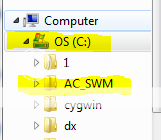
Last edited:
How to install the new version of AmazonApps
I love the Sideload Wonder Machine and generally it works perfect. I downloaded Amazon Apps and many free apps they offer, using the Sideload.
Now Amazon came up with an upgrade to their program. When I try to install it with Sideload, it gives me the following error message:
"Installed Failed - Already Exists".
This is also true while trying to update other AmazonApps downloaded applications.
How do we deal with that?
I love the Sideload Wonder Machine and generally it works perfect. I downloaded Amazon Apps and many free apps they offer, using the Sideload.
Now Amazon came up with an upgrade to their program. When I try to install it with Sideload, it gives me the following error message:
"Installed Failed - Already Exists".
This is also true while trying to update other AmazonApps downloaded applications.
How do we deal with that?
I love the Sideload Wonder Machine and generally it works perfect. I downloaded Amazon Apps and many free apps they offer, using the Sideload.
Now Amazon came up with an upgrade to their program. When I try to install it with Sideload, it gives me the following error message:
"Installed Failed - Already Exists".
This is also true while trying to update other AmazonApps downloaded applications.
How do we deal with that?
did you check off the update existing app box?
Sorry, I am not sure I understand your question:did you check off the update existing app box?
What box? Where? would that allow me install updates?
Sorry, I am not sure I understand your question:
What box? Where? would that allow me install updates?
on the ACSWM next to install there is a box that says update existing app
I'm having trouble getting this to work. I have installed HTC Sync, which is what I think you guys mean when you say "You will also need to install the adb USB driver for your phone." If that's not the case, let me know. Anyways, I'm having trouble when I try to install the .apk: "Could not find a part of the path 'C:\AC_SWM\payload\to_install.apk'". What's going on here?
Edit: I'm on an HTC Inspire
Edit: I'm on an HTC Inspire
I'm having trouble getting this to work. I have installed HTC Sync, which is what I think you guys mean when you say "You will also need to install the adb USB driver for your phone." If that's not the case, let me know. Anyways, I'm having trouble when I try to install the .apk: "Could not find a part of the path 'C:\AC_SWM\payload\to_install.apk'". What's going on here?
Edit: I'm on an HTC Inspire
it means either you did not install the ACSWM folder in the proper place, try using the diagnostic tool, if you get a JIT debug message it means you def put it in the wrong place, if you get a message that you are missing a file or folder then somehow you deleted something by accident
Sorry for my ignorance, but what is ACSWM? Can you be a bit more specific?on the ACSWM next to install there is a box that says update existing app
I ran the diagnostic and I don't think it was a JIT debug. "When JIT debugging is enabled, any unhandled exception will be sent to the JIT debugger...rather than be handled by this dialog box." So if that rules the JIT thing, what's next?
you need to move the ACSWM folder to your c:\ drive , not inside any folders
It is in my C:\ drive. I have another hard drive, and I put in that one just as a test, too. Neither worked.
do you mind allowing me to screen share with you?
I've never done a screen share before. What do I need to do?
Alternatively, I could post some screen shots.
check your pm inbox
Sorry for my ignorance, but what is ACSWM? Can you be a bit more specific?
i highlighted it in the picture
- Status
- Not open for further replies.
Similar threads
- Replies
- 2
- Views
- 3K
- Replies
- 10
- Views
- 1K
- Replies
- 4
- Views
- 687
- Replies
- 2
- Views
- 2K
Members online
Total: 19,063 (members: 8, guests: 19,055)
Forum statistics

Space.com is part of Future plc, an international media group and leading digital publisher. Visit our corporate site.
© Future Publishing Limited Quay House, The Ambury, Bath BA1 1UA. All rights reserved. England and Wales company registration number 2008885.
