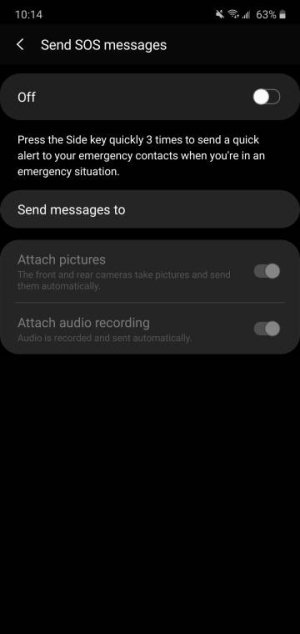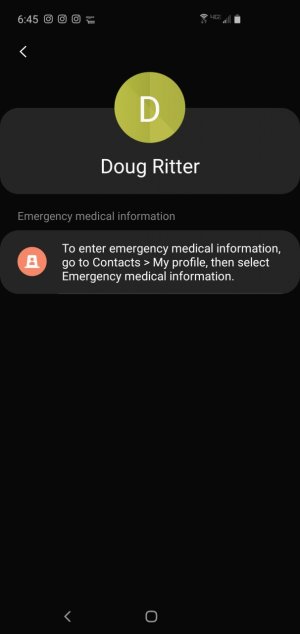- May 26, 2011
- 80
- 2
- 0
So far I have been unable to figure out how to add In Case of Emergency (ICE) information to the lock screen. The usual Android methods apparently don't work on the S10 and a few others I have found on the internet don't seem to work either. Any help would be appreciated.
TIA
TIA