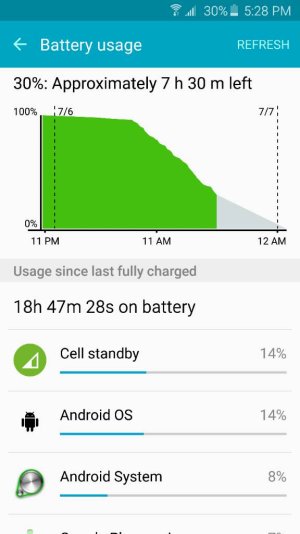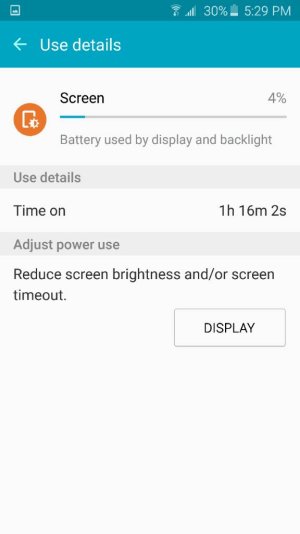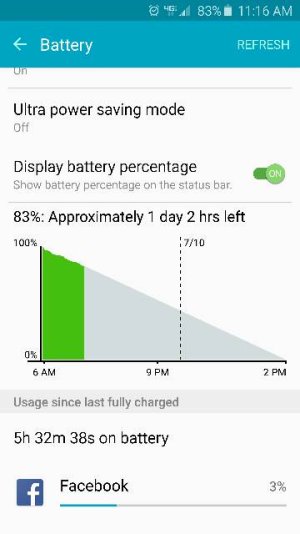chezm
Trusted Member
- Sep 19, 2014
- 1,495
- 0
- 0
There you go, I'm glad you decided to follow my advice and try this, like I told you then, this will be your definitive proof that your problem is just Cell Signal (or Radio) and not just other glitch on Android OS or other Samsung stuff. I don't know you, but that would give me peace of mind and at least will save me of more time trying to troubleshoot the issue. I'd definitely keep calling and stalking Telstra until they get a fix with Samsung on this.
Oh it's definitely the cellular coverage that I'm sure is the issue with most, and especially if the overlapping network 3g, lte) coverages are inconsistent and constantly jumping between base stations. It really comes down to carrier network and coverage area, the longer you sit in a weak coverage zone the faster your battery will deplete.
With that said, there needs to be a better way the OS should handle th4se scenarios...the logic or at least availability to offer ways for the user to manage coverage battery conservation should be implemented...the average user doesn't understand or doesn't want to toggle options... There should be optional presets for scenarios. Just my 2 cents.
Posted via the Android Central App