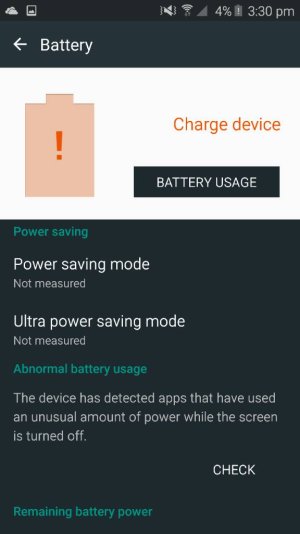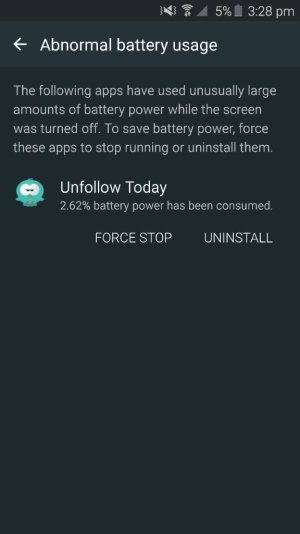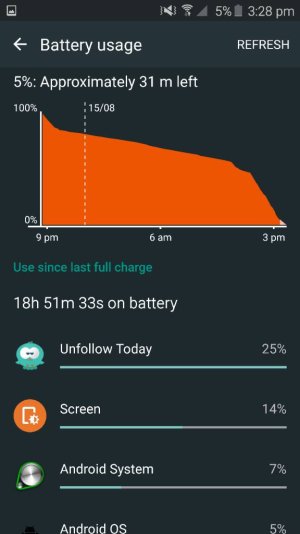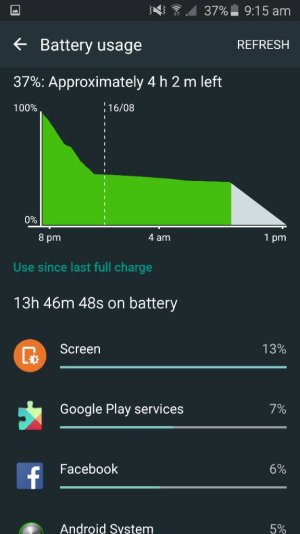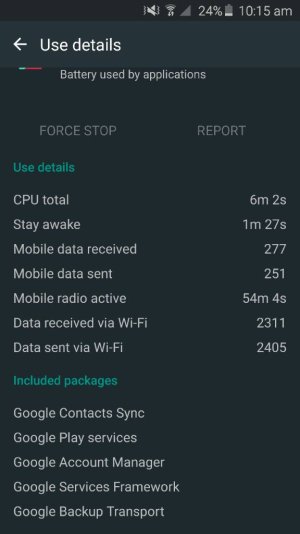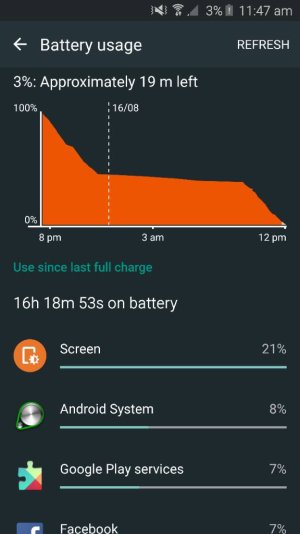Has anybody else noticed instagram and Facebook messenger showing up in battery usage stats quite frequently?
I use instagram on a daily basis but Facebook messenger is only a couple times a week and it still shows up every day in my battery stats.
There's not much I can do with those apps given they are system apps and I use them extensively.
I use instagram on a daily basis but Facebook messenger is only a couple times a week and it still shows up every day in my battery stats.
There's not much I can do with those apps given they are system apps and I use them extensively.