I've been googling my problem for hours and have tried everything, but nothing works. It's my first smartphone (I've always hated the things) so I can't say I'm an expert on them, but I am a computer wiz/programmer and have spent my fair share of time on Linux systems.
I just bought an Alcatel One Touch Pop C1 with Android 4.2. The internal memory has the folders /Music, /Ringtones, /Notifications and /media/audio/notifications (among others). My files are all fine oggs with a title tag at the very least.
Copying my oggs into /Music makes them show in the standard music app and they play fine. Immediately after copying them into /Ringtones, they all show up under ringtones and I can set any of them as my ringtone. However, none of it works for notification sounds. The notification sound picker has no Add button (the ringtone picker does) and the picker doesn't list anything except the default sounds (the ringtones picker shows every ogg there is). The option in the Messaging app shows the same unhelpful picker. Rebooting doesn't help, having the files in any combination of the folders doesn't work. Anyone got an idea what the issue might be?
In addition, the standard Contacts app doesn't seem to have a way to set a custom notification sound per contact (again, it does for ringtones). I'd like not only calls but also texts from certain contacts to have a custom sound.
Is there a way to solve both these problems?
My pal will be going over some other details with me tomorrow, like rooting it, but he doesn't know why it doesn't work either. I suspect I'll be able to fix it via root (because what kind of self-respecting geek doesn't throw away the protected crapps and default sounds?) by just substituting the default sounds with mine, but I can't be sure yet and I'd like to apply as few dirty tricks as possible.
Thanks for any help!
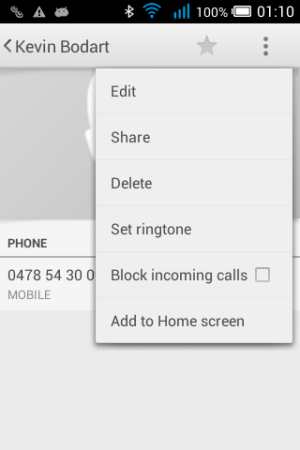
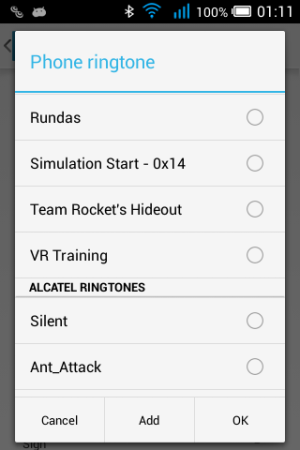
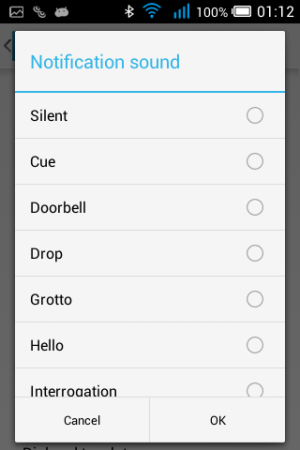
I just bought an Alcatel One Touch Pop C1 with Android 4.2. The internal memory has the folders /Music, /Ringtones, /Notifications and /media/audio/notifications (among others). My files are all fine oggs with a title tag at the very least.
Copying my oggs into /Music makes them show in the standard music app and they play fine. Immediately after copying them into /Ringtones, they all show up under ringtones and I can set any of them as my ringtone. However, none of it works for notification sounds. The notification sound picker has no Add button (the ringtone picker does) and the picker doesn't list anything except the default sounds (the ringtones picker shows every ogg there is). The option in the Messaging app shows the same unhelpful picker. Rebooting doesn't help, having the files in any combination of the folders doesn't work. Anyone got an idea what the issue might be?
In addition, the standard Contacts app doesn't seem to have a way to set a custom notification sound per contact (again, it does for ringtones). I'd like not only calls but also texts from certain contacts to have a custom sound.
Is there a way to solve both these problems?
My pal will be going over some other details with me tomorrow, like rooting it, but he doesn't know why it doesn't work either. I suspect I'll be able to fix it via root (because what kind of self-respecting geek doesn't throw away the protected crapps and default sounds?) by just substituting the default sounds with mine, but I can't be sure yet and I'd like to apply as few dirty tricks as possible.
Thanks for any help!
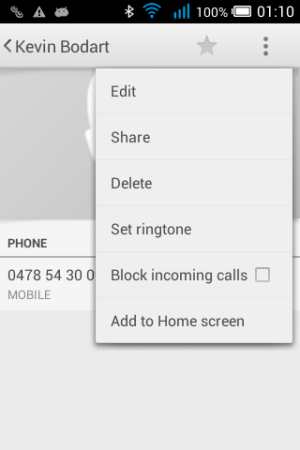
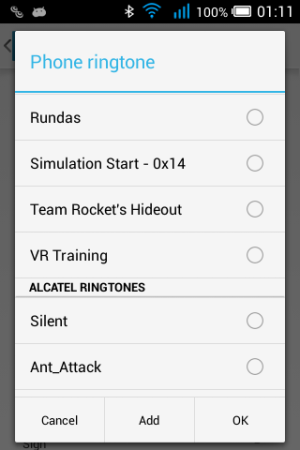
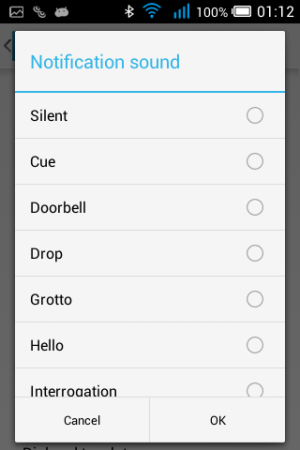
Last edited:

