- Nov 30, 2013
- 3
- 0
- 0
Hi everyone, I bought my moto x play last week and I'm experiencing some lag and crashing issues. I ran the antutu benchmark and got a very low score compared to other people's (21k). Trying to find out what's wrong, I noticed Antutu was saying my cpu frequency is 36 MHz, which is bizarre. To check my CPU specs, I downloaded cpu-z and it's now saying all 8 CPU cores are stopped. How is it even possible?
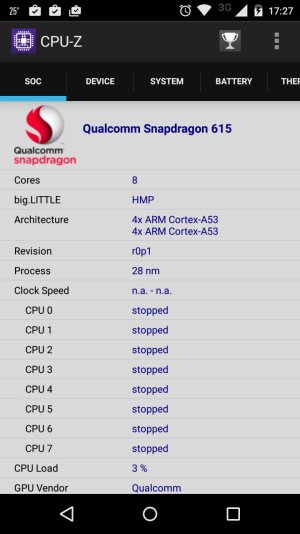
I also downloaded other CPU analysis softwares and all say the same: the 8 cores are either disabled or sleeping.
Thanks in advance for any answer.
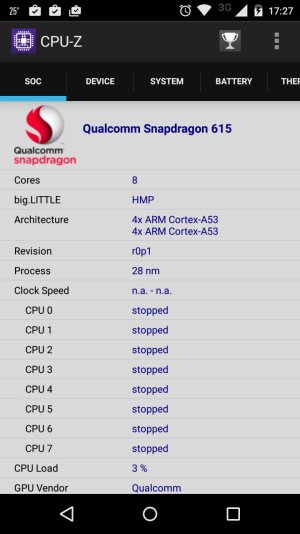
I also downloaded other CPU analysis softwares and all say the same: the 8 cores are either disabled or sleeping.
Thanks in advance for any answer.
Last edited:

