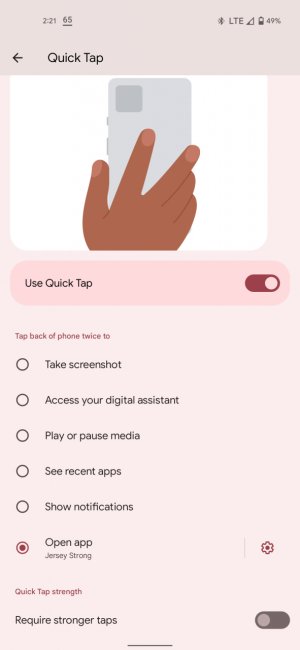You are using an out of date browser. It may not display this or other websites correctly.
You should upgrade or use an alternative browser.
You should upgrade or use an alternative browser.
D
Deleted member 2609113
Last night I did get the opportunity to try this. It did exhibit the behavior you're complaining about.No, I'm talking about when you long press an app that has a notification dot. You get a pop up menu that shows your latest notification. You used to be able to swipe it away, and if you had more than one notification, the next one would show up. That isn't available from there anymore.//uploads.tapatalk-cdn.com/20210829/9bbf1e628e8d900bf3729148dd9d772e.jpg
I did file a bug report for it.
I doubt I'll ever use the app long press as I find swiping down for notifications, tapping on the specific notification and going straight into the app to be far quicker, along with being able to swipe away notifications, all with one finger to be the superior method.
J Dubbs
Well-known member
- Jun 4, 2016
- 4,003
- 1,155
- 113
Just noticed this on several of my messages. Encryption? That's new!//uploads.tapatalk-cdn.com/20210830/15ec6490a64ed851939316123bfeffaf.jpg
I've had that on Android 11 with RCS for quite awhile now. It only shows up for chat messages though, not standard texts.
Had the weirdest experience this morning. At 530ish am, Google assistant starts talking out loud about equilateral triangles and rhomboids as if I had done a voice search on the topic. But I was dead asleep and it woke me up.
I'm pretty sure I don't do "hey googles" in my sleep, let alone have any questions about peculiar shapes.
I'm pretty sure I don't do "hey googles" in my sleep, let alone have any questions about peculiar shapes.
D
Deleted member 2609113
LOL! As far as you know.Had the weirdest experience this morning. At 530ish am, Google assistant starts talking out loud about equilateral triangles and rhomboids as if I had done a voice search on the topic. But I was dead asleep and it woke me up.
I'm pretty sure I don't do "hey googles" in my sleep, let alone have any questions about peculiar shapes.
cbreze
Well-known member
- May 30, 2011
- 2,887
- 91
- 48
Had the weirdest experience this morning. At 530ish am, Google assistant starts talking out loud about equilateral triangles and rhomboids as if I had done a voice search on the topic. But I was dead asleep and it woke me up.
I'm pretty sure I don't do "hey googles" in my sleep, let alone have any questions about peculiar shapes.
I’ve had the assistant wake up and start talking while I was sitting across the room. I didn’t say “hey google” either. But it thought I did. I think sometimes it mis-hears speech not intended for it. So don’t be surprised what it might pick up while you’re asleep.
I have an iPhone as a backup device and there is a cool app called “do I sleep talk” that listens for noise and records it. I was pretty amazed as to what I hear myself doing in the dead of night, not sure if it’s in the play store, but didn’t see it. In any case the morning after I can play back the highlights of my night of sleep, wow! So don’t discount that you maybe mumbles something that was mistaken for a command.
Scott337
Well-known member
- Apr 22, 2017
- 1,760
- 125
- 63
That's pretty funny.Had the weirdest experience this morning. At 530ish am, Google assistant starts talking out loud about equilateral triangles and rhomboids as if I had done a voice search on the topic. But I was dead asleep and it woke me up.
I'm pretty sure I don't do "hey googles" in my sleep, let alone have any questions about peculiar shapes.
 I'm sure it was a surprise to wake up to your phone discussing specific triangle information.
I'm sure it was a surprise to wake up to your phone discussing specific triangle information.This is the first time this has happened either...That's pretty funny.I'm sure it was a surprise to wake up to your phone discussing specific triangle information.
D
Deleted member 2609113
I've had Assistant do that several times during the day when I was talking to my wife ( or maybe it was the tv that triggered it) but never when I was sleeping.This is the first time this has happened either...
D
Deleted member 2609113
So far not on my Pixel 4a.Apparently the play system update is available again on my P5
Yeah, not available on my 3xl thoughSo far not on my Pixel 4a.
Kizzy Catwoman
Ambassador
- Feb 2, 2017
- 8,061
- 1,963
- 113
eric002
Well-known member
- Jan 15, 2011
- 7,151
- 0
- 0
So, this morning I quickly connected my pixel buds back up to my pixel since I've been using my iPods pro regularly. I wanted to try out that new pixel buds widget that Google just created. It's an interesting widget because sure it's quick access to your pixel buds app on your home screen, but it doesn't allow you to see real time battery life from the home screen. You still have to tap on it just to see the battery. I can do the same thing by pulling down my notification shade, and pressing only on my Bluetooth quick toggle and then see my battery life from there. I have the assistant trigger for my iPods pro in my notification shade, which always tells me the running battery life of the case and my buds.
jhilker
Trusted Member
- Sep 21, 2009
- 1,740
- 773
- 113
Yeah, I didn't see that the widget really added that much for me, unless you don't like sliding down from the top to get to it from there.So, this morning I quickly connected my pixel buds back up to my pixel since I've been using my iPods pro regularly. I wanted to try out that new pixel buds widget that Google just created. It's an interesting widget because sure it's quick access to your pixel buds app on your home screen, but it doesn't allow you to see real time battery life from the home screen. You still have to tap on it just to see the battery. I can do the same thing by pulling down my notification shade, and pressing only on my Bluetooth quick toggle and then see my battery life from there. I have the assistant trigger for my iPods pro in my notification shade, which always tells me the running battery life of the case and my buds.
eric002
Well-known member
- Jan 15, 2011
- 7,151
- 0
- 0
Yeah, I didn't see that the widget really added that much for me, unless you don't like sliding down from the top to get to it from there.
Yeah, I agree. I mean, having the widget on the homescreen is nice, but doesn't add any more features that what we already have now.
eric002
Well-known member
- Jan 15, 2011
- 7,151
- 0
- 0
So, I have been using that just real quick double tap on the back of the phone setting to open up my Jersey Strong gym app, but then I thought to myself just now why don't just have it on my home screen, it's not like you have that many icons on my home screen anyway... Does anyone use this setting? I know we can launch Google Assistant by the setting, but there are many ways to activate Google Assistant on the phone. Pressing the only power button, saying the catch phrase, etc....
Attachments
john_v
Q&A Team
- Dec 29, 2010
- 916
- 71
- 28
Somehow I never even realized that was a thing. Just set mine for screenshot, I'm always screen capping memes to send to my kids. We have some epic meme warsSo, I have been using that just real quick double tap on the back of the phone setting to open up my Jersey Strong gym app, but then I thought to myself just now why don't just have it on my home screen, it's not like you have that many icons on my home screen anyway... Does anyone use this setting? I know we can launch Google Assistant by the setting, but there are many ways to activate Google Assistant on the phone. Pressing the only power button, saying the catch phrase, etc....
Similar threads
- Replies
- 1
- Views
- 2K
- Replies
- 1
- Views
- 803
- Replies
- 3
- Views
- 3K
Trending Posts
-
-
Questions about buying S26U and who to order from pre order other than samsung.
- Started by Blues Fan
- Replies: 4
-
How do you guys purchase your phone? Directly from Samsung or from carrier?
- Started by blueyzfr6
- Replies: 8
-
-
Forum statistics

Space.com is part of Future plc, an international media group and leading digital publisher. Visit our corporate site.
© Future Publishing Limited Quay House, The Ambury, Bath BA1 1UA. All rights reserved. England and Wales company registration number 2008885.