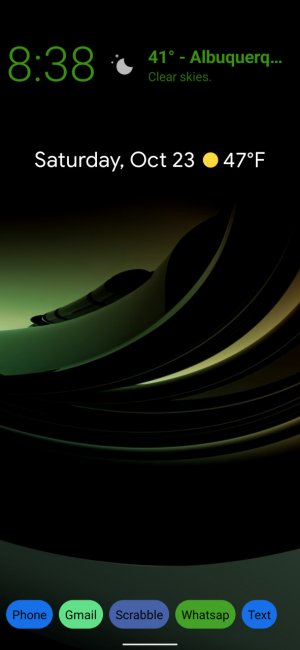Yeah I completely agree with you! I'm really surprised at all these issues people are having as well they're just overly complaining! My pixel 5 is running absolutely fine!
My Pixel 5 is running fine also. It's the damn UI in 12 that everyone is (your words) "overly complaining" about. I have a list with 20 absolutely insane issues that should not be there. It's bad enough that Google weather is constantly playing hide and seek, ya can't even get rid of the clock/calendar on the home screen to free up space. You know, for something like a Widget, that actually works. Hey, I like playing Marco/Polo, just not with Googles Weather App.
Here's another one for you Eric. The little green light in the upper right corner that lets you know you're on a call. Like I don't know when I'm on a call, but I digress. Why can't they make that little green light blink on the lock screen as a notification, of calls and text, similar like they did back in the old days of Android. That blinking notification light has been talked about ever since they got rid of it. Yet they won't listen and put it back, at least as an option.
Don't get me started on the dual personality over/under clock on the lock screen. It's like I now have Sybil controlling it. Get a notification and, oh look, Sybil changed the clock back to what it was in 11. But just to let Sybil really tick me off, you can't get rid of the over/under clock. And clear the notifications and whoops, Sybil is back messing with the dang clock again. And put your Pixel 5 in a Pixel stand to charge it, and guess who's back? Yup Sybil has a third cousin.
Would you like to talk about wallpapers? Some have "Home, Lock Screen or Home and Lock Screen", as options, others only have "Home or Home and Lock Screen". And these aren't just live wallpapers either. You should be able to put any picture on any screen, and any combination you'd like, no matter where or what it is. It makes no sense that you can't. Heck I could do THAT, on my dang Nokia Icon running Windows 10 Mobile! Why the "Settings" difference between the different wallpapers?
And since I'm on a "Settings" rant, (nice segue) what's up with the half inch of dead air above the word "Settings" in the settings menu? You know, that screen space that could have been used for something useful like hmmmm let me think, oh I know, how about using that space for your favorites in "Settings". Now there's a novel idea! Or maybe a battery widget? Oh there's another idea. Or how about settings widget for things like Memory or CPU or storage space. But no, you can't do anything with that space. Just a half inch of dead air that you have to live with.
I could go on and on but I won't. Hopefully Google reads this forum and make appropriate changes. Oh snap, there's another idea, can I just have the UI from 11 back please?
TLDR; Android 12 is pretty much a rock solid operating system, with a User Interface that still belongs in Beta. And from other peoples comments, I'm not alone in my thinking.