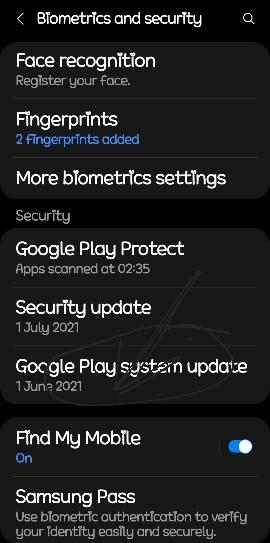Hello
I'm (still) using a Galaxy A5 with Android 7, and I can't install anything on the google store, or even update the existing apps!
I have no error message, but NOTHING happens when I click on "Install" or "Update"...
I have tried deleting the data from the Play store app and restarting, but it doesn't change anything.
There is still 3 GB free.
Hence my question: has Google stopped supporting and installing several devices with Android 7?
Is it related to Samsung? Is it a "bug" in the store?
Thanks to you.
(Same issu with Galaxy tab S2 ! )
I'm (still) using a Galaxy A5 with Android 7, and I can't install anything on the google store, or even update the existing apps!
I have no error message, but NOTHING happens when I click on "Install" or "Update"...
I have tried deleting the data from the Play store app and restarting, but it doesn't change anything.
There is still 3 GB free.
Hence my question: has Google stopped supporting and installing several devices with Android 7?
Is it related to Samsung? Is it a "bug" in the store?
Thanks to you.
(Same issu with Galaxy tab S2 ! )