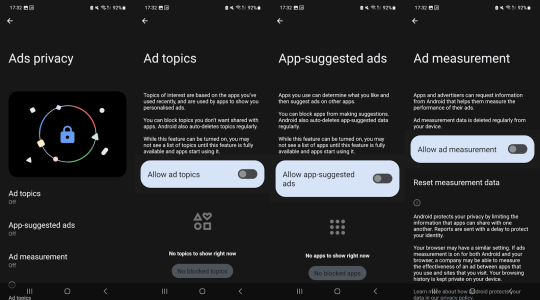Android Ads
So, I updated yesterday to Android 14 and Samsung ONE UI 6.0 on my unlocked S23 Ultra on T-Mobile. This morning I noticed icon in the top notification bar. Icon looked like letter i inside the circle O. I clicked on that and the header of the information box was – Android Ads. There was Privacy Settings link at the bottom of information box below the text. I clicked on the link. There were three settings there about different kinds of ads. I switched them all off.
Has anybody got this notification? I am curious if this the new feature of Android 14 OS?
So, I updated yesterday to Android 14 and Samsung ONE UI 6.0 on my unlocked S23 Ultra on T-Mobile. This morning I noticed icon in the top notification bar. Icon looked like letter i inside the circle O. I clicked on that and the header of the information box was – Android Ads. There was Privacy Settings link at the bottom of information box below the text. I clicked on the link. There were three settings there about different kinds of ads. I switched them all off.
Has anybody got this notification? I am curious if this the new feature of Android 14 OS?