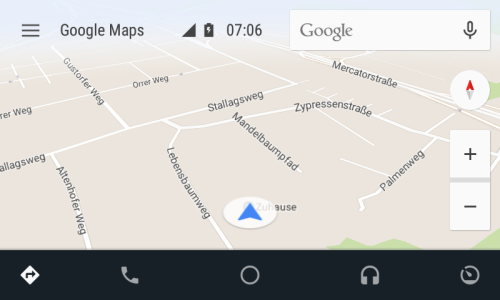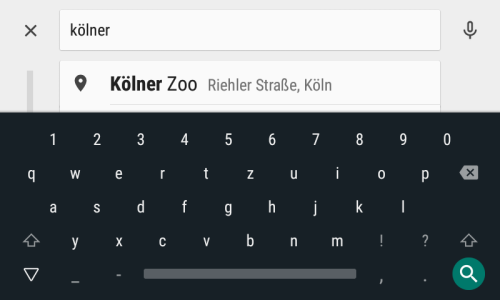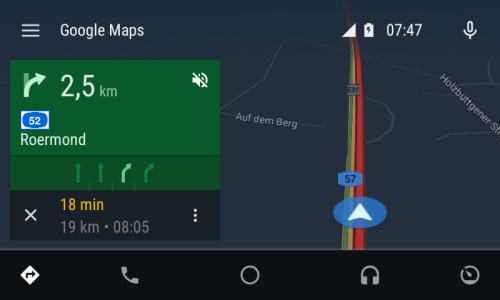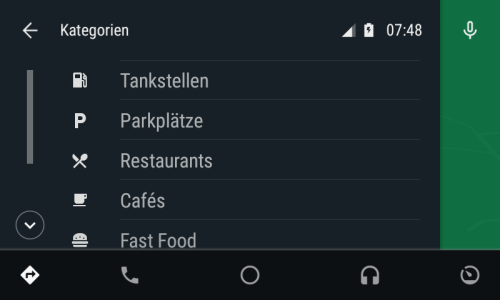Dear all.
Does Android Auto need mirrorlink to function?
I have LG Spirit 4G LTE H440N (android v.5.0.1) that does not have built in mirrorlink functionality and Skoda that has Android Auto. I installed AA app to my phone and when I try to connect my phone and Skoda using AA system says: "connection failed your device isn't compatible with Mirrorlink".
Do I need a phone wiht mirrorlink to use AA?
Does Android Auto need mirrorlink to function?
I have LG Spirit 4G LTE H440N (android v.5.0.1) that does not have built in mirrorlink functionality and Skoda that has Android Auto. I installed AA app to my phone and when I try to connect my phone and Skoda using AA system says: "connection failed your device isn't compatible with Mirrorlink".
Do I need a phone wiht mirrorlink to use AA?