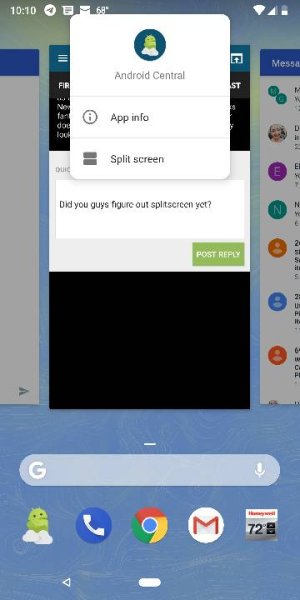Android P Public Beta -- Live!
- Thread starter Almeuit
- Start date
You are using an out of date browser. It may not display this or other websites correctly.
You should upgrade or use an alternative browser.
You should upgrade or use an alternative browser.
- Status
- Not open for further replies.
anon(661246)
Well-known member
- Jan 26, 2012
- 1,201
- 1
- 0
anon(10092459)
Well-known member
- Nov 25, 2016
- 1,801
- 0
- 0
I am not liking the clock way over on the left hand side lol
From some of the screenshots, I'm kinda feeling the same ... Notifications still populate the left side as well still though, I'm assuming?
Kizzy Catwoman
Ambassador
- Feb 2, 2017
- 8,061
- 1,961
- 113
Am dithering over installing it. Currently not using Android Pay and don’t use Android Auto but I do use Outlook app. I am most concerned about banking apps and if they still work ok. Sometimes they stop working on my beta-running iPhone when it does an update.
Itsa_Me_Mario
¯\_(o_o)_/¯
- Feb 19, 2018
- 1,681
- 0
- 0
Everything you mentioned is working except possible banking apps. If you tell me which app I can try it out for you.
Am dithering over installing it. Currently not using Android Pay and don’t use Android Auto but I do use Outlook app. I am most concerned about banking apps and if they still work ok. Sometimes they stop working on my beta-running iPhone when it does an update.
Itsa_Me_Mario
¯\_(o_o)_/¯
- Feb 19, 2018
- 1,681
- 0
- 0
Yes
From some of the screenshots, I'm kinda feeling the same ... Notifications still populate the left side as well still though, I'm assuming?
Mike Dee
Ambassador
- May 14, 2014
- 23,456
- 325
- 83
Am dithering over installing it. Currently not using Android Pay and don’t use Android Auto but I do use Outlook app. I am most concerned about banking apps and if they still work ok. Sometimes they stop working on my beta-running iPhone when it does an update.
Outlook works....I can send you an email to LadyWith6Cats@Hotmail.com
- Feb 6, 2017
- 98,299
- 14,503
- 113
I joined the beta....so far so good
they need to change the swipe up for recent app to like a swipe on a corner or something like iPhone or hold the home button for like 3 second to bring it up
they need to change the swipe up for recent app to like a swipe on a corner or something like iPhone or hold the home button for like 3 second to bring it up
Kizzy Catwoman
Ambassador
- Feb 2, 2017
- 8,061
- 1,961
- 113
The main 2 apps is Lloyd’s bank and Barclays Bank. I only need Lloyd’s until Friday. After that I may bite the bullet and upgrade. I like to try new software. Ran every windows beta up to 10 and even on Windows mobile. Am running IOS beta on my 6s. (Just installed 11.4 beta 4 a few minutes ago. ) I also ran betas of Mac OS X.
anon(10092459)
Well-known member
- Nov 25, 2016
- 1,801
- 0
- 0
- Feb 6, 2017
- 98,299
- 14,503
- 113
Itsa_Me_Mario
¯\_(o_o)_/¯
- Feb 19, 2018
- 1,681
- 0
- 0
Yes optional, for now. Expect buttons to die in R.
Gestures... Optional or no? Kinda liking my nav bar...
Legobricke
Well-known member
- May 20, 2010
- 551
- 9
- 0
My Outlook is working fine and Citibank app is working.... I re-installed Google Pay, but haven't had an chance to use it yet....
Other than that... The only app I have come across not working for me (crashes in the background and won't launch) is the My Disney Experience app...
Other than that... The only app I have come across not working for me (crashes in the background and won't launch) is the My Disney Experience app...
anon(10092459)
Well-known member
- Nov 25, 2016
- 1,801
- 0
- 0
Yes optional, for now. Expect buttons to die in R.
I think I can handle that .. Just need to ween myself off the nav bar ... Bit by bit.. Day by day ...
But to give it up all at once?!?!? Greater travesties would be hard to find.
Nauga
Well-known member
- Nov 9, 2017
- 406
- 0
- 0
Nova Launcher is broken. Swipe up will not show apps. I know it just got released as a beta. But FYI anyways...
Nova works if you set the app drawer to horizontal. Vertical will probably return after an update.
Nauga
Well-known member
- Nov 9, 2017
- 406
- 0
- 0
is substratum still not going to work?
I assume so. And I'm too chicken to try restarting Andromeda in order to re-enable my overlays. I'm still hoping that Google will ease up on overlays once the beta period's finished.
Joltcola1234
Well-known member
- Mar 2, 2013
- 350
- 0
- 0
Just upgraded to P and I have to say, love it. The swipe gestures are awesome. I was kind of on the fence about them, but I like them a lot.
Being able to see the brightness slider adjust now as the screen brightens and darkens is awesome. New animations on opening and closing apps looks fantastic. Even the time being in the top left corner doesn't bother me and I thought it would, it actually looks quite nice up there.
Being able to see the brightness slider adjust now as the screen brightens and darkens is awesome. New animations on opening and closing apps looks fantastic. Even the time being in the top left corner doesn't bother me and I thought it would, it actually looks quite nice up there.
- Apr 17, 2012
- 32,273
- 23
- 38
Yeah they do. The LTE symbol looks weird now as well.
Below is LTE versus wifi.


Below is LTE versus wifi.
From some of the screenshots, I'm kinda feeling the same ... Notifications still populate the left side as well still though, I'm assuming?


- Apr 17, 2012
- 32,273
- 23
- 38
On a side note this is pretty cool they finally copied apple with the magnifying glass when you are dragging the cursor around in between letters.
Here's me holding down on the cursor and dragging it around. I'm so happy they copied this .
.

Here's me holding down on the cursor and dragging it around. I'm so happy they copied this

- Status
- Not open for further replies.
Similar threads
- Replies
- 27
- Views
- 7K
- Replies
- 6
- Views
- 2K
- Replies
- 1
- Views
- 787
- Replies
- 10
- Views
- 5K
Trending Posts
-
-
-
-
Question Often unable to switch between Chrome windows on Android tablet
- Started by dj54321
- Replies: 6
-
Play System Update January
- Started by mustang7757
- Replies: 7
Members online
Total: 6,968 (members: 10, guests: 6,958)
Forum statistics

Space.com is part of Future plc, an international media group and leading digital publisher. Visit our corporate site.
© Future Publishing Limited Quay House, The Ambury, Bath BA1 1UA. All rights reserved. England and Wales company registration number 2008885.