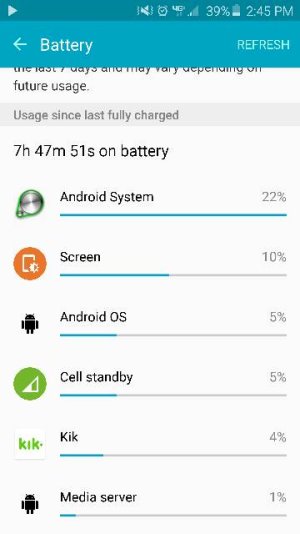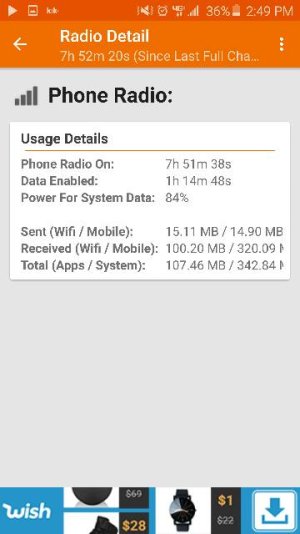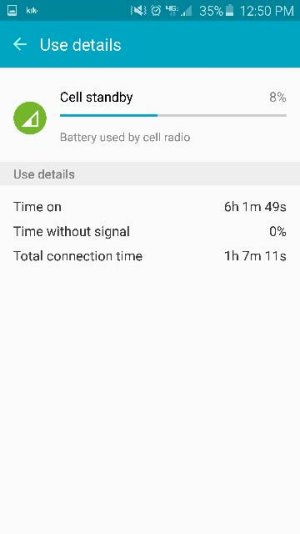Android System battery drain
- Thread starter Sams6
- Start date
You are using an out of date browser. It may not display this or other websites correctly.
You should upgrade or use an alternative browser.
You should upgrade or use an alternative browser.
- Mar 9, 2012
- 168,612
- 9,527
- 113
The percentage doesn't tell the whole story. What's your overall screen-on time like?
Charge up to 100%, then let it drain to 20-30% with normal usage, without charging in between. Then show us:
1. The main Settings>Battery screen.
2. The fullscreen battery graph screen (which shows Awake time and Cell Signal Strength).
3. The Screen category (to see total Screen On time).
4. The Cell Standby category, if present (to see Time Without Signal).
The Cell Signal Strength graph is in GSam.
Charge up to 100%, then let it drain to 20-30% with normal usage, without charging in between. Then show us:
1. The main Settings>Battery screen.
2. The fullscreen battery graph screen (which shows Awake time and Cell Signal Strength).
3. The Screen category (to see total Screen On time).
4. The Cell Standby category, if present (to see Time Without Signal).
The Cell Signal Strength graph is in GSam.
lucianus_luciferus
Well-known member
- Sep 11, 2013
- 1,700
- 0
- 36
also why are you still on 5? is 6 not available for your device?
6 is, however I do not like how 6 makes my status bar smaller, and I originally thought it was the issue for my battery.
The percentage doesn't tell the whole story. What's your overall screen-on time like?
Charge up to 100%, then let it drain to 20-30% with normal usage, without charging in between. Then show us:
1. The main Settings>Battery screen.
2. The fullscreen battery graph screen (which shows Awake time and Cell Signal Strength).
3. The Screen category (to see total Screen On time).
4. The Cell Standby category, if present (to see Time Without Signal).
The Cell Signal Strength graph is in GSam.
This is so far after charging to 100 View attachment 251369
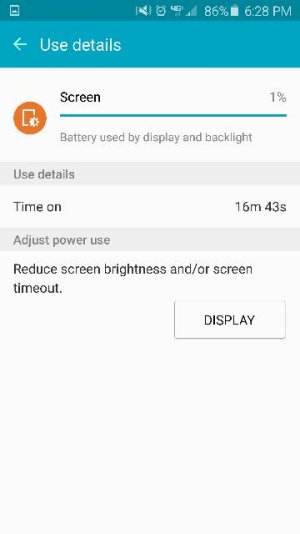
- Mar 9, 2012
- 168,612
- 9,527
- 113
Ok, but please show us screenshots as I suggested after you've used the battery down to about 20-30%. It doesn't help that much to see what's going on after only using about 1% of the battery -- we need to see how things pan out after most of the battery has been used.
I've narrowed this down to my cell radio having bad signal or my WiFi in the building I'm in everyday. I fully charged my phone around 11 pm at home, wifi on, and was able to non stop use it with screen on for almost 5 hours. However my standby time is still draining about 3-4 percent every hour. And it seems to drain faster while I'm using it with screen on in the building as well.
- Mar 9, 2012
- 168,612
- 9,527
- 113
Only one screenshot came through in your last post (at least from what I can see on the desktop forums site). Can you repost the images? The one I can see if the Cell Standby details, which does support poor signal as one of the main reasons for battery drain.
Only one screenshot came through in your last post (at least from what I can see on the desktop forums site). Can you repost the images? The one I can see if the Cell Standby details, which does support poor signal as one of the main reasons for battery drain.
View attachment 251451
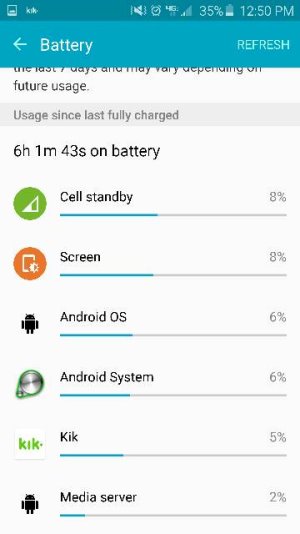
Still one screenshot not coming through. But the fact that Cell Standby tops the list continues to point to poor signal.
My SoT says 1 hour and 32 minutes in the screenshot I attempted to post.
However is there a way to fix this drain on a Verizon phone? I try airplane mode, but it's at one point made the battery worse. It's WiFi and cellular radio that gsam reports as highest users, screen usually is matched with them. What do I do?
- Mar 9, 2012
- 168,612
- 9,527
- 113
Airplane Mode should completely turn off the cell radio, so Cell Standby should not be using battery at that point. You can turn wi-fi back on while in Airplane Mode, which could use battery (although it would show up as Wi-fi, at least in GSam Battery Monitor) -- is that what you're doing?
Airplane Mode should completely turn off the cell radio, so Cell Standby should not be using battery at that point. You can turn wi-fi back on while in Airplane Mode, which could use battery (although it would show up as Wi-fi, at least in GSam Battery Monitor) -- is that what you're doing?
I did attempt that, however wifi seems to take up tremendous amounts of battery too. Airplane mode doesn't help me, unless I completely shut down every communication in my phone. But then what's the point of even having a phone?
- Mar 9, 2012
- 168,612
- 9,527
- 113
How much is a tremendous amount? You already mentioned that you were getting screen on times in excess of 5 hrs on wi-fi, which is excellent. You're concerned mostly about the drain when the phone is idle? If it's draining 3% per hr on idle, that's still 33 hours of standby, which is fairly standard on my devices.
How much is a tremendous amount? You already mentioned that you were getting screen on times in excess of 5 hrs on wi-fi, which is excellent. You're concerned mostly about the drain when the phone is idle? If it's draining 3% per hr on idle, that's still 33 hours of standby, which is fairly standard on my devices.
5 hours on wifi while at home. When I'm within the building I'm usually at during the day, struggle to get 2 hours SoT and the standby drain is bad. At home, there's not much issue.
To word better, my main issue is that while I'm at home, I can get stellar battery life with this phone. But while I'm anywhere else, such as work, it drains much faster on standby and when I'm using it. At home I have no issues reaching 4-5 hours SoT. At work, getting 2-3 is a miracle.
- Mar 9, 2012
- 168,612
- 9,527
- 113
Ok -- so it seems that the main issue is still the poor cell signal at work. Even if you're using wi-fi at work, the poor cell signal will still contribute to drain. I'm not sure if wi-fi calling would make this any better -- I experience the same problem at my workplace, and I don't think turning on wi-fi calling helps that much (although the wi-fi at my work also kinda stinks).
I think may of us are experiencing reduced capacity due to batteries that are 2 years old.
My phone is not even a month old, I just bought it new in January
Similar threads
- Replies
- 16
- Views
- 7K
- Replies
- 1
- Views
- 1K
- Question
- Replies
- 0
- Views
- 589
- Replies
- 8
- Views
- 35K
Trending Posts
-
-
-
-
-
Question How to factory reset without Samsung account android 15
- Started by postald
- Replies: 5
Forum statistics

Space.com is part of Future plc, an international media group and leading digital publisher. Visit our corporate site.
© Future Publishing Limited Quay House, The Ambury, Bath BA1 1UA. All rights reserved. England and Wales company registration number 2008885.