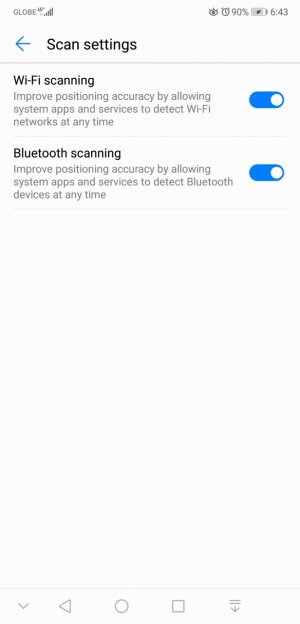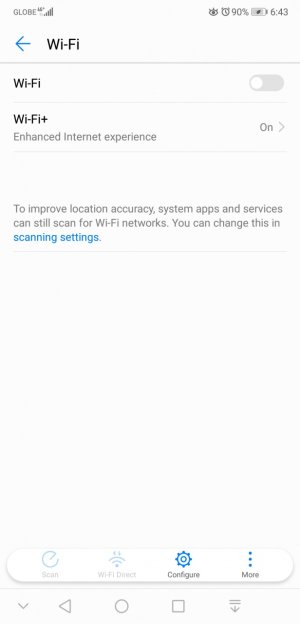Annoying wifi scanning popup wont stop
- Thread starter SuleyG
- Start date
You are using an out of date browser. It may not display this or other websites correctly.
You should upgrade or use an alternative browser.
You should upgrade or use an alternative browser.
Murtuza Sb
New member
- Sep 3, 2018
- 1
- 0
- 0
Stimy80
New member
- Sep 3, 2018
- 1
- 0
- 0
Turning off Wi-Fi+ solved the problem instead of uninstalling google play service updates!!
Tony_686 is right, turning off Wi-Fi+ solved the problem! I hope that Huawei or Google make an update soon, so that I can turn the Wi-Fi+ again on, because it's a really good function.
Skipp Tralala
New member
- Sep 3, 2018
- 1
- 0
- 0
mhtan28
New member
- Sep 4, 2018
- 1
- 0
- 0
Had the same problem.
Found a temporary solution...…
Go to SECURITY & PRIVACY
Go to Location Services
press the : 3 dots on the top right side. Select "Scan Setting"
Then press the wifi scanni, say OK.
Go back one page before where you see all location services setting for every apps allowed......etc
then turn off the access to my location, and then turn on again.
DO NOT search in setting for "scan setting", somehow or rather the software search but does not apply. It's a bug thingie.
You need to go through those steps above, hopefully it helps. But it may appear again after several days or less, at least better than every 5 minutes.
Cheers
Found a temporary solution...…
Go to SECURITY & PRIVACY
Go to Location Services
press the : 3 dots on the top right side. Select "Scan Setting"
Then press the wifi scanni, say OK.
Go back one page before where you see all location services setting for every apps allowed......etc
then turn off the access to my location, and then turn on again.
DO NOT search in setting for "scan setting", somehow or rather the software search but does not apply. It's a bug thingie.
You need to go through those steps above, hopefully it helps. But it may appear again after several days or less, at least better than every 5 minutes.
Cheers
Zohaib Ahmad
New member
- Sep 4, 2018
- 1
- 0
- 0
SOLVED
Hi
I am a Mate 10 lite user. EMUI 8.0
I turned on WiFi scanning from settings > Security & Privacy > Location Access > three dots on top right corner > scan settings > WiFi scanning
And KEEP ON the WiFi all time.
That would get rid of the "wifi scanning popup".
Hi
I am a Mate 10 lite user. EMUI 8.0
I turned on WiFi scanning from settings > Security & Privacy > Location Access > three dots on top right corner > scan settings > WiFi scanning
And KEEP ON the WiFi all time.
That would get rid of the "wifi scanning popup".
Stephanie Hakmeh
New member
- Sep 5, 2018
- 1
- 0
- 0
bcbabaoglu
New member
- Sep 6, 2018
- 1
- 0
- 0
This goes for me too!! The only solution seems to be disabling wifi+. In my case, wifi+ is always OFF.
I would also like to mention that, in location settings I manually enable wifi scanning feature and the phone automatically disables it and gives the popup. It's really frustrating
I would also like to mention that, in location settings I manually enable wifi scanning feature and the phone automatically disables it and gives the popup. It's really frustrating
Hino Laguna
New member
- Nov 17, 2018
- 1
- 0
- 0
Same issue here Vivo V5lite
Annoying wifi scanning always poping up in my screen.
And i found my solution.
Just...
Go WIFI > ADVANCE SETTINGS > then turn off SCANNING ALWAYS AVAILABLE.
I hope this might help you.
Annoying wifi scanning always poping up in my screen.
And i found my solution.
Just...
Go WIFI > ADVANCE SETTINGS > then turn off SCANNING ALWAYS AVAILABLE.
I hope this might help you.
Similar threads
- Question
- Replies
- 18
- Views
- 2K
- Replies
- 16
- Views
- 13K
- Replies
- 17
- Views
- 3K
- Replies
- 33
- Views
- 107K
- Replies
- 10
- Views
- 8K
Trending Posts
-
-
Yahoo Email Issue p10pro after setup
- Started by ccLuv2Cruz
- Replies: 1
-
-
Post your case choices here.
- Started by Chex313
- Replies: 81
-
Let's see your Pixel 10 and 10 Pro photos!
- Started by atliens
- Replies: 136
Forum statistics

Space.com is part of Future plc, an international media group and leading digital publisher. Visit our corporate site.
© Future Publishing Limited Quay House, The Ambury, Bath BA1 1UA. All rights reserved. England and Wales company registration number 2008885.