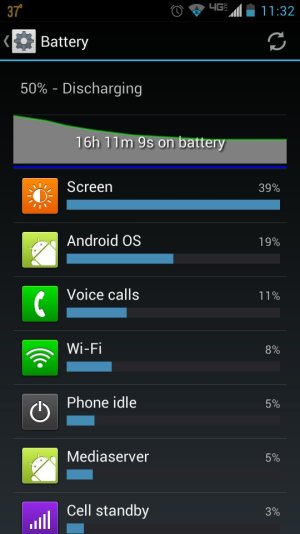I would consider 14% drain in 2 hours while the phone is in my pocket to be a great reduction in battery life. Especially if you consider that I have a smart action set up during this time to disable mobile data while the screen is off. I did turn off location reporting as well, and the 14% drain occurred in the first 2 hours after I did that. While this media app is doing whatever it's doing the phone is becoming very hot while it's in my pocket. That's what tipped me off to something going on in the first place.The last time I saw Media in the battery stats and tapped it, the list of related apps and services included Downloads and Download Manager, which would explain why the Downloads icon is used. Still not sure why it would be using a large proportion of battery, though. Which begs the question--are you actually experiencing reduced battery life? And if so, have you tried turning off Location Reporting in Google Maps as I had mentioned earlier?
Sent from my ASUS Transformer Pad TF300T using Android Central Forums
Sent from my DROID RAZR using Android Central Forums