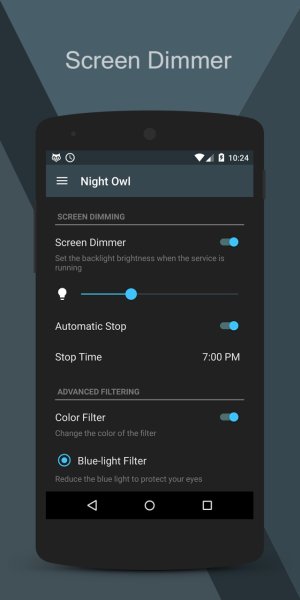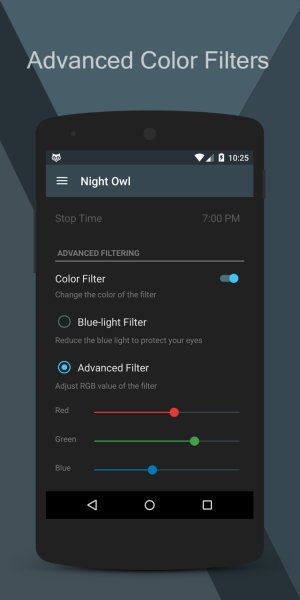Night Owl enable you to reduce the brightness of your device screen lower than you can achieve with the default settings in order to avoid eye strain or headache in a dark environment or at night. If you have an AMOLED display, you can also save battery!
Google Play Link: https://play.google.com/store/apps/details?id=com.evezzon.nightowl
▶ Functions ◀
• Screen Dimmer: Adjust the backlight brightness lower than default
• Automatic Stop: Stop the service at a specific time
• Blue-Light Filter: Reduce the blue light to protect your eyes. Blue radiations can cause insomnia .
• Advanced Filter: Adjust Red,Green and Blue value of the filter
Google Play Link: https://play.google.com/store/apps/details?id=com.evezzon.nightowl
▶ Functions ◀
• Screen Dimmer: Adjust the backlight brightness lower than default
• Automatic Stop: Stop the service at a specific time
• Blue-Light Filter: Reduce the blue light to protect your eyes. Blue radiations can cause insomnia .
• Advanced Filter: Adjust Red,Green and Blue value of the filter