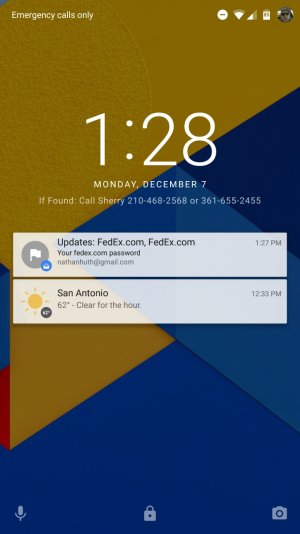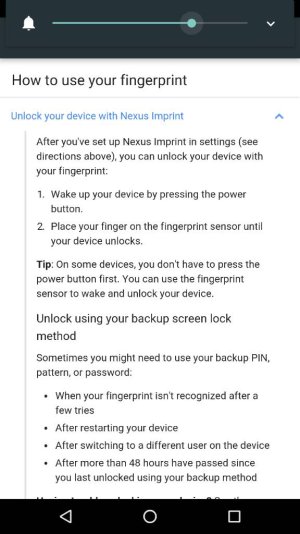Asks for PIN After Fingerprint
- Thread starter nhuth
- Start date
You are using an out of date browser. It may not display this or other websites correctly.
You should upgrade or use an alternative browser.
You should upgrade or use an alternative browser.
mchockeyvette27
Well-known member
- Jun 15, 2011
- 1,537
- 0
- 0
Re: PIN after Fingerprint Unlock
There were some issues with different launchers and lockscreen apps that I was reading about in other threads. Idk if that can be an issue.
Posted via the Android Central App
It will ask me for a PIN once-an-hour, regardless of my smart lock settings.
There were some issues with different launchers and lockscreen apps that I was reading about in other threads. Idk if that can be an issue.
Posted via the Android Central App
Forest Dane
Well-known member
- Feb 5, 2015
- 239
- 0
- 0
Re: PIN after Fingerprint Unlock
My lock screen app always makes me enter my pattern after the fingerprint wakes the phone. Very handy if I want it locked as I have a Smartwatch as a trusted device.
Posted via the Android Central App
My lock screen app always makes me enter my pattern after the fingerprint wakes the phone. Very handy if I want it locked as I have a Smartwatch as a trusted device.
Posted via the Android Central App
Re: PIN after Fingerprint Unlock
I use smart lock and do not have a lock screen app. I'm still prompted for my PIN when I see that locked padlock at the bottom of the screen.
My lock screen app always makes me enter my pattern after the fingerprint wakes the phone. Very handy if I want it locked as I have a Smartwatch as a trusted device.
Posted via the Android Central App
I use smart lock and do not have a lock screen app. I'm still prompted for my PIN when I see that locked padlock at the bottom of the screen.
Ondrej Rosypal
Well-known member
- May 4, 2014
- 48
- 0
- 0
Re: PIN after Fingerprint Unlock
Could be forced by a corporate mdm solution, assuming you use your 6P as a work phone. That's the only thing I can think of.
Could be forced by a corporate mdm solution, assuming you use your 6P as a work phone. That's the only thing I can think of.
Re: PIN after Fingerprint Unlock
I use the scanner to unlock and it opens up no worries. Though I setup the swipe pattern as the back up as well if I unlock via power button. When the pin was setup that would come after fingerprint. So I changed to swipe. Now opens up straight away. Weird.
I use the scanner to unlock and it opens up no worries. Though I setup the swipe pattern as the back up as well if I unlock via power button. When the pin was setup that would come after fingerprint. So I changed to swipe. Now opens up straight away. Weird.
vamp07
Well-known member
- Oct 18, 2010
- 354
- 0
- 0
Re: PIN after Fingerprint Unlock
I was thinking the same thing, are you tied to some exchange account?Could be forced by a corporate mdm solution, assuming you use your 6P as a work phone. That's the only thing I can think of.
Sai krishna Katakam
New member
- Dec 10, 2015
- 1
- 0
- 0
Thanks a lot dude, that seems to fix the problem.I think I know what's happening. It was happening to me. I was using the trick with nova launcher and another app to be able to lock my screen by double tapping it. After I did away with it the behavior stopped. I've gone an entire week without rebooting my phone and in that time not once was I asked for pin. Now pin is only required after reboot, as it should be.
Posted via the Android Central App
Just remove the double tap to sleep in Nova settings and magically everything will be normal. It's because nova is in use as device admin and OS thinks it's a security breach
That's funny that Google's Nexus Help doc says 48 hours, when the source code seems to indicate 72 hours:Unlock using your backup screen lock method
Sometimes you might need to use your backup PIN, pattern, or password:
When your fingerprint isn't recognized after a few tries
After restarting your device
After switching to a different user on the device
After more than 48 hours have passed since you last unlocked using your backup method
https://support.google.com/nexus/answer/6285273
Code:
/**
* Milliseconds after unlocking with fingerprint times out, i.e. the user has to use a
* strong auth method like password, PIN or pattern.
*/
private static final long FINGERPRINT_UNLOCK_TIMEOUT_MS = 72 * 60 * 60 * 1000;Trigati
Well-known member
- Sep 26, 2011
- 650
- 0
- 0
Re: PIN after Fingerprint Unlock
That padlock icon lets you lock the phone manually if smart lock is on. You shouldn't be pressing that unless you want to lock the device.
Sent from the Comm Center of the Ingata
If it doesn't feel like unlocking with my fingerprint, this closed padlock will appear at the bottom of my screen.
View attachment 208803
My phone will unlock if use lock icon is replaced with an unlocked padlock, fingerprint, or face.
That padlock icon lets you lock the phone manually if smart lock is on. You shouldn't be pressing that unless you want to lock the device.
Sent from the Comm Center of the Ingata
JCHAOS
Well-known member
- Nov 12, 2015
- 136
- 0
- 0
I'm just guessing here but I think it's simply a security feature. It will always ask for the PIN after fingerprint after a fresh reboot, and then will only ask occasionally after that when the phone is unlocked from screen-off (not rebooted). I see it roughly every few days.
Same here. No big deal for me.
iloveliveunique
New member
- Jan 27, 2013
- 2
- 0
- 0
I think I know what's happening. It was happening to me. I was using the trick with nova launcher and another app to be able to lock my screen by double tapping it. After I did away with it the behavior stopped. I've gone an entire week without rebooting my phone and in that time not once was I asked for pin. Now pin is only required after reboot, as it should be.
Posted via the Android Central App
This guy is exactly right. At least in my case. Double Tap to lock screen causes the pin to be put in over fingerprint scanner. Disable that feature and I no longer have that issue. Also, PayPal is currently having an issue to link prints both in the Samsung browser and app. Works everywhere else. This is with the Galaxy S7/Edge.
Re: PIN after Fingerprint Unlock
Mystery solved! If I don't use my PIN to unlock for 48 hours...it will make me. I've been trying to figure out the methodology for a while!
This is from help on the feature.
Mystery solved! If I don't use my PIN to unlock for 48 hours...it will make me. I've been trying to figure out the methodology for a while!
Indyrobb
Well-known member
- Jun 6, 2010
- 210
- 0
- 0
I noticed that when I get a Google app update that I'm forced to use my pin for extra security, and the only reason I noticed that pattern is because I had 2 beta releases a day a part and both times immediately after that one install I was prompted. And that's only been recent, and now that I think about it, previously it was only if I rebooted and it was once or hadn't used my pin in a couple days.
Posted via the Android Central App
Posted via the Android Central App
Similar threads
- Question
- Replies
- 3
- Views
- 3K
- Replies
- 10
- Views
- 1K
- Replies
- 1
- Views
- 3K
- Replies
- 4
- Views
- 756
- Replies
- 3
- Views
- 1K
Trending Posts
-
Just Say (Hell) NO to upgrading to the S26 Ultra! Downgrades, prices hikes and disappointment
- Started by corvette72778
- Replies: 4
-
Pre-order "deals" are unimpressive to put it mildly!
- Started by PsychDoc
- Replies: 21
-
-
-
Members online
Total: 15,634 (members: 10, guests: 15,624)
Forum statistics

Space.com is part of Future plc, an international media group and leading digital publisher. Visit our corporate site.
© Future Publishing Limited Quay House, The Ambury, Bath BA1 1UA. All rights reserved. England and Wales company registration number 2008885.