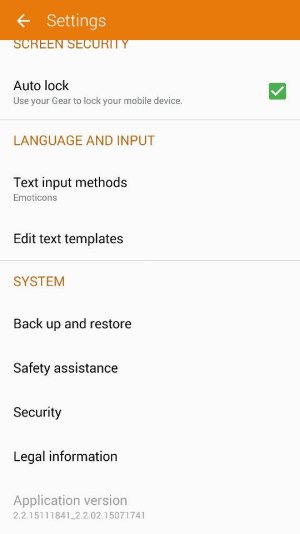Confirmed with Samsung support chat, that it was removed from the current update, due to security issues. Update occured November 4th I believe. Hoping it returns next update... or as the other person said for the NOTE, make it a feature of the device in general to have trusted bluetooth devices, that provide "proof of ownership" when within range.
Auto-lock feature taken away with latest gear manager update!
- Thread starter godzillinois
- Start date
You are using an out of date browser. It may not display this or other websites correctly.
You should upgrade or use an alternative browser.
You should upgrade or use an alternative browser.
shark2eatu
New member
- Dec 17, 2015
- 1
- 0
- 0
I have the same problem with my Gear 2. My old Gear 2 broke in August and they replaced it. The new one does exactly what yours does. The box won't stay checked.
I just got neo on Christmas eve, the function you describe works for me with my note 4No I don't believe you understand, that's the general phone settings for screen lock. Before the update if I received a notification on my watch I could unlock my phone with just a swipe even if I had a pattern lock set. If my watch got too far from my phone it would revert back to the pattern screen lock. It was one of the best features of my watch imo and one of the reasons I don't use my Neo as much anymore
As I recall, I did have to reset my auto lock a few days ago as it stopped working. Since then it has worked fine. I just wish I didn't have to swipe my screen to unlock, but that is still better than having to enter a pin or pattern. Ideally as long as I was wearing my watch my phone would just open like it did before I installed the auto lock.
Sent from my SM-N910V using Tapatalk
Insurance4us
New member
- Jan 18, 2016
- 2
- 0
- 0
I just started having an issue with the auto lock. I want the feature back. It is the only reason I bought the watch in the first place. Is there a way to remove the update that caused this?
Ralph_Gracie
New member
- May 24, 2016
- 2
- 0
- 0
I now have the Samsung flip cover on my Note 4 which with the auto lock feature and my Gear 2 Neo means I only have to open the cover and my phone is unlocked when near my watch.
Last edited:
Ralph_Gracie
New member
- May 24, 2016
- 2
- 0
- 0
Not only has Samsung allegedly removed one of the most useful and sensible features of their Gear range, they have also created a software loop that has no exit point when attempting to re-enable the auto unlock function. I'm very disappointed.
CJ Sacksteder
New member
- Dec 30, 2013
- 4
- 0
- 0
Well I thought I had the latest Gear Manager, and today when my phone upgraded to Android 6.0 (which didn't work right and I had to do a factory reset), the auto-lock feature is gone.
Agreed, it was about the most useful feature!
Agreed, it was about the most useful feature!
Mine also updated yesterday, but I still have auto lockWell I thought I had the latest Gear Manager, and today when my phone upgraded to Android 6.0 (which didn't work right and I had to do a factory reset), the auto-lock feature is gone.
Agreed, it was about the most useful feature!
I came across this discussion after I noticed the option to auto unlock my previous phone with my Gear S2 has disappeared after migrating to a Galaxy S7.
Realised the best workaround is outside Gear Manager, which probably isn't such a bad thing. Go to Settings > Lock screen and security > Secure lock settings > Smart Lock > (enter your existing unlock) > Trusted Devices.
Realised the best workaround is outside Gear Manager, which probably isn't such a bad thing. Go to Settings > Lock screen and security > Secure lock settings > Smart Lock > (enter your existing unlock) > Trusted Devices.
I just bought a gear fit 2, and installed Gear app on my note 3, I have the very latest version.
The auto unlock option is there and it worked yesterday.
Today, it was grayed out and like others said, I would go through the motions of turning it on but it would still be disabled.
An earlier post in this thread mentioned the fix, I guess some of you overlooked it.
If you use any apps that install credentials, then auto-unlock will be disabled. You can't even change your standard screen unlock to swipe.
My banking apps, my VPN, every time I use them, it creates a credential and does this.
Go into security, "clear credentials" and it solves the problem. Auto unlock with the gear fit 2 works again. Don't worry, whatever app placed the credential will simply create a new one as needed.
I have been clearing credentials so I could have 'swipe to unlock' for about a year now, so I can promise you, it doesn't hurt anything. I just didn't realize it would disable it on the gear fit 2 also.
The auto unlock option is there and it worked yesterday.
Today, it was grayed out and like others said, I would go through the motions of turning it on but it would still be disabled.
An earlier post in this thread mentioned the fix, I guess some of you overlooked it.
If you use any apps that install credentials, then auto-unlock will be disabled. You can't even change your standard screen unlock to swipe.
My banking apps, my VPN, every time I use them, it creates a credential and does this.
Go into security, "clear credentials" and it solves the problem. Auto unlock with the gear fit 2 works again. Don't worry, whatever app placed the credential will simply create a new one as needed.
I have been clearing credentials so I could have 'swipe to unlock' for about a year now, so I can promise you, it doesn't hurt anything. I just didn't realize it would disable it on the gear fit 2 also.
seasonrovang
New member
- Jul 1, 2016
- 1
- 0
- 0
So im really late on replying! I'm sure you have figured it out by now.. but for future friends who find this post phone settings>security>trust agents (switch it on)>go back one screen>new option appears called Smart Lock> bluetooth>select your device. Now mine works perfectly!Are you one of the Gear owners who loved the "Auto-Lock" feature in the Gear Manager settings that enabled your connected phone to be unlocked when your watch was near it and then locked if it was too far away? Well Samsung has decided to take that awesome feature away with it's latest Gear Manager OS update. It's bad enough that I feel unsupported due to the lack of apps Tizen has (doesn't have) and now they're starting to take away features from their wearables? AM I THE ONLY ONE WHO IS PISSED ABOUT THIS?!View attachment 190807
Last edited:
James117860
New member
- Aug 16, 2016
- 1
- 0
- 0
Are you one of the Gear owners who loved the "Auto-Lock" feature in the Gear Manager settings that enabled your connected phone to be unlocked when your watch was near it and then locked if it was too far away? Well Samsung has decided to take that awesome feature away with it's latest Gear Manager OS update. It's bad enough that I feel unsupported due to the lack of apps Tizen has (doesn't have) and now they're starting to take away features from their wearables? AM I THE ONLY ONE WHO IS PISSED ABOUT THIS?!View attachment 190807
Just wanted to let you know a work around that doesn't involve anything stupid or complicated. I noticed this feature was missing and it was a huge let down for sure but I then realized digging around in my phone you can just add it to trusted devices in the settings and you are back in business. Not sure if you knew about that by now or not just trying to help.
Brendon Ofriel
New member
- Sep 5, 2016
- 1
- 0
- 0
Gary11223344
New member
- Dec 27, 2017
- 2
- 0
- 0
hi it's still available but it's no longer available an gear manager
go to settings. security. smart lock. go to trusted devices and you'll find it there
you can also add any of your Bluetooth devices which is better I've added my car and headphones
BUT THE FEATURE IS STILL ON GEAR MANAGER (why )
go to settings. security. smart lock. go to trusted devices and you'll find it there
you can also add any of your Bluetooth devices which is better I've added my car and headphones
BUT THE FEATURE IS STILL ON GEAR MANAGER (why )
Last edited:
Similar threads
- Replies
- 32
- Views
- 56K
- Replies
- 39
- Views
- 8K
- Replies
- 59
- Views
- 11K
- Replies
- 8
- Views
- 11K
Trending Posts
-
-
-
-
im new and im looking for some advice!
- Started by bigdude76
- Replies: 9
-
Members online
Total: 5,832 (members: 8, guests: 5,824)
Forum statistics

Space.com is part of Future plc, an international media group and leading digital publisher. Visit our corporate site.
© Future Publishing Limited Quay House, The Ambury, Bath BA1 1UA. All rights reserved. England and Wales company registration number 2008885.