Hey come see me in the Das Bamf thread... I got some questions for youNice
[Auto] Root and Unroot (Windows)**Updated**5/20** w/MR1 update
- Thread starter DroidXcon
- Start date
You are using an out of date browser. It may not display this or other websites correctly.
You should upgrade or use an alternative browser.
You should upgrade or use an alternative browser.
- Status
- Not open for further replies.
So the auto unroot will return...right? Just want to make sure before I root. I really really dislike the manual method
yeah , at worst it will be as simple as placing some files on your sdcard and flashing them.
yeah , at worst it will be as simple as placing some files on your sdcard and flashing them.
sweet. were there issues with it? Ive used it twice and it worked perfect each time. Just didnt keep it on my pc.
seems that after the update there was problems with things flashing incorrectly so there was a change made by Team AndIRC on how stock file is flashedsweet. were there issues with it? Ive used it twice and it worked perfect each time. Just didnt keep it on my pc.
globalwonder
New member
- Jan 23, 2011
- 1
- 0
- 0
I just picked up my TB today and missing my saved game settings  Are the instructions on page one of this thread the current ones for MR1? Sorry I am being lazy and didn't want to read 85 pages look for the updated instructions in case they are in the middle of the thread.
Are the instructions on page one of this thread the current ones for MR1? Sorry I am being lazy and didn't want to read 85 pages look for the updated instructions in case they are in the middle of the thread.
i rooted mine with the new autoroot method after having done the ota update
everything went fine it took maybe half an or hour or so
the next day after i started removing all the extra crap on my phone
i did loose me 4g connection and was never able to get it back
but i had a good connection up until i strated removing apps
i ended up installing dasbamf remix 1.6 and now everything is fine again
anyone else experience the above? loss of 4G? or is it possible something was removed that should not have been? Thank you.
anyone else experience the above? loss of 4G? or is it possible something was removed that should not have been? Thank you.
Well very verizon is having 4g problems right now.....he may just have changed something.
Sent from my SCH-I510 using Tapatalk
Special thanks to jcase and Team AndIRC for all their work and for streamlining the manual adb process
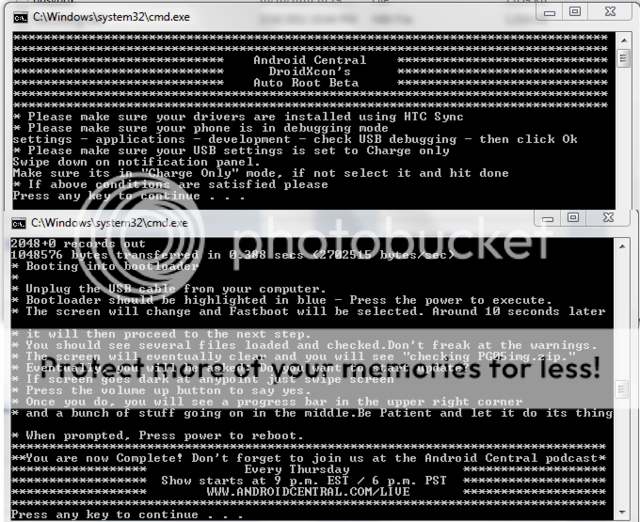
[warn]The method of rooting your Android device as described in the article herein is solely for enthusiasts and not for the faint of heart.
IT WILL WIPE YOUR DATA. IT WILL WIPE YOUR DATA. IT WILL WIPE YOUR DATA.
Android Police, Android Central, Team AndIRC and myself disclaim all liability for any harm that may befall your device, including, but not limited to: bricked phones, voided manufacturer warranties, exploding batteries, etc.
Download times maybe rather long, root includes OS downgrade and upgrade images.
I have created this to make the process easier but as a user you should know and understand the use of adb.
If for some reason the process should fail there may be need to manually troubleshoot and proceed using adb commands
under the tips area of this thread i will supply references to familiarize yourself with adb[/warn]
[INFO][info]USB driver download (All are the same):
Tip: For best results use USB ports in the back of the computer. [/info]
[/INFO]
- This Version includes the most recent rooted update.
- i also have added auto checksum. so that if the proper files have not been written to the phone it will not let you proceed into bootloader
Auto Root MR1
- Download Auto root
- Unzip to anywhere on computer
- Activate debugging mode and stay awake (below USB debugging)
- Set the phone to Charge only
- Open TB_Auto_root Folder
- Double click Start_Root MR1
- Follow prompted directions carefully
[tip]
Remember the following:
- HTC sync installed
- Use USB ports in the back of the computer(adb only officially supports the first primary USB port -- these are all in the back of the computer, and slower/older computers often have problems using a different one)
- Activate debugging mode and stay awake (below USB debugging)
- Phone in charge only mode
- When the process looks like its hanging its actually writing the file to your sd card so be patient
- READ the directions carefully.
- After root is done restart the phone.
Familiarize yourself with ADB
[/tip]
- http://forum.androidcentral.com/general-help-how/56697-how-quick-adb.html
- Android Debug Bridge | Android Developers
- ADB - Android Wiki
- Android SDK | Android Developers
- http://forum.androidcentral.com/hacking/18588-adb-basics-windows-only.html
- [GUIDE] ADB for "Dummies"
*******************************************************************************************
[warn]When using automated methods carefully read all instruction provided by prompt before proceeding. This method will unroot you and return you to stock with S-on. Neither Android Central or I are responsible for anything that you do to your phone.[/warn]
Auto Unroot
- Download Auto unroot
- Unzip to anywhere on computer
- Activate debugging mode and stay awake (below USB debugging)
- Set the phone to Charge only
- Open TB_Auto_unroot Folder
- Double click Start unroot
- Follow prompted directions carefully
Auto Unroot:
Pulled for modifications
*****************************************************************************************
CreditsScotty2, jamezelle, jcase, and all of Team AndIRC Cory Streater for his walk through dsb9938 for the tutorial cleanup Testers, especially ProTekk and Trident Thanks to scotty2 for WPThis Busybox was pulled from a CyanogenMod ROM, source should be available here psneuter was pulled from somewhere, credit to scotty2, source here All firmware credit goes to 911sniper Jaroslav from Android Police for editorial help If I missed anyone in the credits, it was unintentional and I will fix it as soon as Jcase lets me know who else should be added. Lots of people had their hands in on this project. Modeled and adapted after the original method here.
Thank you for your work. It is very much appreciated!!!
babydollnyroch
Member
- May 22, 2011
- 16
- 0
- 0
Can this method be used with the most recent ota update installed? All other forums state has to be previous firmware version than what I have. Thanks
babydollnyroch
Member
- May 22, 2011
- 16
- 0
- 0
I see it says with MR1 update but would like a version number to check if possible...mine is 1.13.605.7 and I wanna root so bad haha
Can this method be used with the most recent ota update installed? All other forums state has to be previous firmware version than what I have. Thanks
Well, I just finished rooting my wife's Thunderbolt using MR1. The phone had also undergone the OTA updates earlier this week. I am working on my laptop at home and only installed the HTC Sync for TB and the MR1 package. Once again, I *did* enable the stay awake under the USB debugging and didn't have the unit go to sleep during the process.
Thanks again DroidXcon.... I think a Macchiato (traditional or that caramel one that starbucks makes?) will be coming your way
Sent from my SCH-I510 using Tapatalk
babydollnyroch
Member
- May 22, 2011
- 16
- 0
- 0
- Status
- Not open for further replies.
Similar threads
- Replies
- 2
- Views
- 927
- Replies
- 1
- Views
- 3K
- Replies
- 2
- Views
- 1K
- Replies
- 4
- Views
- 4K
Trending Posts
-
-
Great video on battery health/longevity
- Started by YankInDaSouth
- Replies: 5
-
-
-
💞 We2: AI Relationship Questions — Connect Deeper with Personalized Prompts for Couples
- Started by basavaraja
- Replies: 0
Members online
Total: 4,147 (members: 9, guests: 4,138)
Forum statistics

Space.com is part of Future plc, an international media group and leading digital publisher. Visit our corporate site.
© Future Publishing Limited Quay House, The Ambury, Bath BA1 1UA. All rights reserved. England and Wales company registration number 2008885.

