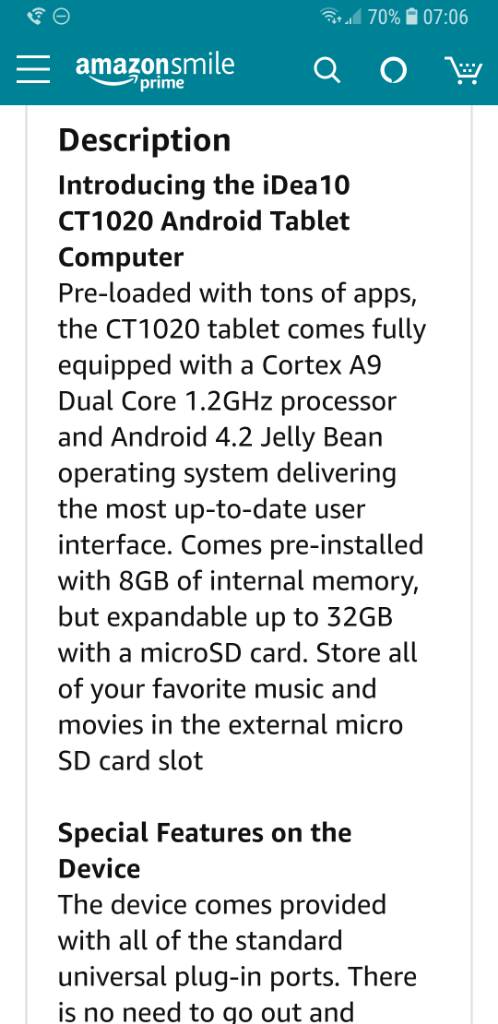My tablet from "idea-usa" auto-installs an app that shows up in the "downloaded apps" list as "Tap black tile". Once that is installed and runs (auto-runs too) it sometimes pops up full-screen ads, it creates new tabs in my browser with an annoying "home page" etc etc.
It seems as if the auto-install is triggered by something on the system. Charging the tablet seems to be one of them. Another is "update of google-assistant".
I haven't figured out what triggers the auto-run.
The tablet is IMHO unusable when the app runs. The tablet remains usable by going to settings->apps every time I turn it on and then uninstalling "Tap black tile" from "downloaded".
Anyway, today I managed to get the tablet connected to adb and see a bit of what is going on.
When I uninstalled that app, the file " com.android.running-1.apk " disappeared from /data/app . So I think that's the apk that holds this app. The string "Tap black tile" occurs in this APK and in none of the others.
If anybody has tips on how to permanently solve this, it would be very much appreciated.
If you say: "just install an antivirus app", I will tell you: I tried that and things got worse by that. So at the minimum give me an exact pointer of the one you recommend because last time I picked one that was no good.
Searching for the APK name did not give any sensible results. (say others that have this APK auto-install).
Hardware: IdeaUSA 10" CT 1080
Android: 4.4.4
It seems as if the auto-install is triggered by something on the system. Charging the tablet seems to be one of them. Another is "update of google-assistant".
I haven't figured out what triggers the auto-run.
The tablet is IMHO unusable when the app runs. The tablet remains usable by going to settings->apps every time I turn it on and then uninstalling "Tap black tile" from "downloaded".
Anyway, today I managed to get the tablet connected to adb and see a bit of what is going on.
When I uninstalled that app, the file " com.android.running-1.apk " disappeared from /data/app . So I think that's the apk that holds this app. The string "Tap black tile" occurs in this APK and in none of the others.
If anybody has tips on how to permanently solve this, it would be very much appreciated.
If you say: "just install an antivirus app", I will tell you: I tried that and things got worse by that. So at the minimum give me an exact pointer of the one you recommend because last time I picked one that was no good.
Searching for the APK name did not give any sensible results. (say others that have this APK auto-install).
Hardware: IdeaUSA 10" CT 1080
Android: 4.4.4