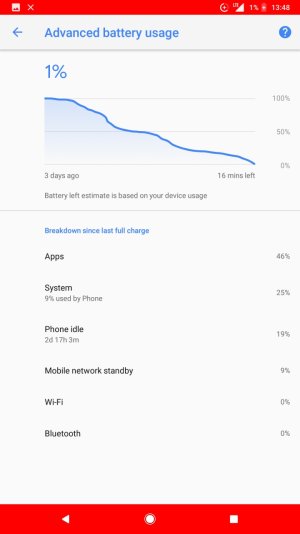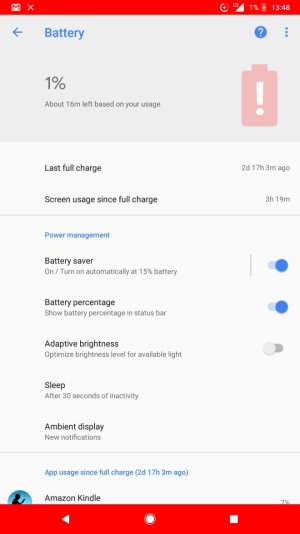sselemanrm
Well-known member
- Oct 16, 2017
- 129
- 2
- 16
8 hours in a day and 4 hours from 100 to 25% is pretty damn insane. Though I guess its doable I think the key is to check your phone less frequently(drains battery faster) but with a longer duration every time you do.
In regards to the statistics Aquila has posted, we don't know how many people are actively trying to save their battery or how many start at 100%. But it has like the average sot at least.
I did get 5hr9min of SOT time in 2 days and 9 hours from 89% to 14% battery in my last charge. I've never fully charged it to 100% and I usually start charging around 10%(+ or - 5%) because I heard its not good for the overall battery lifespan. Charging my phone now though and I'm gonna see how much I can get from 100% to 5-10%. Though I wonder if its okay to charge my phone every 2 days instead of one in the long run. hmm
In regards to the statistics Aquila has posted, we don't know how many people are actively trying to save their battery or how many start at 100%. But it has like the average sot at least.
I did get 5hr9min of SOT time in 2 days and 9 hours from 89% to 14% battery in my last charge. I've never fully charged it to 100% and I usually start charging around 10%(+ or - 5%) because I heard its not good for the overall battery lifespan. Charging my phone now though and I'm gonna see how much I can get from 100% to 5-10%. Though I wonder if its okay to charge my phone every 2 days instead of one in the long run. hmm