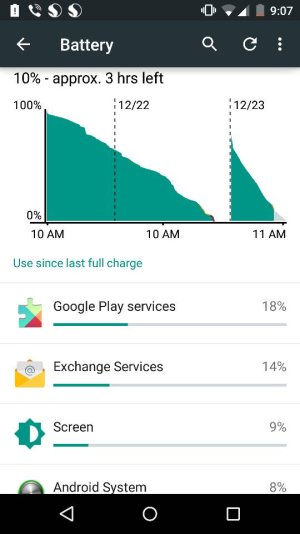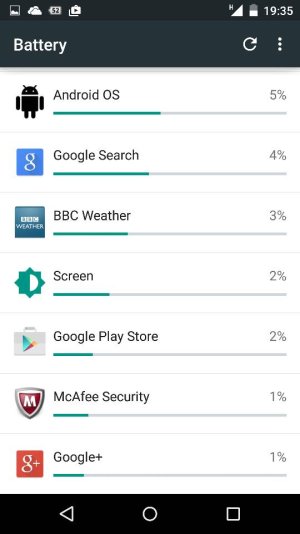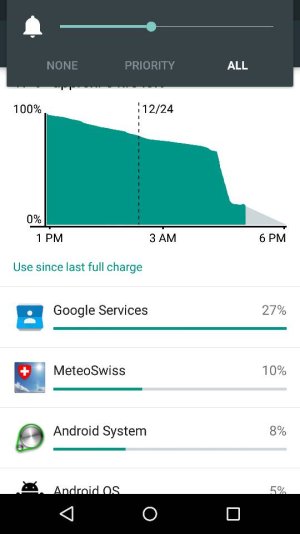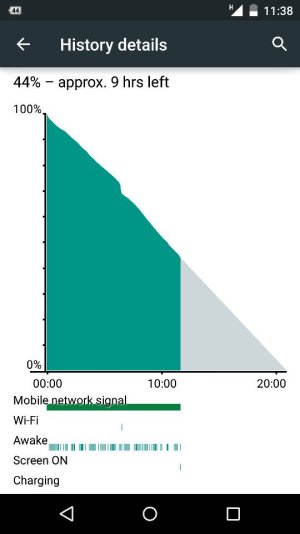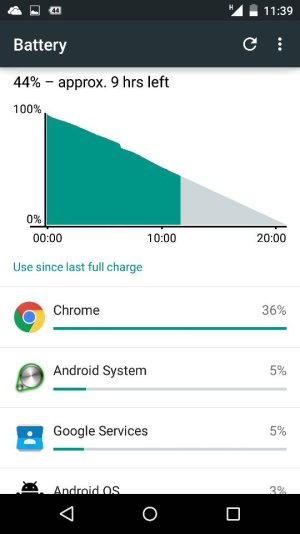Petros DIMITRIOU
Active member
- Nov 30, 2014
- 43
- 0
- 0
Went from 69% to 10% overnight. Seems there is a battery demon in my phone and I need to exorcise it out. The bad news is that I am not a priest...
Posted via the Android Central App
Posted via the Android Central App
Attachments
Last edited: