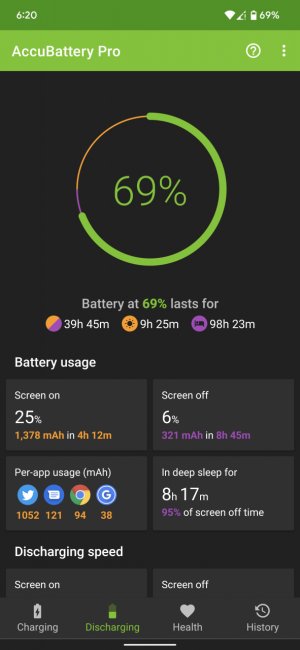I'm averaging about 0.6% of battery loss an hour in deep sleep mode. How?
Confirm with Accubattery or GSAM Battery Monitor that your phone is actually going into deep sleep mode. If it isn't then a factory reset might be warranted unless you can figure out the root cause or offending app.
I think adding your personal apps and settings to a clean build of Android 12 is best. The culprit could have been an app, but I started from square one. We know the issue wasn't a stock app from Google.
My Pro was not entering deep sleep mode after transferring data over from my 4XL. Even my 4XL goes into deep sleep mode.
GSAM and Accubattery both indicate deep sleep now.
Also, when you clean/remove junk files in your Google file manager. "There is a WARNING that removing these files could cause increased use of battery/cellular data."
Confirm with Accubattery or GSAM Battery Monitor that your phone is actually going into deep sleep mode. If it isn't then a factory reset might be warranted unless you can figure out the root cause or offending app.
I think adding your personal apps and settings to a clean build of Android 12 is best. The culprit could have been an app, but I started from square one. We know the issue wasn't a stock app from Google.
My Pro was not entering deep sleep mode after transferring data over from my 4XL. Even my 4XL goes into deep sleep mode.
GSAM and Accubattery both indicate deep sleep now.
Also, when you clean/remove junk files in your Google file manager. "There is a WARNING that removing these files could cause increased use of battery/cellular data."
Last edited: