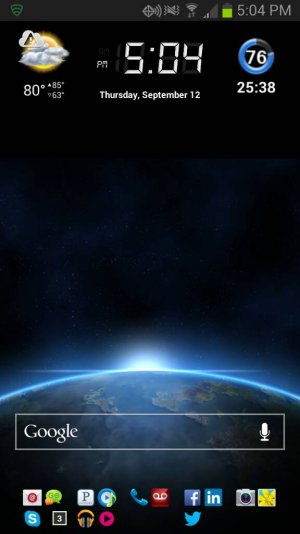- Sep 13, 2011
- 345
- 56
- 28
Playing around with Nova Launcher; I've been stock since I got the phone. The wallpaper scrolling is cool, and I was able to move my 4 apps on my main home screen down to the scrolling dock, making everything cleaner...but I feel like I'm missing trying to figure out how it's way better. Enlighten me on the awesome stuff I can do.
Also, any performance or battery issues using it? Get the pro version?
Sent via F-22 Raptor
Also, any performance or battery issues using it? Get the pro version?
Sent via F-22 Raptor