First choose the pen with an "S" written inside:Gbuch, how do I setup the S pen options on EzPDF ?
I can't seem to find any settings for the Spen buttons.
Sent from my GT-N8010 using Tapatalk
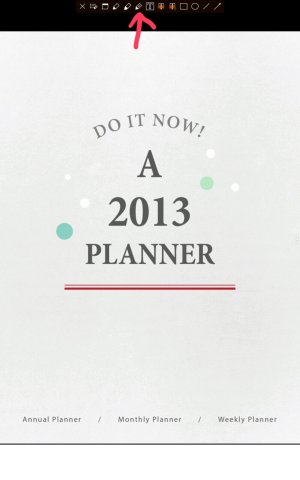
Then click on the new pen that appears. For some reason they kept the same item as the other new pen they added, which has a question mark (?) inside:
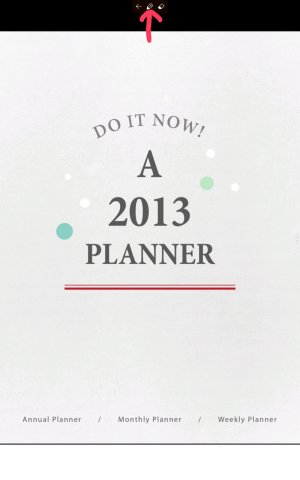
And then this appears:


