Best text app?
- Thread starter 6thSense
- Start date
You are using an out of date browser. It may not display this or other websites correctly.
You should upgrade or use an alternative browser.
You should upgrade or use an alternative browser.
BioFanatic
Well-known member
- Nov 15, 2012
- 376
- 5
- 0
I just switched AWAY from Textra today, thanks to this post, haha! Hear me out...
Textra is great and I've been using it for quite some time, but after seeing this thread, I remembered that I wanted to try "mysms."
MySMS's killer feature: Syncing your texts with your tablet and your PC.
I added MySMS to my phone, tablet and now... installed the Win8 app (pinned to taskbar). Everything syncs. I get notified on all devices and the notification clears from all once I've check on any. It's basically iMessage for Android/PC.
It's very customizable as well, I used the same colours that I had set for Textra.
TL;DR Textra is fantastic, but mysms adds killer feature of syncing messages on all devices.
Textra is great and I've been using it for quite some time, but after seeing this thread, I remembered that I wanted to try "mysms."
MySMS's killer feature: Syncing your texts with your tablet and your PC.
I added MySMS to my phone, tablet and now... installed the Win8 app (pinned to taskbar). Everything syncs. I get notified on all devices and the notification clears from all once I've check on any. It's basically iMessage for Android/PC.
It's very customizable as well, I used the same colours that I had set for Textra.
TL;DR Textra is fantastic, but mysms adds killer feature of syncing messages on all devices.
Cobravision
Well-known member
- Jul 18, 2010
- 1,271
- 40
- 48
I just switched AWAY from Textra today, thanks to this post, haha! Hear me out...
Textra is great and I've been using it for quite some time, but after seeing this thread, I remembered that I wanted to try "mysms."
MySMS's killer feature: Syncing your texts with your tablet and your PC.
I added MySMS to my phone, tablet and now... installed the Win8 app (pinned to taskbar). Everything syncs. I get notified on all devices and the notification clears from all once I've check on any. It's basically iMessage for Android/PC.
It's very customizable as well, I used the same colours that I had set for Textra.
TL;DR Textra is fantastic, but mysms adds killer feature of syncing messages on all devices.
I love how you led it with "hear me out" in anticipation of backlash. Lol.
Ok so what if I'm an android guy when it comes to cell phones but iOS guy when it comes to tablets? Do they have that app for the iPad?
Last edited:
BioFanatic
Well-known member
- Nov 15, 2012
- 376
- 5
- 0
I love how you led it with "hear me out" in anticipation of backlash. Lol.
Ok so what if I'm an android guy when it comes to cell phones but iOS guy when it comes to tablets? Do they have that app for the iPad?
Haha, that's exactly why I said "hear me out." Textra really is amazing and I have no problems with it either, except for this syncing feature.
To answer your question, it looks like you can, indeed, get an iPad app. The link below is the download options page and if you scroll down on that page, you'll see "Text from your tablet" and it has an iPad button.
https://www.mysms.com/download
BioFanatic
Well-known member
- Nov 15, 2012
- 376
- 5
- 0
Does my sms have the ability to mark messages private?
I'm not sure what you mean... if you mean, can you hide the message from displaying on your screen when they come in, I think so, I BELIEVE I saw that setting available.
BioFanatic
Well-known member
- Nov 15, 2012
- 376
- 5
- 0
I just use mighty text for that.
I tried Mighty Text for syncing across devices in the past, but I actually get a little frustrated with the following issues:
-The notification wasn't clearing on all devices
-The PC implementation was browser based (while mysms has a standalone app that will give notifications)
-There were too many features for my personal needs. I just want texting, not photo syncing, etc.
These things may be improved now, not sure, and I'm sure some people will still really like what Mighty Text has to offer.
BioFanatic
Well-known member
- Nov 15, 2012
- 376
- 5
- 0
Can you mark message private in my sms?
I'm not sure, to be honest, I don't use that type of feature. Sorry.
DavidTechGuy
Member
- Apr 12, 2015
- 19
- 0
- 0
Haha, that's exactly why I said "hear me out." Textra really is amazing and I have no problems with it either, except for this syncing feature.
To answer your question, it looks like you can, indeed, get an iPad app. The link below is the download options page and if you scroll down on that page, you'll see "Text from your tablet" and it has an iPad button.
https://www.mysms.com/download
Thanks man! I ended up finding it shortly after I posted and have been playing with it. Looks really good on the iPad. I can see this being beneficial as I work from home a lot and get in moods where I don't want to look at my phone. As a result I miss texts often. Lol. Guess this would remove that excuse.
My only question would be the setup. I used my google acct at the initial setup...which seemed easier. But the one I used doesn't have all my contacts. I have a coaching gmail I use that has additional contacts. Not sure if that will even be an issue. Just trying to figure out if I should go back and use the mobile number or leave as is?
BioFanatic
Well-known member
- Nov 15, 2012
- 376
- 5
- 0
Thanks man! I ended up finding it shortly after I posted and have been playing with it. Looks really good on the iPad. I can see this being beneficial as I work from home a lot and get in moods where I don't want to look at my phone. As a result I miss texts often. Lol. Guess this would remove that excuse.
My only question would be the setup. I used my google acct at the initial setup...which seemed easier. But the one I used doesn't have all my contacts. I have a coaching gmail I use that has additional contacts. Not sure if that will even be an issue. Just trying to figure out if I should go back and use the mobile number or leave as is?
No worries, I hope it works well for you! I'm not sure what to say regarding contacts... I'm not having any issues. I don't often delete message threads with people I regularly text with, so they stay listed in the app (and I can just continue with that message thread). That may work for you if you message them from your phone once, then it will stay synced with the app on other devices?
This is a huge help from constantly picking up my phone, I never realized!
When on the tablet, it feels exactly like I'm using my phone, so I don't need to swap devices every time I need to respond to a text.
When on my laptop, it gives me notifications. If I'm having a text convo with someone, I'm just using the split screen Win8 functionality to have mysms app take up the right 1/4 of my screen while I continue with my desktop on the left 3/4s.
I'm sure I sound a bit overdramatic, but it's kinda gamechanging for me right now, haha.
DaHui623
Well-known member
- Apr 8, 2010
- 181
- 0
- 0
Another vote for Textra. All things being equal, Textra does this one thing that makes it better than the stock app -- if I swipe away the notification after reading it, Textra will clear the badge count. The stock one won't clear the badge count unless I open the app and open the conversation. I wasted so much time with that.
With Textra: Swipe left or right on the notification pop up to clear. Swipe up to dismiss but keep unread.
Posted via the Android Central App
Google messenger if emojis are not your thing.
Hangouts is nice, but would be nicer if any of my friends used it as there are times I have access to Wi-Fi but a weak phone signal.
I use hangouts and haven't had any issues with SMS/MMS.
Yeah I actually like the new Samsung texting app this year, except as you stated the themes are prohibitively ugly, so I use Hangouts instead.
How do you change the notifications for Hangouts? I don't see a way to turn the notifications off.
Jaycemiskel
Trusted Member
- Jul 28, 2011
- 2,769
- 4
- 0
. Just slide out the menu and tap settings. There are separate settings for SMS and your Google account. You can also snooze notifications for a set amount of time too.How do you change the notifications for Hangouts? I don't see a way to turn the notifications off.
. Just slide out the menu and tap settings. There are separate settings for SMS and your Google account. You can also snooze notifications for a set amount of time too.
I'm having a blonde moment. I'm under settings. I tried sounds & notifications and apps. Don't see it under either.
Jaycemiskel
Trusted Member
- Jul 28, 2011
- 2,769
- 4
- 0
Go to settings and click the top one. It should be your Gmail account. Then clickI'm having a blonde moment. I'm under settings. I tried sounds & notifications and apps. Don't see it under either.
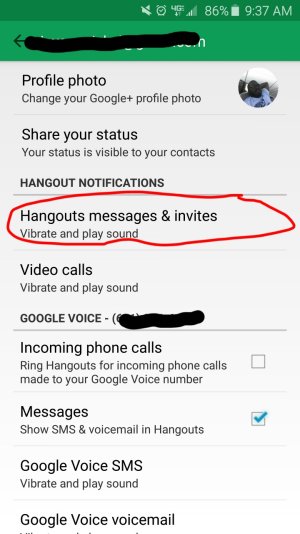 Then you'll have these options
Then you'll have these options 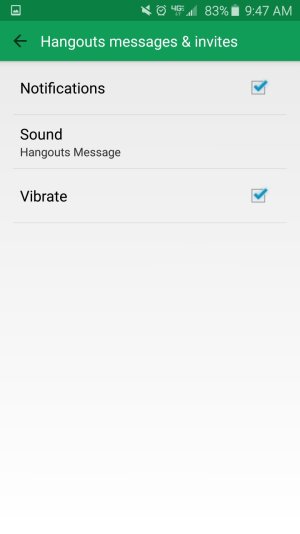 That's for your hangouts notifications, but it'll also turn your SMS notifications on and off too if you use it for your SMS app. If you would like the notification sound or something like that to be different for SMS, then go to settings, SMS and then click
That's for your hangouts notifications, but it'll also turn your SMS notifications on and off too if you use it for your SMS app. If you would like the notification sound or something like that to be different for SMS, then go to settings, SMS and then click 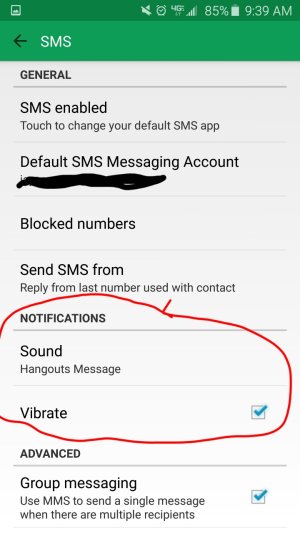 That'll let you change the notification sound and if it vibrates or not specifically for SMS.
That'll let you change the notification sound and if it vibrates or not specifically for SMS.Similar threads
- Replies
- 3
- Views
- 675
- Replies
- 2
- Views
- 2K
- Replies
- 0
- Views
- 854
- Replies
- 3
- Views
- 45K
Trending Posts
-
-
Just Say (Hell) NO to upgrading to the S26 Ultra! Downgrades, prices hikes and disappointment
- Started by corvette72778
- Replies: 47
-
-
Pre-order "deals" are unimpressive to put it mildly!
- Started by PsychDoc
- Replies: 53
-
Forum statistics

Space.com is part of Future plc, an international media group and leading digital publisher. Visit our corporate site.
© Future Publishing Limited Quay House, The Ambury, Bath BA1 1UA. All rights reserved. England and Wales company registration number 2008885.
