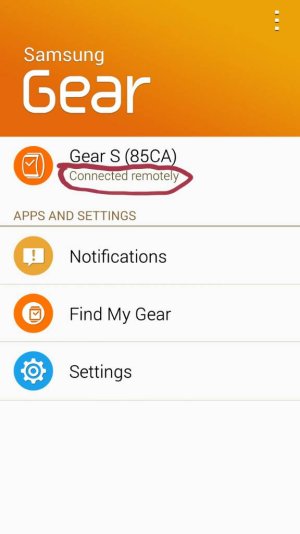Sammuel1973
Well-known member
- Nov 24, 2013
- 990
- 3
- 18
I think this was discussed before but can't seem to find the thread. How can I change the Outgoing number from my Gear number to my phone number? I have bluetooth and wifi disabled, and remote connected. I want to make calls from my watch but prefer my phone number to show up. See the attached pic.