Basically you just check the box to enable it and it should just work unless your account somehow doesn't allow call forwarding (it is not a free feature that everyone gets.). The number settings should already be set up as your watch's number. Like many settings of watch, you can set it up either on the phone or on the watch. Makes no difference.
Call forwarding Issues
- Thread starter aitt
- Start date
You are using an out of date browser. It may not display this or other websites correctly.
You should upgrade or use an alternative browser.
You should upgrade or use an alternative browser.
Yeah I've tried checking and unchecking the box. I'm a victim of the "Network or SIM card error". Not sure what else to do. I've talked with AT&T and Samsung. Nobody can seem to get this working. Does checking the remote connection box normally force the connection or do you have to be out of range of bluetooth for it to enable?
Works fine with mine. When you are BT connected, the cell radio will be disabled (the default auto cell radio setting). Hence, it may cause network error on the watch if you try to do something on the watch with regard to auto-forwarding. You will have to either get out of range with BT or disable the BT, and most importantly wait for 1 minute before remote connection kick in and cell radio enabled. Then auto forward start to kick in (you will get a popup when it starts to enable auto forward) which typically is another minute of waiting for me.
>>So I've come to the conclusion that remote connect and call forward works correctly when the phone is not connected to the internet. I'm not sure how I >>>feel about that because that's more data that would have to be used.
Absolutely CORRECT. I tested this myself... My call forwarding worked great until Jan 14th. I must have turned on WIFI then it stopped. GOOD JOB. I am using VERIZON so this must be a Samsung issue. I made the mistake of talking to Samsung - they said you had to be connected via BT!! I explained it had worked before but you know how that goes with "Read from the Book" support!!!
Absolutely CORRECT. I tested this myself... My call forwarding worked great until Jan 14th. I must have turned on WIFI then it stopped. GOOD JOB. I am using VERIZON so this must be a Samsung issue. I made the mistake of talking to Samsung - they said you had to be connected via BT!! I explained it had worked before but you know how that goes with "Read from the Book" support!!!
att call forwarding to gear s works. I have note edge and gear s watch. I installed lollipop on the edge and did hard reset.
Called ATT again. I got a good agent this time who talked with their network group. The gear manager has software problem with the network. She couldn't enable forwarding on the network for the edge because the gear manager would conflict when the call forwarding was checked. I unchecked forwarding in the manager and she was able to enable it on the network. Leave it unchecked in gear manager and it works fine. Also she said WiFi can't be turned on on either device. So if you leave your phone at home, turn off WiFi first on both devices. It freaking works. That took several days of messing to fix....
Called ATT again. I got a good agent this time who talked with their network group. The gear manager has software problem with the network. She couldn't enable forwarding on the network for the edge because the gear manager would conflict when the call forwarding was checked. I unchecked forwarding in the manager and she was able to enable it on the network. Leave it unchecked in gear manager and it works fine. Also she said WiFi can't be turned on on either device. So if you leave your phone at home, turn off WiFi first on both devices. It freaking works. That took several days of messing to fix....
superuser86
Member
- Jan 6, 2015
- 22
- 0
- 0
I think the original question was suggesting that there are some issues with the technology. And Maybe so.
The technology works like this:
We pair our watches to our phone and enter the secondary phone number for call forwarding. When we walk away without our phone, we lose Bluetooth connection. We expect our phone to forward calls to our watch. Now its the loss of connection that sparks the question. Call forwarding is usually a manual thing. This tech relies on disconnection of Bluetooth to start the process. Firstly the phone needs to identify a few things. Did the user turn off the watch? Did the user walk away without their phone? If the watch was turned off, then that too means the Bluetooth connection is lost. But we wouldn't want the phone to start forwarding calls to a switched off device, would we? So the phone needs to check. That's why the watch, when a sim is inserted, need the data enabled. The phone remotely accesses the watch, via the internet, to check its still switched on. After the phone sees that the watch is in fact turned on, it will then change its call forwarding properties to forward calls. This takes a short time as well as relying on a reasonable network connection. That's perhaps why it can sometimes fail. If we turned our watch off, the phone wont be able to reach the watch and the phone won't change its call forwarding properties. I expect Samsung might try to solve the lag time in changing the call forwarding properties, but this does heavily rely on the network connection so it might be a tough one to solve completely.
The technology works like this:
We pair our watches to our phone and enter the secondary phone number for call forwarding. When we walk away without our phone, we lose Bluetooth connection. We expect our phone to forward calls to our watch. Now its the loss of connection that sparks the question. Call forwarding is usually a manual thing. This tech relies on disconnection of Bluetooth to start the process. Firstly the phone needs to identify a few things. Did the user turn off the watch? Did the user walk away without their phone? If the watch was turned off, then that too means the Bluetooth connection is lost. But we wouldn't want the phone to start forwarding calls to a switched off device, would we? So the phone needs to check. That's why the watch, when a sim is inserted, need the data enabled. The phone remotely accesses the watch, via the internet, to check its still switched on. After the phone sees that the watch is in fact turned on, it will then change its call forwarding properties to forward calls. This takes a short time as well as relying on a reasonable network connection. That's perhaps why it can sometimes fail. If we turned our watch off, the phone wont be able to reach the watch and the phone won't change its call forwarding properties. I expect Samsung might try to solve the lag time in changing the call forwarding properties, but this does heavily rely on the network connection so it might be a tough one to solve completely.
Ntchwaidumela
Well-known member
- Feb 22, 2011
- 1,979
- 28
- 0
I connect the two devices via BT and also make sure network and wifi are turned on. Then I make sure Call Forwarding is turned on for both devices. Whenever I'm out of BT range my watch automatically connects remotely to my watch and Call Forwarding turns itself on. When I get back in BT range, they reconnect via BT and Call Forwarding is turned off. I never turn off BT, as it extends battery life when it's connected that way. If I want to leave my phone at home, the remote connection and CF is automatic, as long as the phone remains on. Just in case, I leave the phone plugged into the charger.
Posted via Android Central App
Posted via Android Central App
mge1201
Well-known member
- Apr 4, 2014
- 107
- 0
- 0
Would it help speed up fwding calls to the Gear S if we manually enabled call fwding via the phone's call settings menu versus via the Gear S app/settings? So all calls would route immediately to Gear S vs ringing the phone first and then diverting to Gear S. Would that work?
BarryH_GEG
Well-known member
- Jun 8, 2011
- 148
- 0
- 0
If Gear Manager isn't managing the initialization of call forwarding it wouldn't be able to manage the re-connection when the Gear's back in BT range. So if you manually forward it you'd have to remember to un-forward it when your Gear and phone are back in range. I have no problem with the time it takes the phone to realize the Gear's disconnected from BT and the initialization of call forwarding. I had a big problem with how many times the phone would have to ring before call forwarding transferred it to the Gear. Most people just hung up thinking there was "no answer" and I'd get a missed call notification (remotely from my phone) on my Gear.
For AT&T customers wait time before a call is forwarded is a network setting. The default is 20 seconds which is the time it was taking before someone calling me even began the call forwarding process to my Gear. 20 seconds is an eternity. Choices below that are 15, 10, and 5 seconds. I'm currently at 10 on the network side and "all-in" it takes about 20 seconds for the call to be answerable on my Gear. I may move it to 5 seconds but I'm going to play with 10 for a bit. You have to call AT&T technical support to get it changed and there's some sort of sub-menu the CSR has to find as the primary settings menu where the field is located doesn't show anything below 20 seconds.
For AT&T customers wait time before a call is forwarded is a network setting. The default is 20 seconds which is the time it was taking before someone calling me even began the call forwarding process to my Gear. 20 seconds is an eternity. Choices below that are 15, 10, and 5 seconds. I'm currently at 10 on the network side and "all-in" it takes about 20 seconds for the call to be answerable on my Gear. I may move it to 5 seconds but I'm going to play with 10 for a bit. You have to call AT&T technical support to get it changed and there's some sort of sub-menu the CSR has to find as the primary settings menu where the field is located doesn't show anything below 20 seconds.
Cbbunny2003
New member
- Jun 20, 2015
- 1
- 0
- 0
I called AT&T about the call forwarding issue last night and they ran remote access and found that it was a issue with lollipop update I too got the Sim not recognized he checked the call forwarding settings on the phone and then came back on the line and told me it was an issue with lollipop and that they were going to be sending out an update on it but until then they were going to try to send me a new SIM card and see if that would work if not I would have to wait until the update was coming I told him I didn't want to pay for a service that I was not getting the $10 a month and he said when the issue was resolved that they would credit me for however long I was out on the call forwarding issue. So it must be At&t . The more people that call and report it the quicker the patch.
Deucesjack
Active member
- Jun 22, 2015
- 43
- 0
- 0
After lurking in this forum for quite a while I decided to join. I ordered an AT&T gear s for $99. Great watch but I to had problems with the call forwarding. Called my carrier and raised hell about them selling me a watch that I am unable to use the best feature. They blamed it on Google and Lollipop. When I dug deeper I found out that all Note 4 (I have the Edge) had their call forwarding shut off after the 5.0 update. They told me it was a known issue and I had to wait for the update and hope Google fixed it. I said this is pure nonsense AT&T is the only network where call forwarding is an issue. I spent hours on the phone climbing the ladder of the customer service ranks. Finally I was able to get someone higher up and they admitted to me it was an AT&T problem. They refunded me a years worth of the $10 monthly charge. They could only do a year at a time. I only paid $99 for the watch on a 2 year contract. So basically I got the watch for free with a $20 credit. A week later a lady called me from AT&T and said the call forwarding had been fixed. She walked me thru the steps on the phone and now it works perfectly. When they did the refund they also took the watch off contract and put me on a month to month basis. My main contention was how could you sell a watch with call forwarding as the main feature and then not have it work on your network. I insisted that they put a warning on their website that this feature does not work with the Note 4 otherwise its just out right fraud. After I put that formal request in was when I finally got some action.
BarryH_GEG
Well-known member
- Jun 8, 2011
- 148
- 0
- 0
The "it's Lollipop" argument for a call forwarding issue doesn't make a lot of sense. I've been on 5.X on my Note 4 since March and Edge owners have been on it since April. Most Samsung devices less than two years old are now on some form of 5.X. If 5.X broke call forwarding for AT&T Gear S owners the hue and cry would be a lot louder than two posts and would have come a lot sooner.
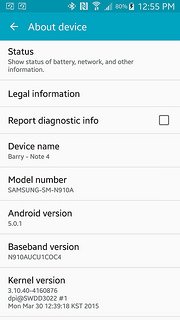
Call forwarding works great for me and has since I got my Gear two months ago. I'd suggest whatever call forwarding issues the handful of AT&T people in this thread are reporting is probably a s/w on the watch problem or a Gear Manager problem on the phone. The latter is notoriously picky about how it installs; especially if its been used with a previous Gear device.
Some tips:
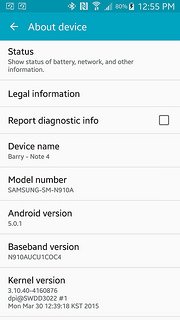
Call forwarding works great for me and has since I got my Gear two months ago. I'd suggest whatever call forwarding issues the handful of AT&T people in this thread are reporting is probably a s/w on the watch problem or a Gear Manager problem on the phone. The latter is notoriously picky about how it installs; especially if its been used with a previous Gear device.
Some tips:
- Hard reset the watch by holding down the power button until "rebooting" appears. Select "recovery" by short pressing the power button to get there and then long pressing to have it initiate. If you've previously accepted AT&T's February update that'll be the version of s/w you're on. If you haven't, before trying to wipe your watch to set it up again, install the February Gear s/w update via Gear Manager. Once it's installed go through the recovery steps above. Going through recovery with the update installed is the cleanest and surest way to guarantee a pristine fresh current watch s/w configuration.
- Go in to application manager in Android settings and hand remove all the Gear related apps listed there including the third party apps that you may have installed. IMPORTANT: remove the core Gear Manager app LAST. As you go through the removal process some of the Gear apps reinstall themselves. That's normal. When you lastly uninstall the main Gear app those will be uninstalled with it. Before you start this process make sure you go in to Bluetooth settings and manually delete the Gear's connection to your phone first. This seemingly cumbersome and manual process ensures that no logs, history, or setting files are left behind which happens when you just uninstall GM normally.
- Reinstall Gear Manager on your phone and connect it to your watch. If you really and correctly wiped them both they'll have no awareness of each other and you'll be doing a virgin connection of the two.
- Doing the above will completely obliterate any of your historical or saved Gear/GM settings both locally and on the Samsung server. There's no way around it and the virgin environment you're creating is the most likely cure for whatever problem caused you to be reading this thread in the first place.
Deucesjack
Active member
- Jun 22, 2015
- 43
- 0
- 0
The call forwarding issue was not just with the Gear S. I and other people were unable to forward a call anywhere. We were getting a sim card network error message when we would go into the setting under calls and try to do it manually. You basically couldn't forward calls anywhere. It was effectively turned off. AT&T's official response was that it was 5.x. It was definitely an AT&T issue. Trust me I must have 12-15 hours of phone time with my carrier trying to fix this problem. The good news is it is fixed now.
dave cotterman
New member
- Jun 23, 2015
- 1
- 0
- 0
Deucesjack
Active member
- Jun 22, 2015
- 43
- 0
- 0
Yes. AT&T called me about a week after they refunded me and told me it has been fixed. Now I just use the auto call forwarding in the gear manager and it works perfectly. Unfortunately, my watch is on the way to the Samsung service center as we speak. I woke up on fathers day to a bricked watch. Lmao. I tried everything to get it to boot up including plugging it into a laptop and nothing. Up until that point the watch worked perfectly after the AT&T fix. Hopefully Samsung gets their act together soon.
norbertslim
New member
- Jun 27, 2015
- 4
- 0
- 0
Got a explanation and solution to the call fowarding issue from note 4 to gear S.
ATT have been selling the note 4 with the incorrect sim card
Contact 611 and request them to chck if you have the proper sim card. They will replace it at no charge. It has a specific code and a factor of 7 or higher (?)
Found this issue after 3 weeks of research with att and Samsung. If you chk on settings. Application.call you will find your call fowarding and call waiting on your note 4 is not on and a notice will open indicating network or simm card error when you try to activate it. Get the correct sim card and presto. Problem solve
ATT have been selling the note 4 with the incorrect sim card
Contact 611 and request them to chck if you have the proper sim card. They will replace it at no charge. It has a specific code and a factor of 7 or higher (?)
Found this issue after 3 weeks of research with att and Samsung. If you chk on settings. Application.call you will find your call fowarding and call waiting on your note 4 is not on and a notice will open indicating network or simm card error when you try to activate it. Get the correct sim card and presto. Problem solve
norbertslim
New member
- Jun 27, 2015
- 4
- 0
- 0
Call ATT and get the correct sim card. Remember for the call fowarding to work to the Gear S you need to turn off your blue tooth or be far enough (30 to 60 FT) from the cel (in my case a note 4) so as to break the blue tooth connection. It will not work if connected by blue tooth because the gear will automatically become and extension of your cell with out the need to foward the call. Call fowarding is from 1 cell number to another cell number, in this case from your cell # to the Gear S #.
Once you get over this issue you will enjoy the liberty the Gear S give you.
I don't have any issues with battery live, I manage the battery by turning the Gear S off when I don't need it.
Once you get over this issue you will enjoy the liberty the Gear S give you.
I don't have any issues with battery live, I manage the battery by turning the Gear S off when I don't need it.
norbertslim
New member
- Jun 27, 2015
- 4
- 0
- 0
Found out yesterday that att and samsung are working on the call fowarding, call waiting issue with the note 4 and gear s and will be closing its "urgent issue research" july 2 2015. They have been at it for a while. We should be getting and awnser then to a permanent fix. They have a big list of user with the same complains. Strangely not all note 4 gear s owners are having this problem which strongly suggest the problem is not hardware but programing on probably the sim card, gear app or both!!!!!!!
Which comes to my earlier conclusion not every note 4 is getting the same sim card. Check yours. To start the 10th number on your sim card should be an 8.
Lets see what att says after july 2.
Which comes to my earlier conclusion not every note 4 is getting the same sim card. Check yours. To start the 10th number on your sim card should be an 8.
Lets see what att says after july 2.
Dustin Siekierka
New member
- Jul 24, 2015
- 1
- 0
- 0
Similar threads
- Replies
- 0
- Views
- 514
- Replies
- 1
- Views
- 439
- Replies
- 18
- Views
- 1K
- Replies
- 5
- Views
- 1K
- Replies
- 2
- Views
- 3K
Trending Posts
-
Ads in app drawer after updating to One UI 8.0!!
- Started by kindakooky
- Replies: 8
-
-
New On Here - Welcome Me Pleez
- Started by Eva
- Replies: 5
-
-
Members online
Total: 9,392 (members: 11, guests: 9,381)
Forum statistics

Space.com is part of Future plc, an international media group and leading digital publisher. Visit our corporate site.
© Future Publishing Limited Quay House, The Ambury, Bath BA1 1UA. All rights reserved. England and Wales company registration number 2008885.
