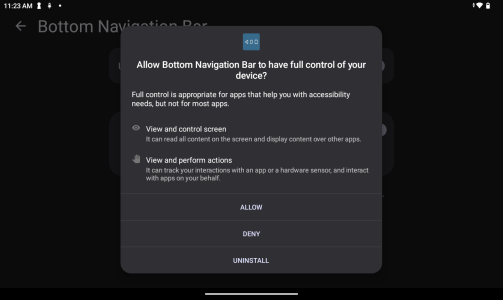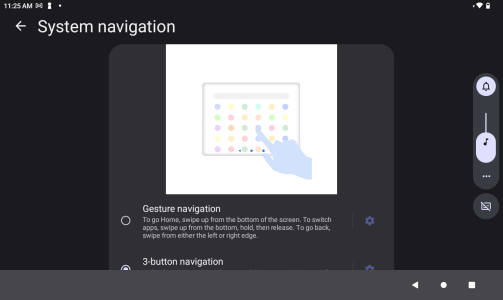Atlassian
New member
- Oct 15, 2023
- 3
- 3
- 3
I registered an account today to thank you for your posted reply with a workaround. You're an awesome person. I honestly don't know how anyone could appreciate this "feature" in it's current and forced upon us state.Hi, I registered for an account here to post this answer as it's the only place I found that are as annoyed as me about this.
I have the same tablet. This post was on point for me, thank you!My Lenovo M9 originally had this set to 640, when I set it to 599, the taskbar disappeared.
And to the Lenovo/Android teams, please fix (or provide option to remove/disable) this an incredibly invasive and obtrusive "taskbar" so that it's optional to enable (opt-in), customizable, can be disabled (opt-out) at any time.