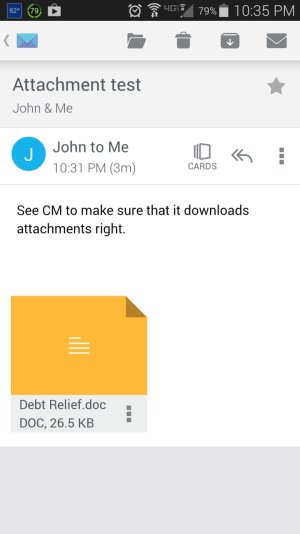My Galaxy S5 email is set up and I am getting emails OK, but when those emails have attachments, they won't download. I get error messages that say "You must download the message before you can download the attachment." The message is already downloaded; I can read it. At wit's end. Any help will be appreciated.:'(
Cannot download email attachments with Galaxy S5
- Thread starter Giaruso
- Start date
You are using an out of date browser. It may not display this or other websites correctly.
You should upgrade or use an alternative browser.
You should upgrade or use an alternative browser.
TechGod2014
Well-known member
- May 27, 2014
- 484
- 0
- 0
Try scrolling to the bottom and see if there's a option to download the entire message first. Maybe your download settings is limited when you're on mobile data
Sent from my SM-G900T using AC Forums mobile app
Sent from my SM-G900T using AC Forums mobile app
PsychDoc
Well-known member
- May 28, 2011
- 1,402
- 7
- 38
If you're using the native email client that comes with the phone (labeled "email" in the app drawer IIRC) you may want to try either MyMail or BlueMail, both available for free from the Play Store. I'm using MyMail and I love the graphics and simple UI. I find it much better than the stock email client.
Give it a try. See what you think.
Give it a try. See what you think.
TechGod2014
Well-known member
- May 27, 2014
- 484
- 0
- 0
I have no problem using the stock email app. He shouldn't have to download an app to view attachments.
Sent from my SM-G900T using AC Forums mobile app
Sent from my SM-G900T using AC Forums mobile app
AZgl1500
Well-known member
- Feb 4, 2011
- 1,971
- 0
- 0
I used to be an ardent MyMail fanatic. It is a great app.
but, I got turned onto CloudMagic by a post about the fact that CM will sync up with Exchange servers without a hiccup.
I tried CloudMagic and was totally impressed by the UI, it has a nice clean look.l When you read a message it has a tiny Trash Barrel at the top of the screen. I appreciate that, and when touching that trash barrel, the message is instantly gone and it is displaying the inbox again (I set it up that way). CM syncs with my Yahoo mail account like a dream. Delete the email on the phone, it disappears on my PC desktop at the same time. Neat.
It also shows all of my Yahoo Folders and Archives, makes moving emails to any of those folders just as easy as if I were using my desktop PC.
* CloudMagic - Email App - Android Apps on Google Play
The only negative so far, and I'm working on this; I have not found a way to click on a SPAM message and have it tell Yahoo to mark that one SPAM.
Anyway, give CM a try. It downloads attachments w/o a hiccup.
I just sent myself an Attachment test email from Lycos to my Yahoo account.
Attached is a screenshot showing how the attachment looks in CloudMagic. Now that is an attachment notification that even my 72 years young eyeballs can't miss
but, I got turned onto CloudMagic by a post about the fact that CM will sync up with Exchange servers without a hiccup.
I tried CloudMagic and was totally impressed by the UI, it has a nice clean look.l When you read a message it has a tiny Trash Barrel at the top of the screen. I appreciate that, and when touching that trash barrel, the message is instantly gone and it is displaying the inbox again (I set it up that way). CM syncs with my Yahoo mail account like a dream. Delete the email on the phone, it disappears on my PC desktop at the same time. Neat.
It also shows all of my Yahoo Folders and Archives, makes moving emails to any of those folders just as easy as if I were using my desktop PC.
* CloudMagic - Email App - Android Apps on Google Play
The only negative so far, and I'm working on this; I have not found a way to click on a SPAM message and have it tell Yahoo to mark that one SPAM.
Anyway, give CM a try. It downloads attachments w/o a hiccup.
I just sent myself an Attachment test email from Lycos to my Yahoo account.
Attached is a screenshot showing how the attachment looks in CloudMagic. Now that is an attachment notification that even my 72 years young eyeballs can't miss
Attachments
Denise Bareham
New member
- Nov 24, 2014
- 1
- 0
- 0
Have read some threads about changing settings to unlimited in email Settings, but makes no difference. LIke others I can't open an attachment in email or in sms test - phone says I have to download first and won't let me download anyway. Really odd. Denise
SIR- I had a customer come into my AT&T store with the same issue..
when you open the main email that shows the attachment, you need to take your finger and swipe bottom to the top of your screen. A little window will show up to download al details. After that you will get a circular blue ring. Once that is done go back into attachment and your attachment will appear.
when you open the main email that shows the attachment, you need to take your finger and swipe bottom to the top of your screen. A little window will show up to download al details. After that you will get a circular blue ring. Once that is done go back into attachment and your attachment will appear.
Jayvee Estrada
New member
- Jan 27, 2015
- 1
- 0
- 0
sir- i had a customer come into my at&t store with the same issue..
When you open the main email that shows the attachment, you need to take your finger and swipe bottom to the top of your screen. A little window will show up to download al details. After that you will get a circular blue ring. Once that is done go back into attachment and your attachment will appear.
this fixed my issue as well.. Thank you!
I just scroll down to the bottom of the message. Once the blue refresh icon appeared. You can now click on download attachment.
Baxter Bedard
New member
- May 19, 2015
- 1
- 0
- 0
This was driving me crazy as well. Hold down the email for a longer time with your finger or stylus - that "downloads" the attachment
Muzamil Saiyad
New member
- May 25, 2015
- 1
- 0
- 0
Jimmyfromphg
New member
- Jul 16, 2015
- 1
- 0
- 0
Casey,
Thank you - much appreciated. Your solution worked.
Surprisingly, I went through two layers of tech support with Verizon and they referred me to the third layer. This took twenty minutes (before the third layer of support). I decided to try the web and found your excellent note. Thanks again.
Thank you - much appreciated. Your solution worked.
Surprisingly, I went through two layers of tech support with Verizon and they referred me to the third layer. This took twenty minutes (before the third layer of support). I decided to try the web and found your excellent note. Thanks again.
DavidA1966
New member
- Feb 17, 2016
- 1
- 0
- 0
I had the same problem and this fixed the problem in seconds. Thanks for the straightforward advice!
Brenda Jones4
New member
- Apr 23, 2016
- 1
- 0
- 0
I find if I hold finger on the paper clip and slide finger across to the arrow at the end of the line I can then open preview as I see 100% downloaded. Hope this helps.
annepoveromo
New member
- Jul 10, 2017
- 1
- 0
- 0
I had the same problem. Open the mail app. Settings ---> manage accounts ---> click the mail account ---->Sync settings ----> change limit retrieval size to unlimited.
Hope this helps.
Thank you Eric s5!!!!!!!
this fixed my issue as well.. Thank you!
I just scroll down to the bottom of the message. Once the blue refresh icon appeared. You can now click on download attachment.
This did not fix my problem. When I try to open attachment in email I get a message saying the email is only partially downloaded but no way to completely download it.
Last edited by a moderator:
Duane Stevens
New member
- Oct 4, 2017
- 1
- 0
- 0
I tried Telus tech support and many of these suggestions to no avail. The way I solved it was to open the email and touch open attachments, then close the app and reopen it. The attachment would then open.
Similar threads
- Replies
- 36
- Views
- 9K
- Replies
- 0
- Views
- 992
- Replies
- 4
- Views
- 3K
- Replies
- 27
- Views
- 23K
- Replies
- 3
- Views
- 792
Latest posts
-
-
Separate Notification and Quick Settings panels is terrible
- Latest: mustang7757
-
-
Trending Posts
-
Question Searching a custom rom for Asus Zenpad C 7.0 [P01Y]
- Started by chiklya1
- Replies: 1
-
News Garmin's post-tariff strategy could include pricier watches and cutbacks
- Started by AC News
- Replies: 0
-
-
News One year later and the Motorola Razr Plus 2024 is still my wife's favorite phone ever
- Started by AC News
- Replies: 0
-
Forum statistics

Space.com is part of Future plc, an international media group and leading digital publisher. Visit our corporate site.
© Future Publishing Limited Quay House, The Ambury, Bath BA1 1UA. All rights reserved. England and Wales company registration number 2008885.