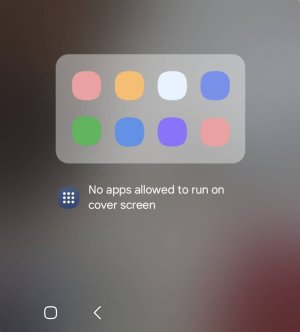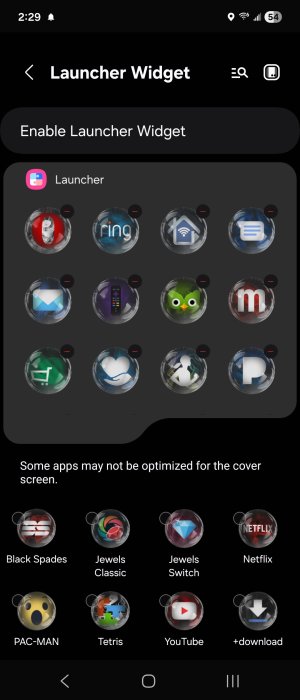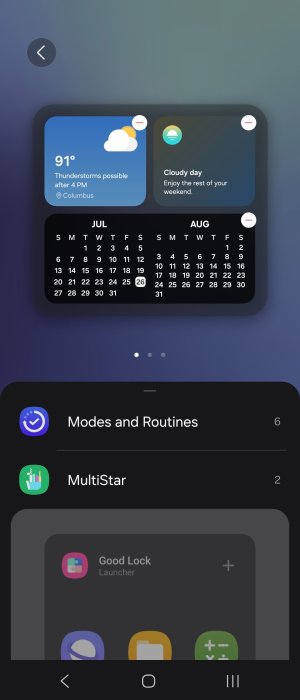- Nov 6, 2010
- 888
- 24
- 18
I had it on my Flip 5, but it doesn't show up as an available app to add to the launcher widget on my new 7. I've done a workaround for now by adding Google Go. It just makes no sense for Google to not be available on the launcher.