- Jul 28, 2017
- 131
- 2
- 18
I've read dozens of how-to posts in various places on how to change the default video player, none of which have worked definitively to set VLC as the default video app.
I've reset all app preferences, set the default setting to 'always ask', but in gallery and secure folder, videos always open in Samsung Video Player.
Then I forced stop Video Player, but it didn't stay stopped.
Then I went to My Files, long pressed to select a video, went to the three dots in the top right, hit 'open with', selected VLC and then hit 'always'. That looked hopeful, anyway.
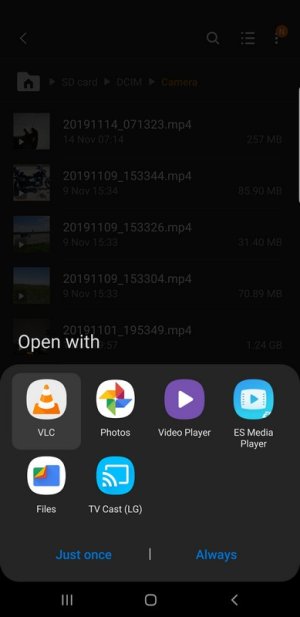
At that point, I felt that maybe VLC had now been set to default as per Android's implicit style default system, but no.
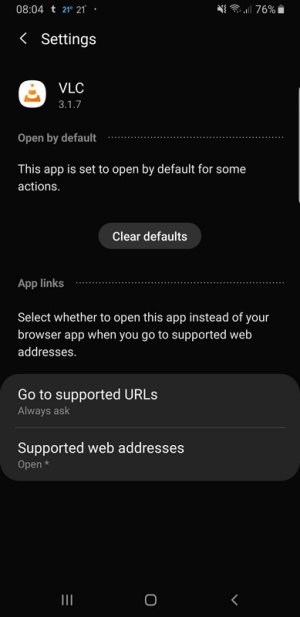
In gallery and secure folder, videos still open with Samsung Video Player, in spite of me resetting app preferences yet again.
In fact, in gallery, the option 'open with' is non-existent, so I feel as if I'm chasing my own tail here.
Any tips or ideas anyone?
I've reset all app preferences, set the default setting to 'always ask', but in gallery and secure folder, videos always open in Samsung Video Player.
Then I forced stop Video Player, but it didn't stay stopped.
Then I went to My Files, long pressed to select a video, went to the three dots in the top right, hit 'open with', selected VLC and then hit 'always'. That looked hopeful, anyway.
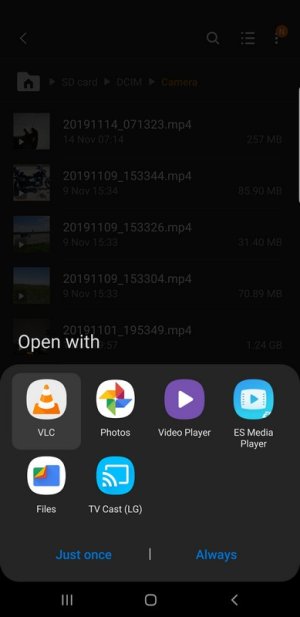
At that point, I felt that maybe VLC had now been set to default as per Android's implicit style default system, but no.
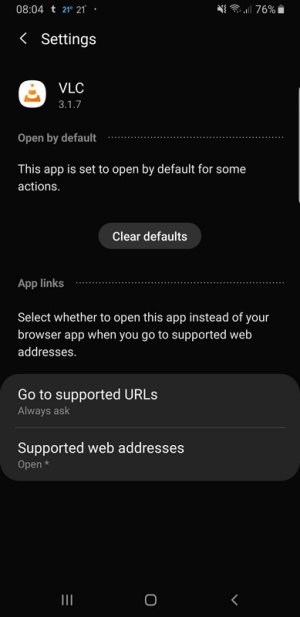
In gallery and secure folder, videos still open with Samsung Video Player, in spite of me resetting app preferences yet again.
In fact, in gallery, the option 'open with' is non-existent, so I feel as if I'm chasing my own tail here.
Any tips or ideas anyone?

