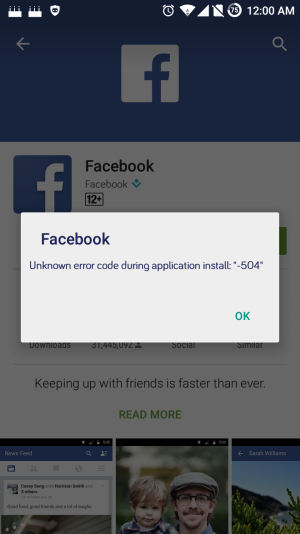Thats the steps to clear cache partition in moto g 2nd gen as motorola advices
Back to Previous Page
How do I clear Cache Partition on my device?
Lollipop Steps
With the phone powered off, press and hold the Volume Down button and the Power button at the same time until the device turns on.
You will see the word "Start" with an arrow around it.
Press the Volume Down button twice to highlight "Recovery mode"
Press the Volume Up button to restart into Recovery mode.
You'll see an image of an Android robot with a red exclamation mark and the words "No command."
While holding down the Power button, press the Volume Up button.
Use the volume buttons to scroll to "wipe cache partition" and press the Power button to select it.
"Reboot system now" will be highlighted, press the Power button to select it.
KitKat Steps
This will remove any temporary files that may be causing the problem, but will not delete your files or settings.
1. With the phone powered off, press the VOL DOWN KEY for 2-3 seconds then POWER key then release.
2. The device will display different BOOT OPTIONS
3. Use the VOL DOWN Key to SCROLL to Recovery and VOL UP Key to select
Tip: If the device reboots, you may have waited to long to make a selection, you will need to begin the process again.
4. The device will display the Motorola logo and then the Android in distress ( logo with Exclamation mark)
5. Press and hold the VOL UP key for 10-15 seconds. While still holding the VOL UP key tap and release the POWER key
Tip: You can try this step, holding the phone in landscape. If you are stuck on step 6, try a force reboot by pressing the Power key and Vol Down key, and start the process again.
6. The device will display additional menu options (Text will appear in BLUE)
7. Use the VOL DOWN Key to scroll to wipe cache partition and the POWER Key to select this option
8. The device will then perform the partition wipe
9. The device will reboot and start the normal power up sequence
I followed the steps but i had no luck updating facebook from g play store so far...My moto g after clearing cache partition is a bit faster by the way.

Side upadateting from other sources failed to ....Even unistalling and istalling new ver was i no go...but........
I accidently installed a new ver of facebook after unistalling the old following the recovery steps but not all the way to to end i have to confirm the steps and i could come up with a new post how i did it .....