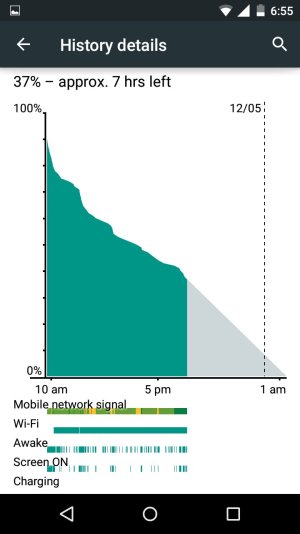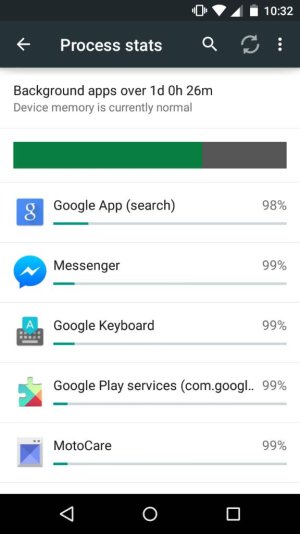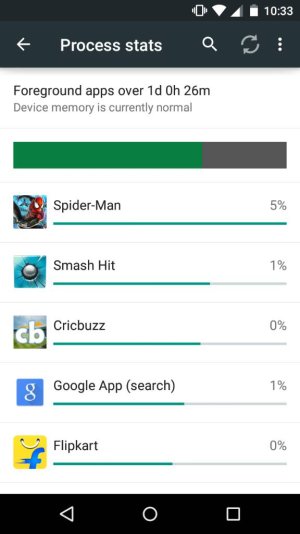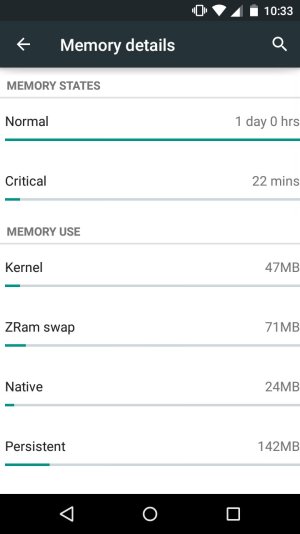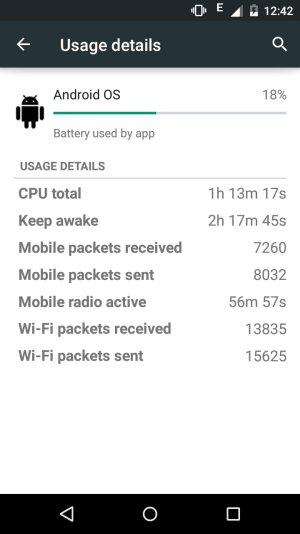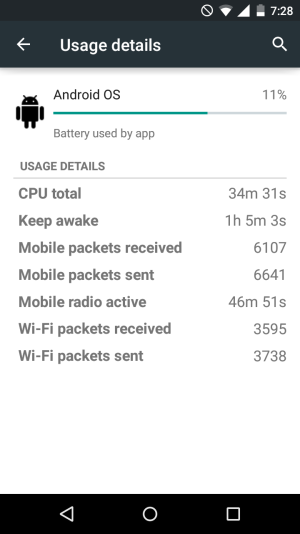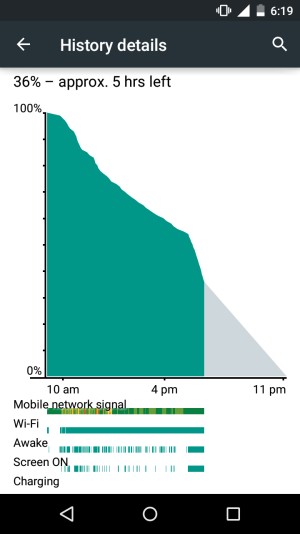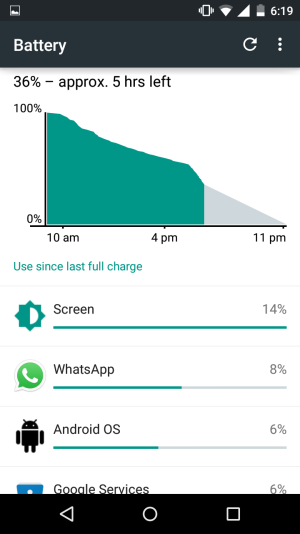On the process stats screen the coloured bar gives you an indication if the overall RAM use is OK over a given time period - green for OK, then Amber if the phone is in a low memory state for extended periods or red if its in a critical state for extended periods.
If it's the latter then you do need to take some action to have the best experience. This is what I'd look at in order - don't do them all at once. Try the first one and see how it runs for a bit if still having issues try the second.
1) Check for preinstalled apps on the running list that you simply don't use and see if they can be disabled via Settings/Apps
2) See if the user apps that are running a lot in the background have settings you can tweak to reduce running time (e.g. maybe a setting on how frequently they check for messages)
3) Consider installing greenify to hibernate some background processes you can't disable or wouldn't want to entirely disable (greenify stops user specified apps running in the background at all, but they can still be opened as a foreground app).
3) Decide which apps you don't really need and uninstall or consider buying a new phone with more RAM.