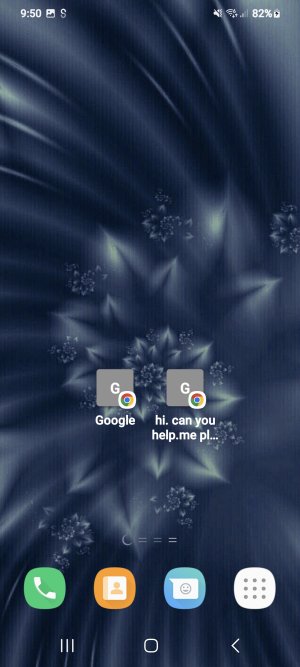Question chrome shortcuts greyed out
- Thread starter juliejj
- Start date
You are using an out of date browser. It may not display this or other websites correctly.
You should upgrade or use an alternative browser.
You should upgrade or use an alternative browser.
I see it as well, on both my Galaxy A32 5G and Pixel 7 Pro. So it looks like an issue with Chrome itself. Send feedback to the developers from within the Chrome settings menu. I'll do the same.
Sizzers
Well-known member
I use Chrome Beta as my stock browser and I had the same issue in v123.before the latest update they was coloured
This has now been solved in the latest Beta (v124) so I would expect the same when the stable version upgrades to this. However regardless of this I have a far more preferable option.
I can't speak for other third party launchers as I've only used Nova Prime pretty much since birth but using this you can change the image of any app or shortcut icon added to the screen.
For example I have a Chrome shortcut on screen for the Met Office rain radar map from their website. The image on the left showing this doesn't tell me very much so I changed the icon to a rainfall image I downloaded as shown on the right.
Same principal applies to the shortcuts to the settings I have for Do Not Disturb and Voicemail shown underneath (this feature is also available in the free version of Nova).
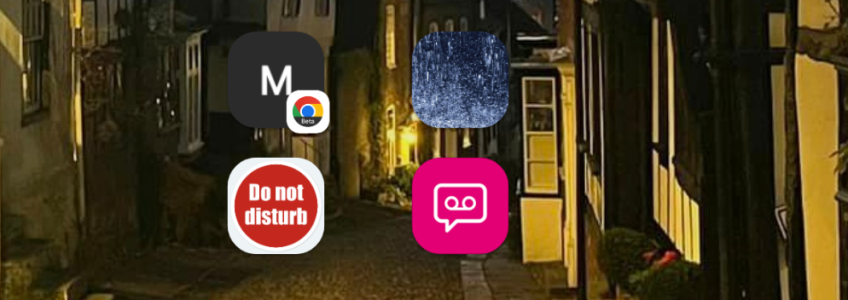
Albertfantrau
New member
It's not just normal; it's incredibly beneficial and a real time-saver! For frequent visitors to the same website, these shortcuts are a game-changer. Instead of the usual routine of searching and browsing, these shortcuts allow you to navigate directly to your desired destination, streamlining your online experience like never before.I use Chrome Beta as my stock browser and I had the same issue in v123.
This has now been solved in the latest Beta (v124) so I would expect the same when the stable version upgrades to this. However regardless of this I have a far more preferable option.
I can't speak for other third party launchers as I've only used Nova Prime pretty much since birth but using this you can change the image of any app or shortcut icon added to the screen.
For example I have a Chrome shortcut on screen for the Met Office rain radar map from their website. The image on the left showing this doesn't tell me very much so I changed the icon to a rainfall image I downloaded as shown on the right.
Same principal applies to the shortcuts to the settings I have for Do Not Disturb and Voicemail shown underneath (this feature is also available in the free version of Nova).Free Estimates
Similar threads
- Question
- Replies
- 5
- Views
- 2K
Latest posts
-
News Ask Jerry: When it's time to buy a new phone
- Latest: BerryBubbles
-
-
-
Trending Posts
-
-
-
-
-
News Peacock is raising subscription prices just in time for the Olympics
- Started by AC News
- Replies: 2
Forum statistics

Android Central is part of Future plc, an international media group and leading digital publisher. Visit our corporate site.
© Future Publishing Limited Quay House, The Ambury, Bath BA1 1UA. All rights reserved. England and Wales company registration number 2008885.