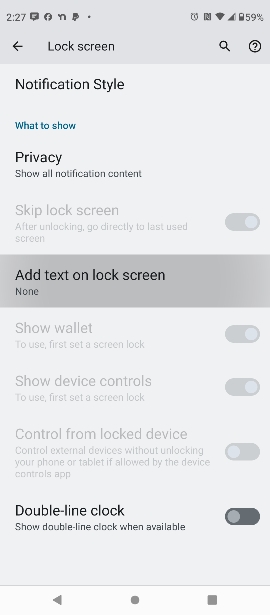Hi all,
The digital clock I had on my lock screen changed to an analog clock for some reason unknown to me about a week ago. I've gone through all the settings I can find to put it back to digital and nothing changes. My brain and eyes are too old for analog. Any suggestions? Thanks!
Deb
The digital clock I had on my lock screen changed to an analog clock for some reason unknown to me about a week ago. I've gone through all the settings I can find to put it back to digital and nothing changes. My brain and eyes are too old for analog. Any suggestions? Thanks!
Deb