- Feb 26, 2021
- 80
- 3
- 8
Hey guys;
I have owned my Galaxy A51 for about two weeks now, and at this point I am already getting ready to return the phone for a refund and choose something else.
There are a number of what I would consider serious bugs in the Galaxy A51 4G (Tracfone).
For one, there is the Clock app. I use it only for the timer function - when I am brewing coffee in my French Press.
When the timer runs down and the alarm is sounding, I see the following message covering the screen, and am unable to silence the alarm without first swiping the message away.
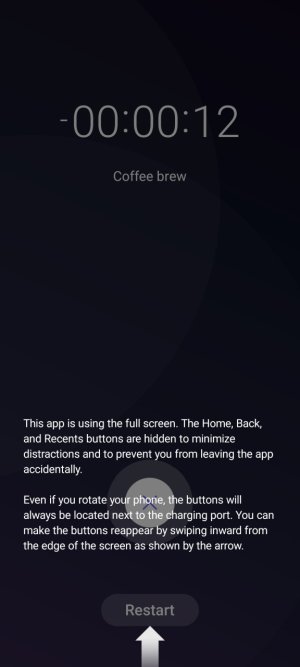
This message appears each time the timer is used.
While the timer is running, I always blank the screen because it will not allow the screen to completely blank - it just goes very dim.
Checking Settings > Display > Full Screen Apps, the Clock app is not enabled for full screen. Matter of fact, I have no apps enabled for full screen.
This has become a serious annoyance; one that pretty much negates the positive features on this phone.
Thanks for your help
Ultrarunner
I have owned my Galaxy A51 for about two weeks now, and at this point I am already getting ready to return the phone for a refund and choose something else.
There are a number of what I would consider serious bugs in the Galaxy A51 4G (Tracfone).
For one, there is the Clock app. I use it only for the timer function - when I am brewing coffee in my French Press.
When the timer runs down and the alarm is sounding, I see the following message covering the screen, and am unable to silence the alarm without first swiping the message away.
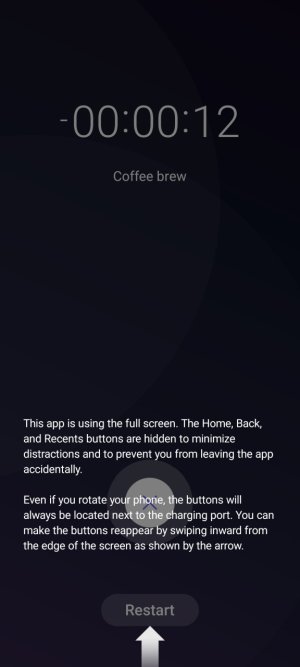
This message appears each time the timer is used.
While the timer is running, I always blank the screen because it will not allow the screen to completely blank - it just goes very dim.
Checking Settings > Display > Full Screen Apps, the Clock app is not enabled for full screen. Matter of fact, I have no apps enabled for full screen.
This has become a serious annoyance; one that pretty much negates the positive features on this phone.
Thanks for your help
Ultrarunner

