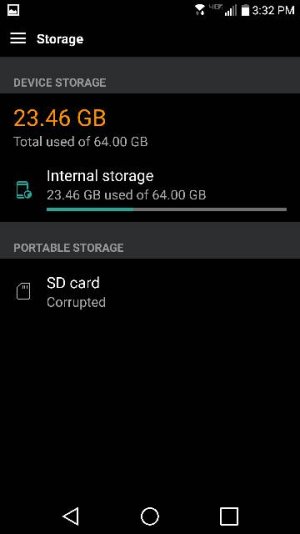corrupt sd card
- Thread starter ansa82
- Start date
You are using an out of date browser. It may not display this or other websites correctly.
You should upgrade or use an alternative browser.
You should upgrade or use an alternative browser.
- Sep 10, 2012
- 1,901
- 117
- 63
General section under storage.
If not there, shut down the phone and remove the card.. Put it in all the way correctly Then power up and check again.
It almost sounds like the card was formatted wrong.
Mac
Mac
Yep it's not even giving me the option under storage.
I pulled the card again...put it back carefully and still get the sd card is corrupt message. I don't get why it wont even give me the option to store pics on the phones internal storage?
Attachments
Last edited by a moderator:
Similar threads
- Replies
- 43
- Views
- 5K
- Replies
- 9
- Views
- 3K
- Replies
- 1
- Views
- 15K
- Replies
- 5
- Views
- 3K
Latest posts
-
-
-
Pictures taken with the Pixel 9 Pro and XL
- Latest: YankInDaSouth
Members online
Total: 9,230 (members: 9, guests: 9,221)
Forum statistics

Space.com is part of Future plc, an international media group and leading digital publisher. Visit our corporate site.
© Future Publishing Limited Quay House, The Ambury, Bath BA1 1UA. All rights reserved. England and Wales company registration number 2008885.