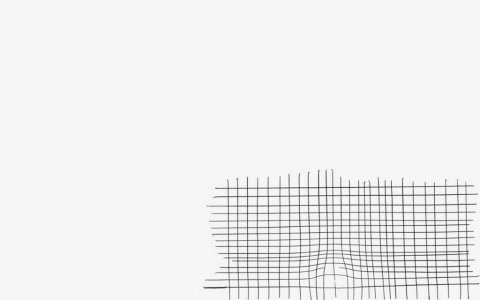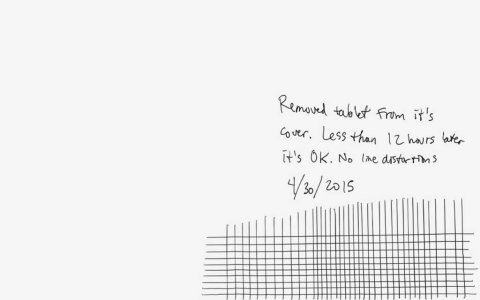My guess is that my cover/case messed up the digitizer on my Note 12.2. It affects S Pen writing when I write closer to the area (lower right corner of the screen). To see what I mean, look at the budge in the straight lines in the picture.
Those lines were drawn with a straight edge even though it does not look like it. When the S Pen gets near the affected area the line starts to bend. :-(
If you use a cover/case that turns the screen on when you open the cover, you might want to check the lower right area to see if your's is distorted too.
For those that DON'T use a cover that turns your screen on/off, is your digitizer ok in this area?
Those lines were drawn with a straight edge even though it does not look like it. When the S Pen gets near the affected area the line starts to bend. :-(
If you use a cover/case that turns the screen on when you open the cover, you might want to check the lower right area to see if your's is distorted too.
For those that DON'T use a cover that turns your screen on/off, is your digitizer ok in this area?
Attachments
Last edited: