Question Deleting phone apps
- Thread starter Jhatn
- Start date
You are using an out of date browser. It may not display this or other websites correctly.
You should upgrade or use an alternative browser.
You should upgrade or use an alternative browser.
SpookDroid
Ambassador
- Jul 14, 2011
- 19,959
- 1,446
- 113
Sure! Go into the Play Store while logged into your account and tap your profile icon. There select "Manage apps and device" and tap the "Manage" tab. There you can select any app (installed or un-installed) and tap the REMOVE button on the right.
I logged into my Google Account, went to the Play Store, clicked my profile icon, but there is no "Manage Apps & Device" selection →
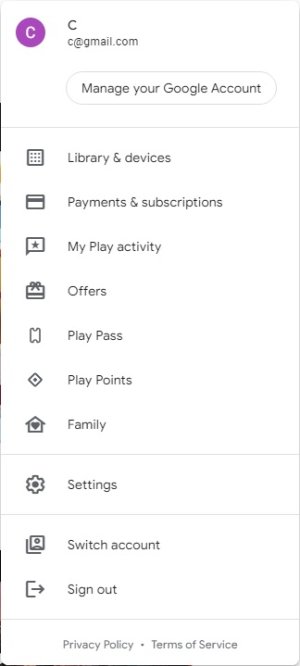
1. Choosing 'Manage Your Google Account' does not lead me to the phone apps I want to delete.
2. Choosing 'Library & Devices' does lead me to the phone apps, but there is no way to delete the apps. Just to read its information & a link to 'Install On More Devices'.
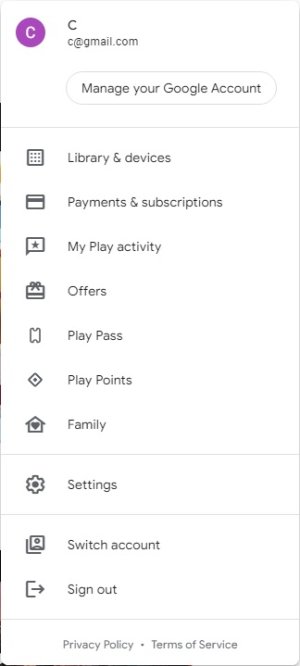
1. Choosing 'Manage Your Google Account' does not lead me to the phone apps I want to delete.
2. Choosing 'Library & Devices' does lead me to the phone apps, but there is no way to delete the apps. Just to read its information & a link to 'Install On More Devices'.
SpookDroid
Ambassador
- Jul 14, 2011
- 19,959
- 1,446
- 113
Are you using the latest Google Play services/store updates? In the 'Library and Devices', is there a filter that says 'Installed'? If so, try changing that to 'Uninstalled'.
- Feb 6, 2017
- 98,258
- 14,464
- 113
Did you factory reset the old phone?Is there a way to delete apps from an old phone I no longer have, by going into my Google account online?
The apps are still in my Google Account & I want to delete them.
Is the new phone show these apps installed?
No. I lost the old phone & deleted it from my account after a some time.Did you factory reset the old phone?
I'm trying to delete the apps by going through my Google account using my computer, not a phone.
Last edited:
smvim
Well-known member
- May 16, 2014
- 1,182
- 207
- 63
Ahhh, that clears up a lot of the mystery. You're logged into your Google account via its web interface in a browser. Remote interactions like this limit how much you can do instead of directly on your phone itself.. Oddly while you can do something like install an app remotely through the Play Store, you need to uninstall it using your phone.I'm trying to delete the apps by going through my Google account using my computer, not a phone.
You're often better off managing and maintaining your phone while on your phone anyway. And don't forget, you cannot readily Uninstall pre-installed, system-level apps. At best you 'might' be able to at least Disable a default app but that depends on its purpose. So go into your Settings >> Apps management menu, open each app(s) in question, and use the Uninstall button.
I'd recommend find and tap on the app's Clear data button first, then tap on Uninstall. Using Clear data will wipe that app's saved settings and config data, along with its cache. Using just Uninstall should do that but some app developers don't bother adding that routine -- the difference being there's app data and there's retained user info data.
After going through my Google account, I figured Google wouldn't let users control our phones that way  .
.
I'll have to wait to get my new phone activated then. Thanks for all the information & I'll remember about the Cache clearing part.
I'll have to wait to get my new phone activated then. Thanks for all the information & I'll remember about the Cache clearing part.
- Feb 6, 2017
- 98,258
- 14,464
- 113
Never did it this way , sorry.No. I lost the old phone & deleted it from my account after a some time.
I'm trying to delete the apps by going through my Google account using my computer, not a phone.
I have my new phone (Samsung A35) setup & all apps downloaded.
Using my computer, I signed into my account on play.google.com.
I clicked my Profile Icon, selected Library & Devices & I see all the apps on my phone.
Using my phone; I opened the Play Store, tapped my Profile Icon>Manage Apps & Device>Manage tab.
When I use the filter "Not Installed", nothing is listed (sample picture below). When I use the filter "This Device", I see all the apps on my phone.

Questions:
1. Does the picture above look normal?
2. Why are the apps I see on my computer, different than the apps I see on my phone? The phone shows more apps.
3. Why are the apps I see when I use the filter "This Device", different than the apps in the App Drawer? Is this normal?
Now I just need to go through the apps to figure out which I really need &/or want.
Plus, there are a couple of similar/same apps. Examples: Calculator, Clock, Contacts, Messages, My Files, etc.
* 1 from Google & the other from Samsung Electronics.
Using my computer, I signed into my account on play.google.com.
I clicked my Profile Icon, selected Library & Devices & I see all the apps on my phone.
Using my phone; I opened the Play Store, tapped my Profile Icon>Manage Apps & Device>Manage tab.
When I use the filter "Not Installed", nothing is listed (sample picture below). When I use the filter "This Device", I see all the apps on my phone.

Questions:
1. Does the picture above look normal?
2. Why are the apps I see on my computer, different than the apps I see on my phone? The phone shows more apps.
3. Why are the apps I see when I use the filter "This Device", different than the apps in the App Drawer? Is this normal?
Now I just need to go through the apps to figure out which I really need &/or want.
Plus, there are a couple of similar/same apps. Examples: Calculator, Clock, Contacts, Messages, My Files, etc.
* 1 from Google & the other from Samsung Electronics.
Last edited:
smvim
Well-known member
- May 16, 2014
- 1,182
- 207
- 63
I'd stop trying to micromanage your phone using a computer to remotely access it.
Your phone is running Android, your computer is not. You're attempting to use a non-native operating system to do something it can't. Use your phone to do its own management and maintenance.
Apps that are duplicating basic services are typical with Samsung phones. Android includes its own default apps, part of the firmware. Samsung opts to include its own package of also preinstalled apps that often so the same function. It's up to you the owner to determine which one you prefer to use,the Google option or the Samsung option. If you can, Disable the one you don't use to keep it from using up system resources. (You cannot readily remove preinstalled system-level apps. At best you can Disable them, but not all of them allow that either.)
Your phone is running Android, your computer is not. You're attempting to use a non-native operating system to do something it can't. Use your phone to do its own management and maintenance.
Apps that are duplicating basic services are typical with Samsung phones. Android includes its own default apps, part of the firmware. Samsung opts to include its own package of also preinstalled apps that often so the same function. It's up to you the owner to determine which one you prefer to use,the Google option or the Samsung option. If you can, Disable the one you don't use to keep it from using up system resources. (You cannot readily remove preinstalled system-level apps. At best you can Disable them, but not all of them allow that either.)
- Feb 6, 2017
- 98,258
- 14,464
- 113
Agree with youI'd stop trying to micromanage your phone using a computer to remotely access it.
Your phone is running Android, your computer is not. You're attempting to use a non-native operating system to do something it can't. Use your phone to do its own management and maintenance.
Apps that are duplicating basic services are typical with Samsung phones. Android includes its own default apps, part of the firmware. Samsung opts to include its own package of also preinstalled apps that often so the same function. It's up to you the owner to determine which one you prefer to use,the Google option or the Samsung option. If you can, Disable the one you don't use to keep it from using up system resources. (You cannot readily remove preinstalled system-level apps. At best you can Disable them, but not all of them allow that either.)

On my new Samsung A35, I am going to be using the Google Phone & Google Contacts apps. I would like to remove the Samsung Phone & Samsung Contacts apps, but neither can be disabled or uninstalled the normal way.
I briefly read about something named ADB.
1. How efficient is this program?
2. Is this a legitimate program?
3. What, if any, side-effects may happen & are they reversible?
I briefly read about something named ADB.
1. How efficient is this program?
2. Is this a legitimate program?
3. What, if any, side-effects may happen & are they reversible?
There is an app called package Disabler Pro (You need the one for Samsung)
It can "hide" any app you want it to. They try to sll a subscription but they do have a one time purchase also.
 www.packagedisabler.com
www.packagedisabler.com
It can "hide" any app you want it to. They try to sll a subscription but they do have a one time purchase also.
Package Disabler
The only NON-root solution that let’s you disable any unwanted packages that come pre-installed / installed with your phone / tablet.
Last edited:
joeldf
Well-known member
- Dec 19, 2011
- 1,496
- 1,065
- 113
I'm not sure you can, or should, remove the phone app. The system relies on the stock phone app pretty heavily and it's tightly tied to the contacts app.
Although @mustang7757 may be better versed on that than me.
Although @mustang7757 may be better versed on that than me.
- Feb 6, 2017
- 98,258
- 14,464
- 113
Yeah they are tied together Samsung contact/phone /Samsung messages app and probably other features like calls and text on other devices probably DND but not 100 percent on DND.I'm not sure you can, or should, remove the phone app. The system relies on the stock phone app pretty heavily and it's tightly tied to the contacts app.
Although @mustang7757 may be better versed on that than me.
You can disable it with package disabler pro and use the Google phone and contact app
- Mar 9, 2012
- 169,483
- 10,838
- 113
Thank you.I merged your threads.
I'm not using Samsung's Phone, Contacts or Messages apps.
So, since Samsung does not let me disable or uninstall them, how can I best make sure they are completely turned off so nothing comes through them?
BTW:
Which apps are more private from their company's eyes; Google's Phone, Contacts & Messages apps OR Samsung's Phone, Contacts & Messages apps?
- Feb 6, 2017
- 98,258
- 14,464
- 113
Google or Samsung both gather information and used majority of their phones through the years with no impact on privacy.Thank you.
I'm not using Samsung's Phone, Contacts or Messages apps.
So, since Samsung does not let me disable or uninstall them, how can I best make sure they are completely turned off so nothing comes through them?
BTW:
Which apps are more private from their company's eyes; Google's Phone, Contacts & Messages apps OR Samsung's Phone, Contacts & Messages apps?
It was mentioned above use package disabler pro to disable Samsung and contact native apps.
Similar threads
- Replies
- 8
- Views
- 924
- Replies
- 2
- Views
- 517
- Replies
- 3
- Views
- 447
- Question
- Replies
- 37
- Views
- 2K
- Replies
- 1
- Views
- 326
Trending Posts
-
-
-
-
-
Ads in app drawer after updating to One UI 8.0!!
- Started by kindakooky
- Replies: 8
Forum statistics

Space.com is part of Future plc, an international media group and leading digital publisher. Visit our corporate site.
© Future Publishing Limited Quay House, The Ambury, Bath BA1 1UA. All rights reserved. England and Wales company registration number 2008885.
